- Home
- Animate
- Discussions
- Re: Importing / exporting video to/from Animate. I...
- Re: Importing / exporting video to/from Animate. I...
Copy link to clipboard
Copied
I need to add some animation over some video footage. Back in the Flash days one could import the video, add a layer, animate, and then export.
Now, with Animate, I'm knocking against a labyrinth of dead ends. I am presented with three options:
1) Load external video with playback component - not good for my purpose, as the video doesn't move with the timeline
2) Embed FLV in SWF and play in timeline - I have no idea what that means but it doesn't sound very straightforward video import. And besides, I have no way of producing an FLV video even if I wanted to, Adobe Media Encoder (which I though was the Swiss Army Knife of video formats) doesn't convert to FLV.
3) Embed H264 in timeline - that would be perfect! Except... it won't export.
So now I'm in a pickle.
Yes, I know one possible answer: "Export your animated layer with alpha, import it into Premiere with the video footage, composite and export from there". Sure, but I can't believe there's no quick output directly from Animate.
Animating is very time consuming and I'd love to save that extra step. I will do my editing and compositing after I'm done animating. But for now I just want to export on-the-go. As one does. Or did.
So, my question is: is there a way of getting around this (to me, absurd) limitation?
 1 Correct answer
1 Correct answer
So far I've learned I can import an Animate file, as is, into After Effects. AE then saves a separate SWF file (another thing one must keep track of, and which I have not been able to auto-update as I go, meaning the import operation must be repeated every time). Also, important elements are lost in the process, like (of course) the said video footage, which is gone, and Animate symbol or frame effects.
So I need to work my way back to essentially get what I already have in Animate! Crazy.
I can
...Copy link to clipboard
Copied
You can use an older version of Adobe Media Encoder to get the files in the format you need. That is if you want to stay in Animate.
I would opt for the workflow of After Effects. If you are using Animate as an Animation tool then make sure you are using ActionScript 3.0 as your platform and not the HTML5 Canvas. When you publish your animation save it out as SWF archive. This was when you open the archive your animation will be separate SWF animation layers that you can bring into After Effects to add the video as needed.
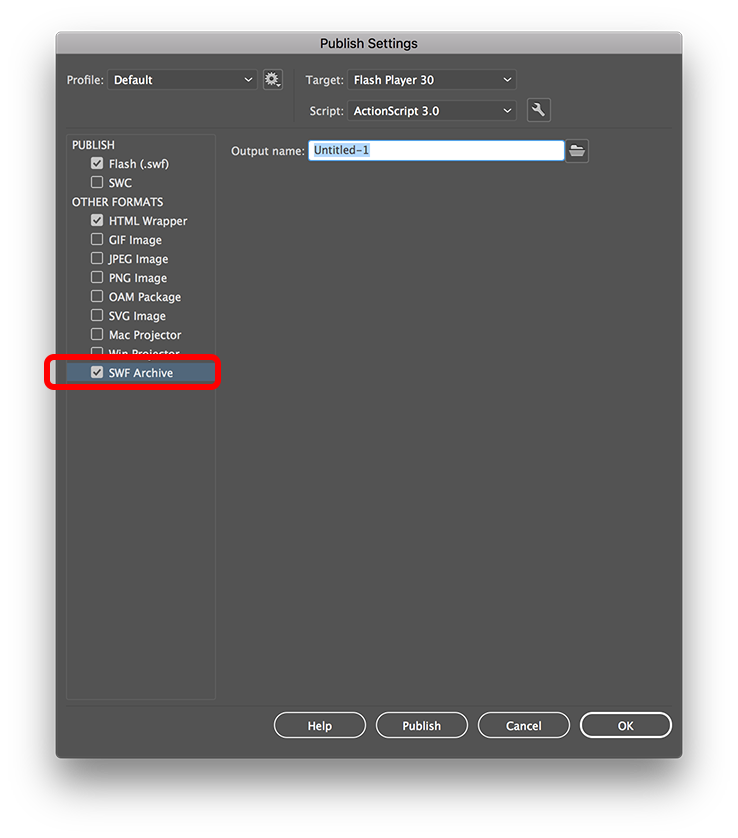
Personally for video compositing After Effects (AE) is my goto tool. I bring in parts from Animation as a SWF Archive. With Premiere and Character Animator I can go into AE as dynamic link.
I know it is not exactly the answer you are going for but hopefully this moves you in the right direction.
Copy link to clipboard
Copied
Thank you very much for the clear explanation, Katie.
It's not so much I want to stay in Animate, as much as what I'm doing does not require editing, compositing and effects. The video footage I am trying to import is just reference for my animation.
What I need is the quickest way to export footage and animation together, ideally in one step (the way I used to do with Flash).
Even with SWF selected for publishing as you advise, Animate simply refuses to export.
"WARNING: This movie uses features that are not supported in the Flash Player 30 player WARNING: H.264 video will not be published."
Very frustrating, since such a basic operation was perfectly possible back in Flash ![]()
If there's a way to tell Animate to take things to Premiere or AE with one command, that would be great.
Copy link to clipboard
Copied
Yes, that would be nice. Dynamic Link into the rest of the Adobe line. The SWF Archive is a new feature of connection so of course we are excited but Dynamic Link like Character Animator would be ideal. Let's put it on the wish list! I would upvote that! (Adobe does listen!)
Copy link to clipboard
Copied
So far I've learned I can import an Animate file, as is, into After Effects. AE then saves a separate SWF file (another thing one must keep track of, and which I have not been able to auto-update as I go, meaning the import operation must be repeated every time). Also, important elements are lost in the process, like (of course) the said video footage, which is gone, and Animate symbol or frame effects.
So I need to work my way back to essentially get what I already have in Animate! Crazy.
I can understand how importing Animate files in AE can be useful, but this policy of forcing workflow, especially for such a simple, basic operation as exporting two layers together (not exactly a cutting edge feature), is difficult to understand. Especially in the light of this having been formerly possible, with good old Flash.
This time I have to use Animate, but other two apps I use to animate, Moho and ToonBoom Harmony don't put up a fuss if you just want to export some video+drawing!
I hate to say this because it sounds all 'big bad corporation conspiracy', but... I can't see any rational explanation for forbidding export from Animate except that Adobe wants you to buy into the CC ecosystem ![]()
Thank you anyway for the support, it's much appreciated.
Copy link to clipboard
Copied
Came here to rant about the same issue where it says:
WARNING: This movie uses features that are not supported in the Flash Player 32 player
Scene=Scene 1, layer=Layer_1, frame=1:WARNING: H.264 video will not be published.
Like... really?!?? Adobe... no way... so disappointed again
Find more inspiration, events, and resources on the new Adobe Community
Explore Now