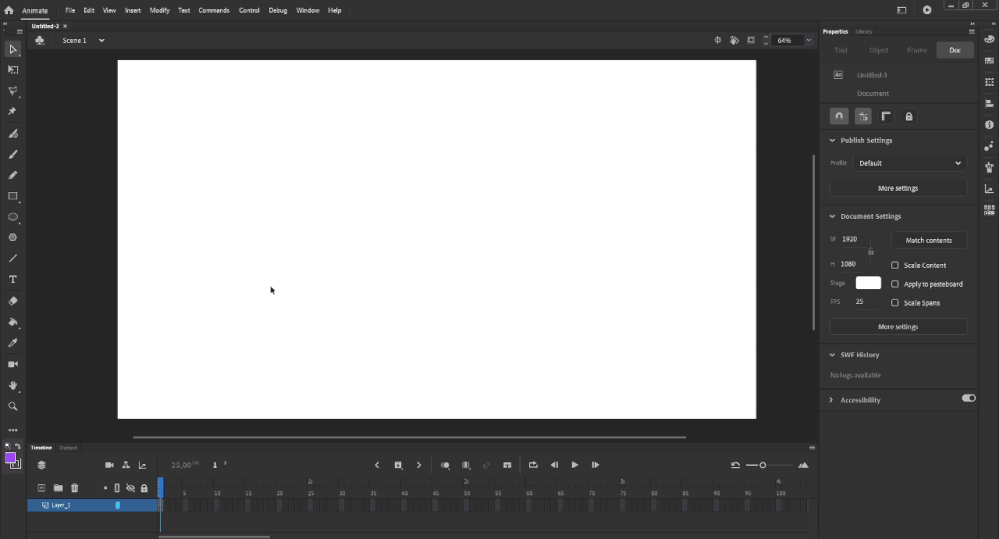- Home
- Animate
- Discussions
- Re: importing image sequences to Animate CC?
- Re: importing image sequences to Animate CC?
Copy link to clipboard
Copied
I have about 300 frames of animation that i need distribute to each keyframe. as in each premade frame goes to each keyframe in animate cc. i imported them to the library and selected all, then went to modify>timeline>distribute to keyframes but it was disabled (unclickable.) did i do everything correctly because i searched older forums about flash cc (old version of animate) and everything seemed to be working for other people. please i need help, im still new to the program.
 1 Correct answer
1 Correct answer
Nice! You're welcome!
And just for reference, I'll leave this gifs here in case some search engine adventurer drop in this thread with the same doubts.
Images to keyframes
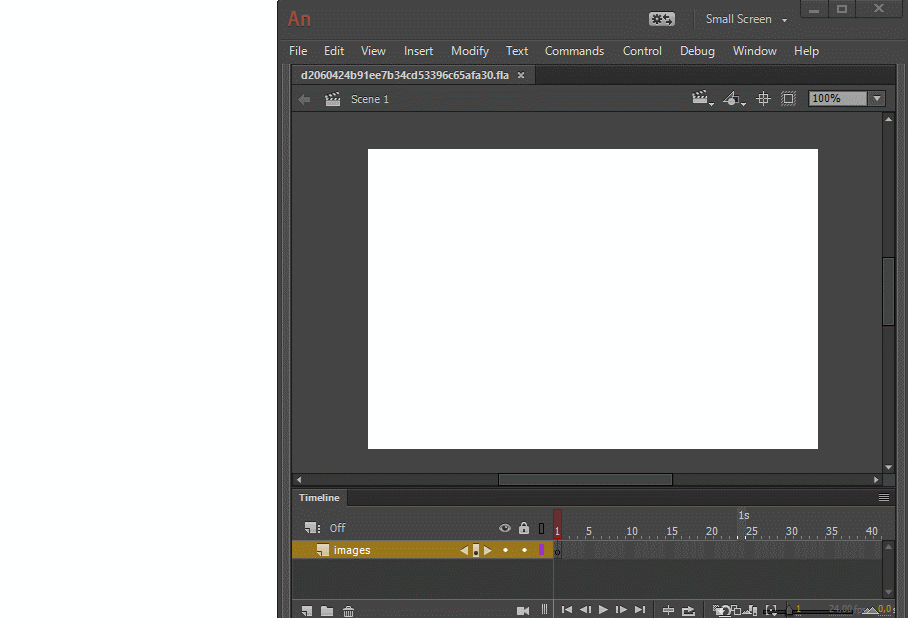
Image sequence
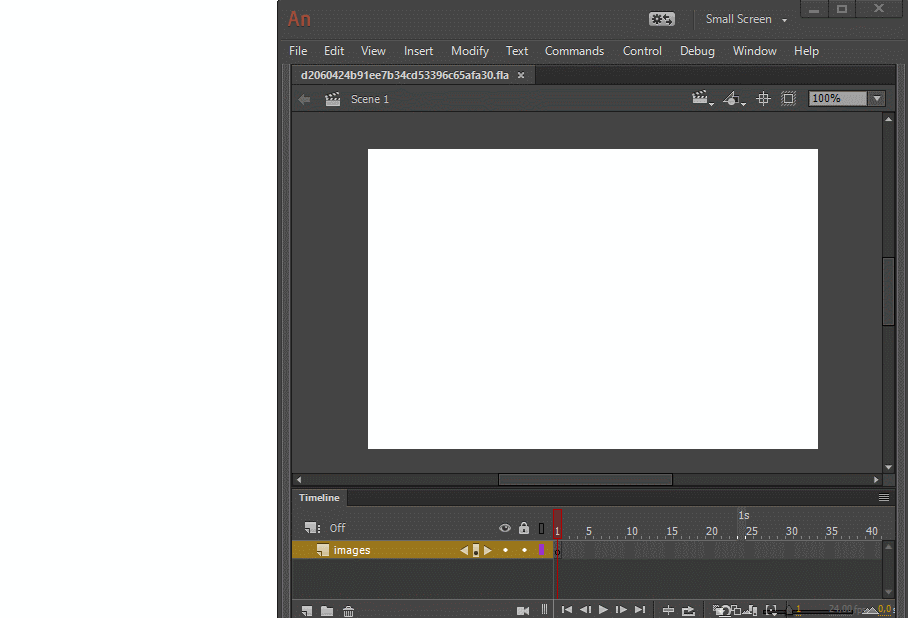
Regards,
JC
Copy link to clipboard
Copied
Hi.
It's because you have to import the images to the stage first (Ctrl + R) and there you can select them all, right-click them and then choose Distribute to keyframes.
Optionally, if your files are named sequentially (ex.: image001, image002, and so on) you just have to select the first one and Animate will prompt you if you want to import the images as a sequence.
Copy link to clipboard
Copied
EDIT: oh, nevermind! the issue has been fixed. thanks for your help!
if i import them to the stage then they are all pasted onto one keyframe. also, my files are named sequentially, but animate never gave me the option to import them as a sequence. (i select all from my files and click import, and it gives me a progress bar on how much has been loaded to the library. then it loads. nothing else happens.)
Copy link to clipboard
Copied
Nice! You're welcome!
And just for reference, I'll leave this gifs here in case some search engine adventurer drop in this thread with the same doubts.
Images to keyframes
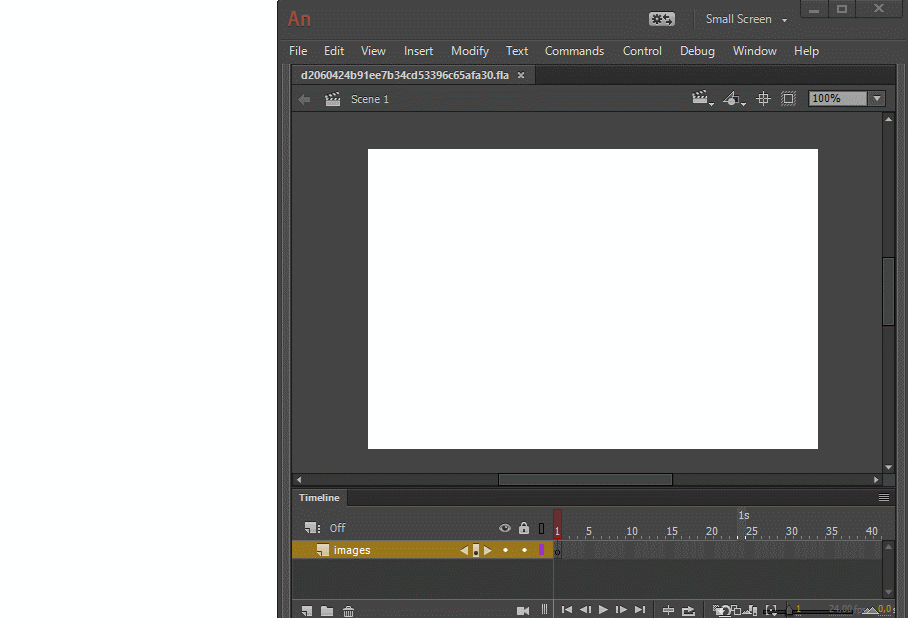
Image sequence
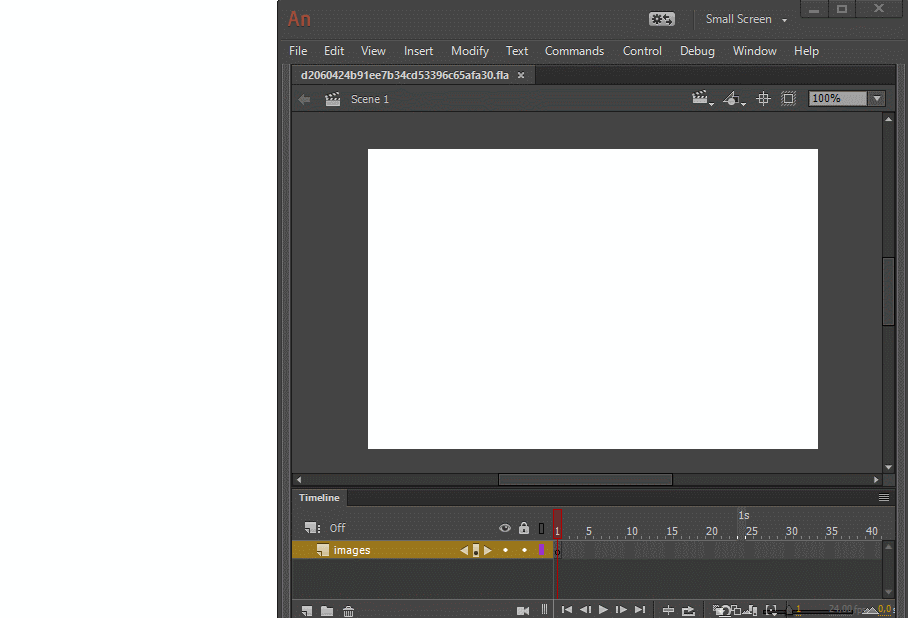
Regards,
JC
Copy link to clipboard
Copied
Copy link to clipboard
Copied
These anwsers with video gifs are amazingathanks
Copy link to clipboard
Copied
(Im super new to this awesome app) Hello Joao Cesar, one more question about this topic: how to export this animated sequence for online stores website (as exmpl)? and what type of the files should I use/select for it?
Thank you in advanse!
Copy link to clipboard
Copied
Thanks for these! Unfortunately when I try to do either of these methods, exactly as you demonstrate in the gifs, I just get the first png pasted on one keyframe (even after selecting yes to "Do you want to import all images in the sequence?"). Then when I select the image, right click and select "Distribute to keyframes", it just adds one empty keyframe in front of the one with the single image on it. GIF added for demonstration. Anyone know what might be the problem here?
Copy link to clipboard
Copied
Hi.
I'm really not sure of what's going on.
Does this happen with any images sequence?
Copy link to clipboard
Copied
thanks for your active helping. ı am very new at animate cc and when i have used ctrl + r and selected all pictures these showed up as nested each other in one keyframe. also i am Windows user.
Copy link to clipboard
Copied
Hi.
You're welcome.
When you select all images, they are imported into one single frame.
So you have to select them all, right-click them and select Distribute to Keyframes (Ctrl/Cmd + Shift + K).
Please let us know if this works for you.
Regards,
JC
Copy link to clipboard
Copied
Great! It works. By the way, distrubited files in animate cc not aligned straight, for example first frame's picture is up second one is down. Do you have any recommandation about that?
Copy link to clipboard
Copied
Nice!
You can use the Align panel (Ctrl/Cmd + K) or the Properties panel (Ctrl/Cmd + F3) to position them correctly.