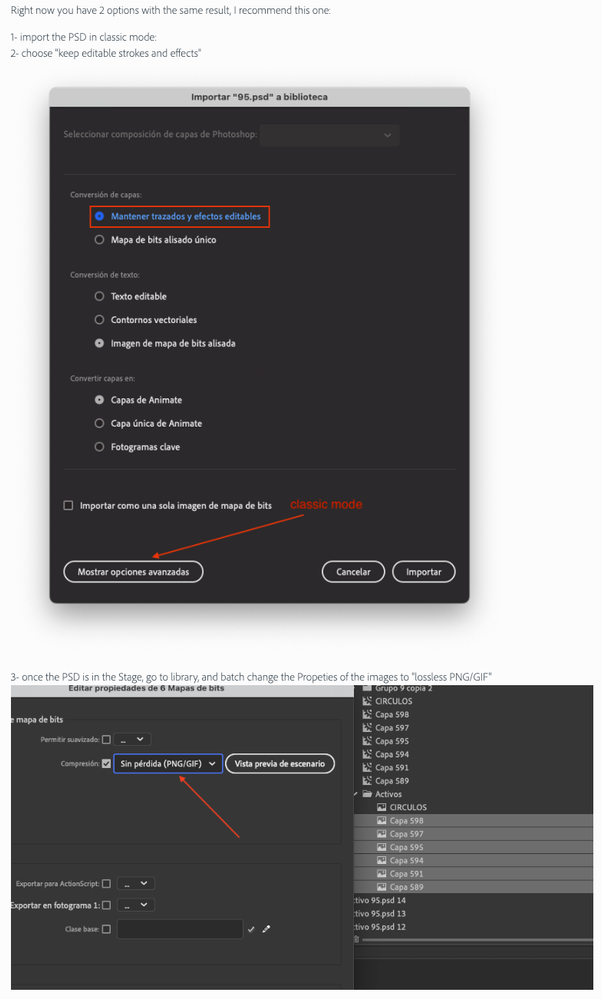- Home
- Animate
- Discussions
- Re: Impurities at border after importing psd file ...
- Re: Impurities at border after importing psd file ...
Impurities at border after importing psd file into Adobe Animate
Copy link to clipboard
Copied
Greetings!
I tried to import a psd file into Adobe Animated. The image quality drop, once I imported multiple layers from a psd file. It works fine if I import a single layer from a psd file.
Image from photoshop:
Image imported to Adobe Animated:
The imported image has impurities around its border. I have tried tweak around with the import settings, but still has no luck.
Anyone please help.
Copy link to clipboard
Copied
Are you importing individual layers as PNG files?
For the best results I'd export each layer as a PNG, make sure you hide all the other layers in Photoshop other than the one being exported of course. Flash should display these well.
Copy link to clipboard
Copied
____
2D vector animator since 2000 & PhD
Copy link to clipboard
Copied
How to import a PSD:
Copy link to clipboard
Copied
locked