Copy link to clipboard
Copied
Hi, anyone know why is everything in my Animate CC aligned to right?
 1 Correct answer
1 Correct answer
This is standard Animate / Flash interface.
You can choose Classic workspace - this way your tools goes to left (only tools), properties and library stay on right
Pawel
Copy link to clipboard
Copied
click window>edit bar so you see this:
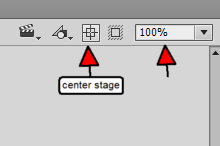
Copy link to clipboard
Copied
My edit bar doesn't have these options. It just says Scene 1 like the picture I posted. Besides, my timeline doesn't show onion skin option, can I know where to enable it?
Copy link to clipboard
Copied
I would try simply resetting the workspace if you are having trouble moving the panels to your preference. At the top right click the dropdown next to Essentials and pick another option.
Copy link to clipboard
Copied
This is standard Animate / Flash interface.
You can choose Classic workspace - this way your tools goes to left (only tools), properties and library stay on right
Pawel

