Copy link to clipboard
Copied
Hello. I'm creating an animation and I have drawn the frames that I need for a scene. Now I'm trying to use the fill tool to colour in specific parts of each frame, however when clicking in a space, nothing happens. For some areas the fill tool works, but most of the time it doesn't. The lines are definitely touching so I can't see a reason why the fill tool shouldn't be working. Thanks for the help.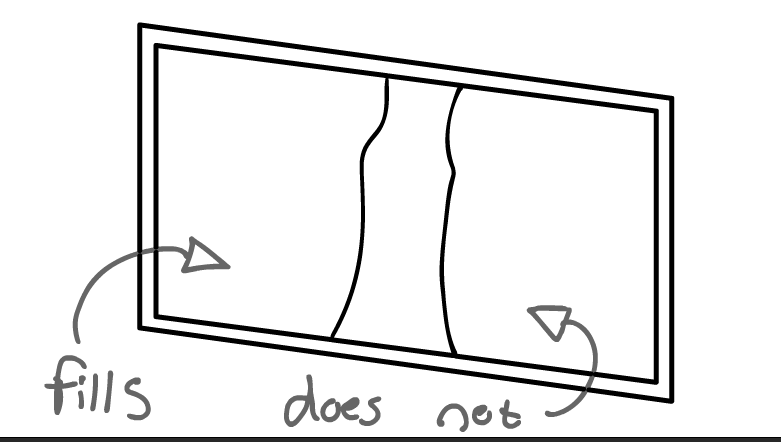
 1 Correct answer
1 Correct answer
Hi mate,
If your linework is all on one layer and they are all just shapes, switch the layer to outline mode, zoom in and see if those lines really connect.
It is possible that they don't and this may be one reason for the bucket tool to not work.
If this is not the case, isolate one problematic frame, save it as a separate file and upload somewhere so that we can look into it.
Good luck
Copy link to clipboard
Copied
The fill tool won't work with lines inside groups.
Copy link to clipboard
Copied
What do you mean by this?
Copy link to clipboard
Copied
I... I can't state it any more plainly than that.
Copy link to clipboard
Copied
Hi mate,
If your linework is all on one layer and they are all just shapes, switch the layer to outline mode, zoom in and see if those lines really connect.
It is possible that they don't and this may be one reason for the bucket tool to not work.
If this is not the case, isolate one problematic frame, save it as a separate file and upload somewhere so that we can look into it.
Good luck
Member of the Flanimate Power Tools team - extensions for character animation
Copy link to clipboard
Copied
This worked, thank you!
Copy link to clipboard
Copied
Zooming in fixed the issue?
You know if you have lines that are almost but not quite touching, you can just increase the gap tolerance, right? It's at the bottom of the toolbar when the paint bucket is selected.
Find more inspiration, events, and resources on the new Adobe Community
Explore Now