- Home
- Animate
- Discussions
- Re: 'JSFL script running for a long time' - how do...
- Re: 'JSFL script running for a long time' - how do...
Copy link to clipboard
Copied
.png)
does anyone know how i can fix this issue, even when i CLICK yes the message keeps poping up
 1 Correct answer
1 Correct answer
Hi.
This is probably happening because you're trying to export a very complex project. Meaning lots of complex vector artworks, lots of bitmaps are being generated, lots of shape tweens, and motion tweens. Also these bitmaps may have huge dimensions.
Here are some perfomance tips that you should be aware of:
- Try testing your file with and without exporting the document as texture (Publish Settings > JavaScript/HTML > Image Settings > Export document as texture);
- Consider turning off the advanced
...Copy link to clipboard
Copied
Another guy was having the same problem. Maybe you two could help each other out:
Copy link to clipboard
Copied
Same guy, double poster.
Member of the Flanimate Power Tools team - extensions for character animation
Copy link to clipboard
Copied
same guy...had to repost it to see if some got a solution
Copy link to clipboard
Copied
Who wrote the JSFL?
Member of the Flanimate Power Tools team - extensions for character animation
Copy link to clipboard
Copied
well..when i try to publish my animate file ..thats the message that pops like on this its exportUtils.jsfl..i even don't know how to LOCATE the file
Copy link to clipboard
Copied
I could locate it, but it's encrypted/obfuscated so even if you knew where and how to add the bit that Greg advised you, you can't do it in this case...
Member of the Flanimate Power Tools team - extensions for character animation
Copy link to clipboard
Copied
//Run this JSFL to disable the exporting timeout message
fl.showIdleMessage(false);..i am trying to look for a way to execute this.
Copy link to clipboard
Copied
You can only add this to code that you have written yourself or you understand and is not encrypted/obfuscated.
You cannot modify code that is altered to not allow modification as is the case with exportUtils.jsfl.
Member of the Flanimate Power Tools team - extensions for character animation
Copy link to clipboard
Copied
danielo33771543 wrote
same guy...had to repost it to see if some got a solution
No. No you did not have to repost. Double the threads does not double your chances of anyone knowing how to fix your problem.
Copy link to clipboard
Copied
Hi,
I think, that the command showIdleMessage() applies to all subsequent code, until you invoke it again.
So, you can create two command files - one to disable the "idle messages" and one to enable them again. Then:
- manually execute the first command fl.showIdleMessage( false );
- after that, run your export procedure (the encrypted file)
- when the export finished, run the second command fl.showIdleMessage( true );
Maybe this will work
Member of Flanimate Power Tools team - extensions for character animation
Copy link to clipboard
Copied
Hi.
This is probably happening because you're trying to export a very complex project. Meaning lots of complex vector artworks, lots of bitmaps are being generated, lots of shape tweens, and motion tweens. Also these bitmaps may have huge dimensions.
Here are some perfomance tips that you should be aware of:
- Try testing your file with and without exporting the document as texture (Publish Settings > JavaScript/HTML > Image Settings > Export document as texture);
- Consider turning off the advanced layers mode (Ctrl/Cmd + J) if you don't need advanced features like camera or parenting because this mode has some impact on performance;
- Avoid complex containers with lots of children;
- Avoid complex shapes;
- Make sure you're not using color effects/filters;
- Use cache whenever possible;
- Avoid using large bitmaps. This is specially true for mobile devices;
- Try low resolution values for exported bitmaps (Publish Settings > JavaScript/HTML > Image Settings > Resolution);
- Try to balance wisely when an asset should be made of a vector shape or of a bitmap;
- Avoid using too many static text fields because they are exported as raw vector shapes;
- Avoid adding too many listeners;
- Add mouse events to a container and use the event.target property instead of adding a separate mouse event to dozens or hundreds of children;
- If possible set a container.tickChildren to false so the tick will not be propagated to children of a container;
- If using a tick event it may be a good idea to change the Ticker.timingMode and see which one works best for your case;
- Avoid using motion tweens because they are exported as frame by frame animation;
- Avoid having a huge main timeline with lots of tweens;
- Avoing very large shape tween spans.
Also, is it possible for you to update to the latest release of Animate CC? It may help.
Here is a screenshot of a complex project I worked this year that I used to get similiar errors like yours very frequently. The errors only went away when I optimized all FLAs.
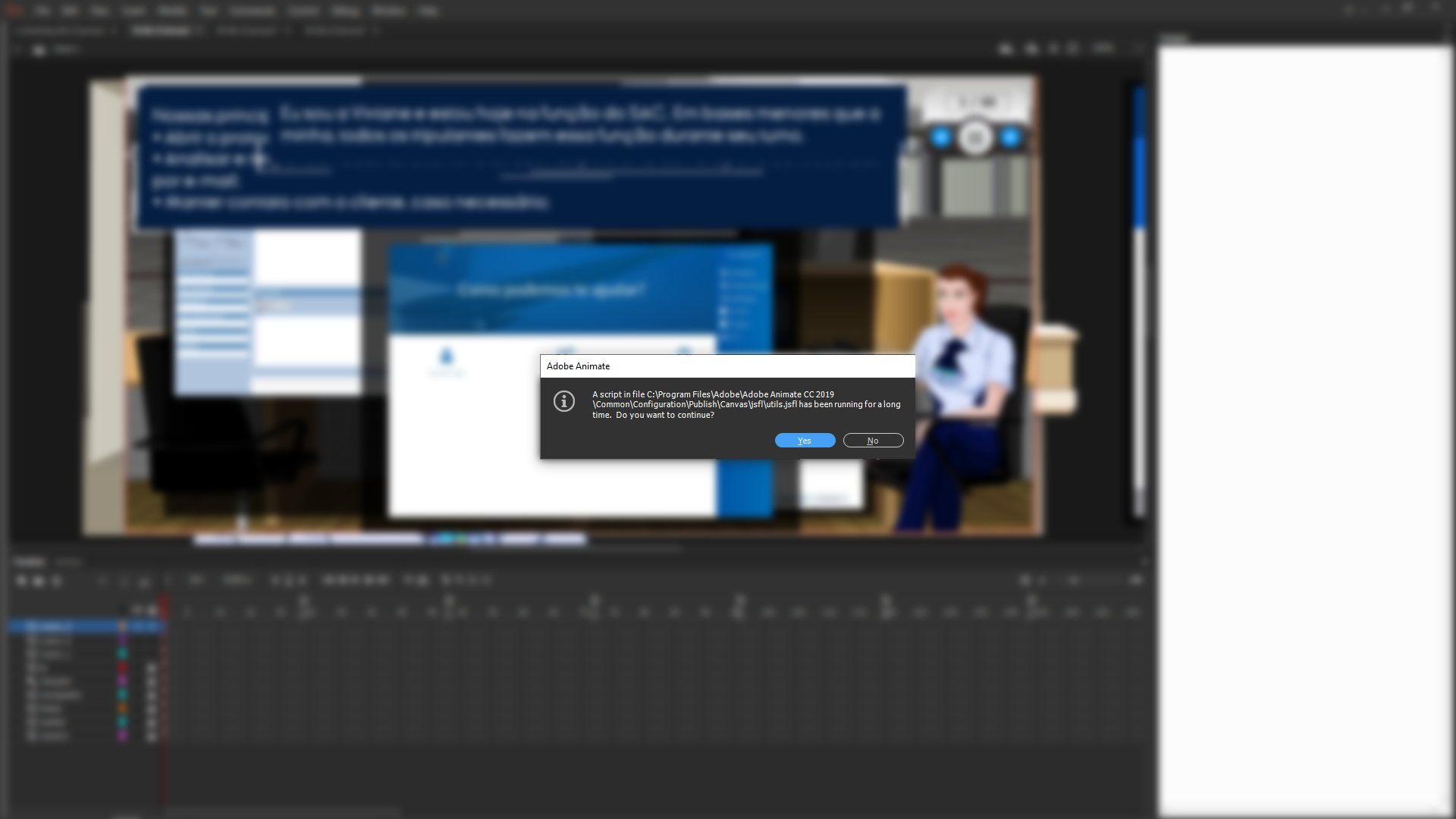
Regards,
JC
Copy link to clipboard
Copied
thanks alot, so what i did i decide to seperate my animate files from 181 frames to 3 seperate animate files. and it worked. The main issue was the complex shapes.
Copy link to clipboard
Copied
Excellent! You're welcome. I'm glad you managed to solve the issue.
Regards,
JC
Copy link to clipboard
Copied
Goodmorning Joao,
i wanted some GUIDANCE on having a drag and drop feature, where by when i drop the orange the Cup fills also the oranges can appear floating.

so when you fill, it behaves like this

so ONCE it fill it triggers a final frame , breakfast Complete
Copy link to clipboard
Copied
Hi.
I have a tutorial on this drag and drop subject:
The sample files are here:
adobe/animate cc/html5_canvas/drag_and_drop_game at master · joao-cesar/adobe · GitHub
For your specific case, I guess you're gonna need only one target/slot (the cup).
And everytime the user/player drops the oranges in the correct place, you would advance a Movie Clip instance timeline - containing all the cup stages (from empty to full) - inside of the onMatch callback method.
Please let me know if you have any further questions.
Regards,
JC
Copy link to clipboard
Copied
thanks for your assiatance so far, just one more question, how can i make the oranges rotate around the cup...
Copy link to clipboard
Copied
seen also you have a youtube channel, i have subscribed to it.
Copy link to clipboard
Copied
Nice.
Rotate around the cup? Can you provide an example/reference?
Copy link to clipboard
Copied
so my client wants something similar to this,
Copy link to clipboard
Copied
Hi again.
Did you find out how to achieve this kind of animation?
In any case, I would suggest you to combine tween animations driven by code, hit test, and the drag and drop techniques from the tutorial above.
Regards,
JC
Copy link to clipboard
Copied
Incase I get stuck I will let you know, thanks for the assistance so far
Copy link to clipboard
Copied
I'm having the same problem and will try to incorporate your suggestions.
You advise: "Avoid using too many static text fields because they are exported as raw vector shapes"
My HTML5 project does use text. Is there any better option beside 'static text'?
Also I'm using a MacBook Pro that is 5 years old. Would a newer computer help me or does this problem have nothing to do with my computer?
Thank you!



