 Adobe Community
Adobe Community
Copy link to clipboard
Copied
Hi! I really love that layer depth tool, but there is one BIG problem I can`t solve for a long time. Let me show you.
This is an actual workspace screenshot:
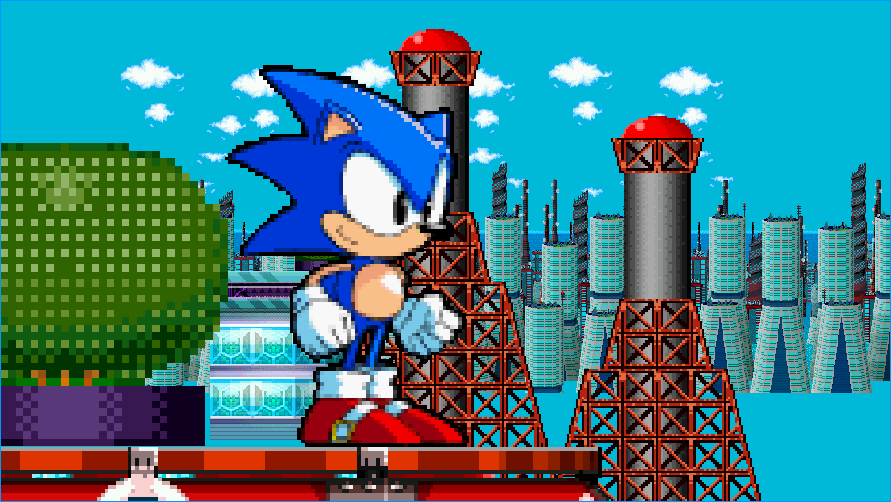
And this is swf-file screenshot at the same frame:
Without explanation it is clear that background layers have increased in size, so it is really difficult to find the right position for the layers. Is this a bug or I need to find something in the settings? I really hope for the right answer, thanks.
 1 Correct answer
1 Correct answer
Can you please share your file for us to look at. You can use any file sharing utility like drop-box and post/message the link.
Copy link to clipboard
Copied
is your workspace at 100%?
Copy link to clipboard
Copied
Even if I`ll use 100%, this problem is still happens. But, for example, I downloaded example file from Adobe sites and parallax looks fine
Copy link to clipboard
Copied
with the topmost screenshot was your workspace at 100%?
Copy link to clipboard
Copied
No, I`m using "by window size" option. Even with 100% workspace this problem remains: 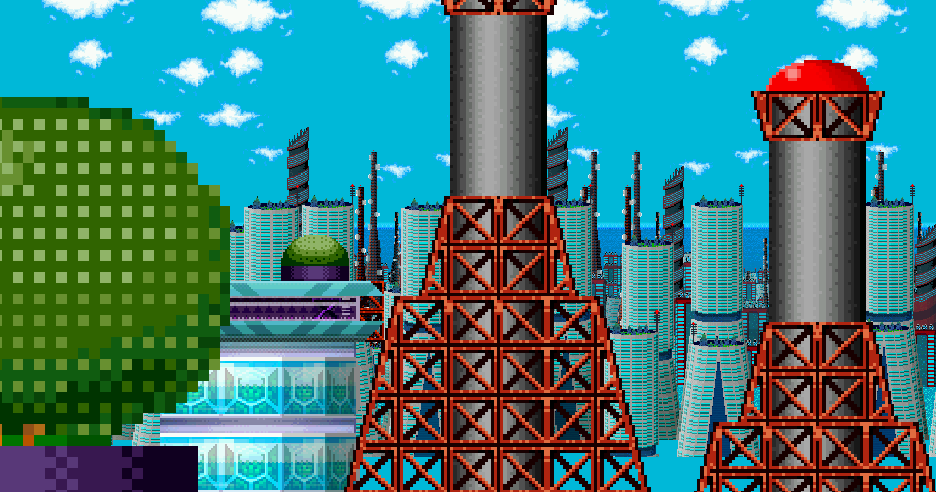
Also, my friends haven`t such problem
Copy link to clipboard
Copied
When you change the layer depth of a layer in Animate, the size of the assets on that layer changes proportionately. If you have already created your assets at expected size and simply wish to set different layer depth to get the parallax behavior, you will need to resize the assets using transform tool.
Copy link to clipboard
Copied
No matter what size the assets will have, they will still be scaled in the output file. I believe that the problem is in Animate itself, because I have not yet met someone who had a similar situation. If the problem is still not clear, then here are a couple more screenshots at the same frame:
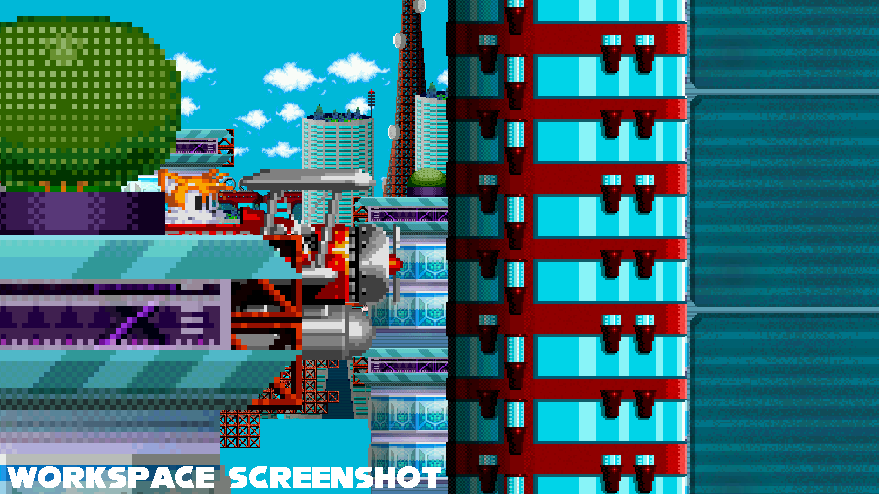
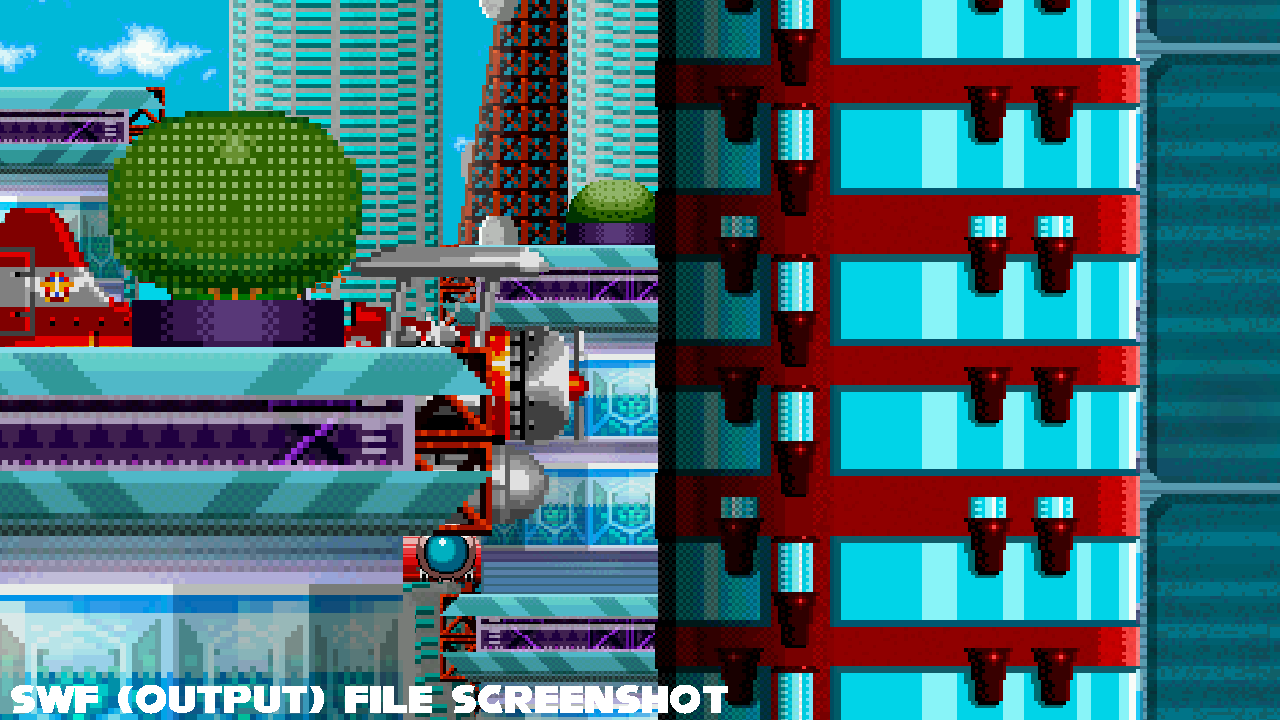
Copy link to clipboard
Copied
Can you please share your file for us to look at. You can use any file sharing utility like drop-box and post/message the link.
