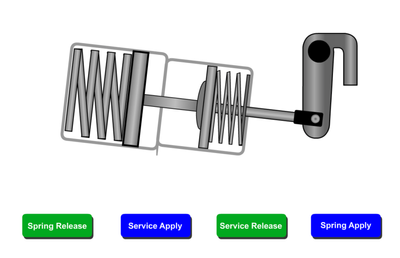- Home
- Animate
- Discussions
- Re: Learning to Convert Flash to HTML5 Part 3
- Re: Learning to Convert Flash to HTML5 Part 3
Copy link to clipboard
Copied
Just when I think I have it figured out . . . .
The attached is a very simple animation with a single movieclip and four buttons. So there are four event listeners calling four functions telling the movie to play at a certain spot. To make sure learners play it sequentially, only the button they should play next is on the stage. The first button knows it's a button but doesn't perform the assigned command. I'm hoping somebody can tell me what I'm doing wrong.
It's less than 40 lines of code. Any help would be greatly apprecited!
this.BrakeChamber.gotoAndStop("On");
this.SpringApply.alpha=0;
this.ServiceApply.alpha=0;
this.ServiceRelease.alpha=0;
SpringRelease.addEventListener("click", SpringReleasing.bind(this));
function SpringReleasing(e)
{
this.BrakeChamber.gotoAndPlay("On");
this.SpringRelease.alpha=0;
this.ServiceApply.alpha=1;
}
SpringApply.addEventListener("click", SpringApplying.bind(this));
function SpringApplying(e)
{
this.BrakeChamber.gotoAndPlay("SBOff");
this.SpringApply.alpha=0;
this.SpringRelease.alpha=1;
}
ServiceApply.addEventListener("click", ServiceApplying.bind(this));
function ServiceApplying(e)
{
this.BrakeChamber.gotoAndPlay("Applied");
this.ServiceApply.alpha=0;
this.ServiceRelease.alpha=1;
}
ServiceRelease.addEventListener(MouseEvent.CLICK, ServiceReleasing.bind(this));
function ServiceReleasing(e)
{
this.BrakeChamber.gotoAndPlay("Release");
this.ServiceRelease.alpha=0;
this.SpringApply.alpha=1;
}
 1 Correct answer
1 Correct answer
Hi.
There is no MouseEvent.CLICK in HTML5 Canvas unless you define it yourself.
So if you replace MouseEvent.CLICK by "click" your could should work.
Also, it's more efficient for performance if you use the visible property to hide an instance instead of using alpha.
Please let us know.
Regards,
JC
Copy link to clipboard
Copied
Hi.
There is no MouseEvent.CLICK in HTML5 Canvas unless you define it yourself.
So if you replace MouseEvent.CLICK by "click" your could should work.
Also, it's more efficient for performance if you use the visible property to hide an instance instead of using alpha.
Please let us know.
Regards,
JC
Copy link to clipboard
Copied
I see that I missed one, so I changed it. The buttons still don't work. The cursor changes to a hand, so the browser knows it's a button but no action occurs. I was hoping to attach the file, but Adobe says it's not what it is. LOL
I'll have to learn the code for hide and unhide eventually.
I apprecaite the help!
Copy link to clipboard
Copied
It's also my fault. I missed the lines in which you add the listeners. To access the button instances you must use the this keyword. For example:
this.SpringRelease.addEventListener("click", SpringReleasing.bind(this));
And for your case, I think it's better to store the buttons in an array and make use of the data property from the on method. Like this:
this.buttons = [ this.SpringRelease, this.ServiceApply, this.ServiceRelease, this.SpringApply ];
this.buttons[1].visible = this.buttons[2].visible = this.buttons[3].visible = false;
this.playAnim = function(e, data)
{
this.BrakeChamber.gotoAndPlay(data.label);
e.currentTarget.visible = false;
if (data.next)
this.buttons[data.next].visible = true;
};
this.buttons[0].on("click", this.playAnim, this, false, { label: "On", next: 1 });
this.buttons[1].on("click", this.playAnim, this, false, { label: "SBOff", next: 2 });
this.buttons[2].on("click", this.playAnim, this, false, { label: "Applied", next: 3 });
this.buttons[3].on("click", this.playAnim, this, false, { label: "Release" });
I hope this helps.
Regards,
JC
Copy link to clipboard
Copied
Holy crow!
I like the idea, but I have no idea what's going on there. : )
I kinda get it, but I'll have to study it a bit.
Thanks, the code looks pretty clean!
Copy link to clipboard
Copied
It almost works a posted. I'll play with it a bit.