Copy link to clipboard
Copied
Hi there,
I am creating a piece that would be about two minutes.
There will be about 5 separate topics/messages - some text, a character and some graphics. They will come one after the other. No interactivity - this will be exported as a video.
The objective is to remind several important things so I wanted to have a nicer way to present these concepts and export as a video. it is HTML5 Canvas.
I am working with 24 fps.
The thing is that if I use about 200 frames per topic the whole project becomes long and I just wanted to check if someone has a best practice when working with long timelines.
To give you an idea I am attaching an image. I am using folders for each topic/case and also labels. I am working only on the main timeline.
Is that the best way?
Thanks in advance
Bobby
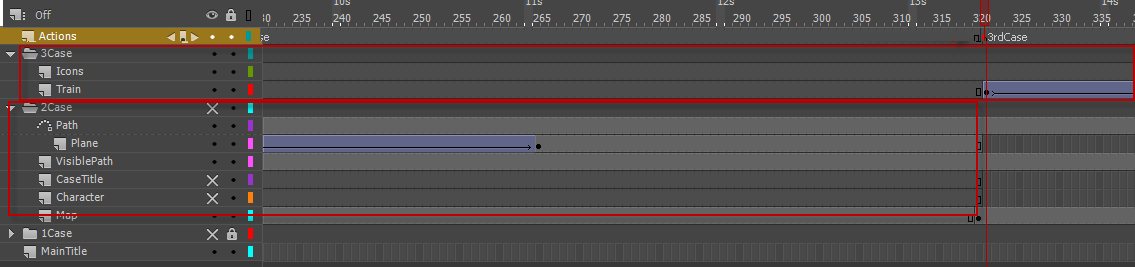
 1 Correct answer
1 Correct answer
on the first frame of your main timeline use
this.stop();
and place the first movieclip on frame 0, the next on frame 1 etc
on the last frame of each movieclip (that has another movieclip following it) use:
this.stop();
exportRoot.gotoAndStop(exportRoot.currentFrame+1);
on the last frame of the last movieclip use:
this.stop();
Copy link to clipboard
Copied
i would create 5 movieclips and add them to the main timeline sequentially.
i wouldn't necessarily call that a 'best' practice but i think a good argument could be made that it's a better approach than putting everything on the main timeline like you're doing.
Copy link to clipboard
Copied
Thanks kglad
I think this makes sense.
I that case, if I have 5 separate movies on the main timeline and if each of the movies is about 300 frames, I need to place them appropriately with 300 frames between the Movies on the main timeline.
Copy link to clipboard
Copied
i would use code to play them. that way you have a lot more flexibility with edits/changes.
Copy link to clipboard
Copied
Yes - it's ok, but sometimes is very difficult to synchronise clips on stage. If you use one timeline you can easy adjust frames.
You can also use some code to stop, revind and play clips. It's not difficult but borring
pawel
Copy link to clipboard
Copied
No, the whole point of putting each animation in its own movieclip is to encapsulate it so changes to individual animations don't requiring changing anything else.
Your main timeline should just have a single frame for each animation, containing only the movieclip containing the animation. In that frame you'd put a stop(); statement. Then on the last frame of each animation movieclip put:
stop();
MovieClip(parent).play();
Copy link to clipboard
Copied
Thanks ClayUUID
This seems as a neat solution.
So I will add a stop() on the main timeline on the same frame where the mc is.
Then inside the mc itself I will add the script you say but I am not sure what to substitute it with.
What should be "parent"? Thanks
PS. Actually I have about 20 frames transition mc between the main mc so how would that work?
Copy link to clipboard
Copied
on the first frame of your main timeline use
this.stop();
and place the first movieclip on frame 0, the next on frame 1 etc
on the last frame of each movieclip (that has another movieclip following it) use:
this.stop();
exportRoot.gotoAndStop(exportRoot.currentFrame+1);
on the last frame of the last movieclip use:
this.stop();
Copy link to clipboard
Copied
Ah, correct, the code I posted was for an AS3 document.
Copy link to clipboard
Copied
Thanks kglad, this is really a good solution.
However, I am using a transition between the different movies.The transition is about 10 frames - basically a shape that moves from left to right and from 0 to 100 alpha.It starts 5 frames before the end of the previous movie and goes 5 frames into the next movie.
So the feeling is that the same transition introduces the new movie. The idea you propose would not do it because I do not see how to start the transition while there are still 5 frames of the previous movie. I hope you understand what I mean?
Thanks once again.
Copy link to clipboard
Copied
then place:
this.stop()
on the frames where the transition ends (and the next movieclip is ready to play).
and:
this.stop();
exportRoot.play();
on the last frame of each movieclip that has a following movieclip.
and:
this.stop()
on the last frame of the last movieclip
Copy link to clipboard
Copied
But how to make the transition start 5 frames before the end of the previous movie?
Thanks
Copy link to clipboard
Copied
place this:
exportRoot.play();
5 frames before the end of a movieclip timeline and
this.stop()
on the last frame of that movieclip.
Copy link to clipboard
Copied
If there's only one layer with each movieclip in its own frame, that will just cause the movieclip to fall off the stage 5 frames early.
An alternate solution that would allow transitions would be to have every movieclip in the same frame, and named, so the handoff code at the end of each clip would be something like:
this.stop();
exportRoot.clip2.play();
etc.
Copy link to clipboard
Copied
Thanks
I will try that
Copy link to clipboard
Copied
There are many different ways to do it. the way you are doing it is very organized. In the end, its whatever works best for you.
Get ready! An upgraded Adobe Community experience is coming in January.
Learn more

