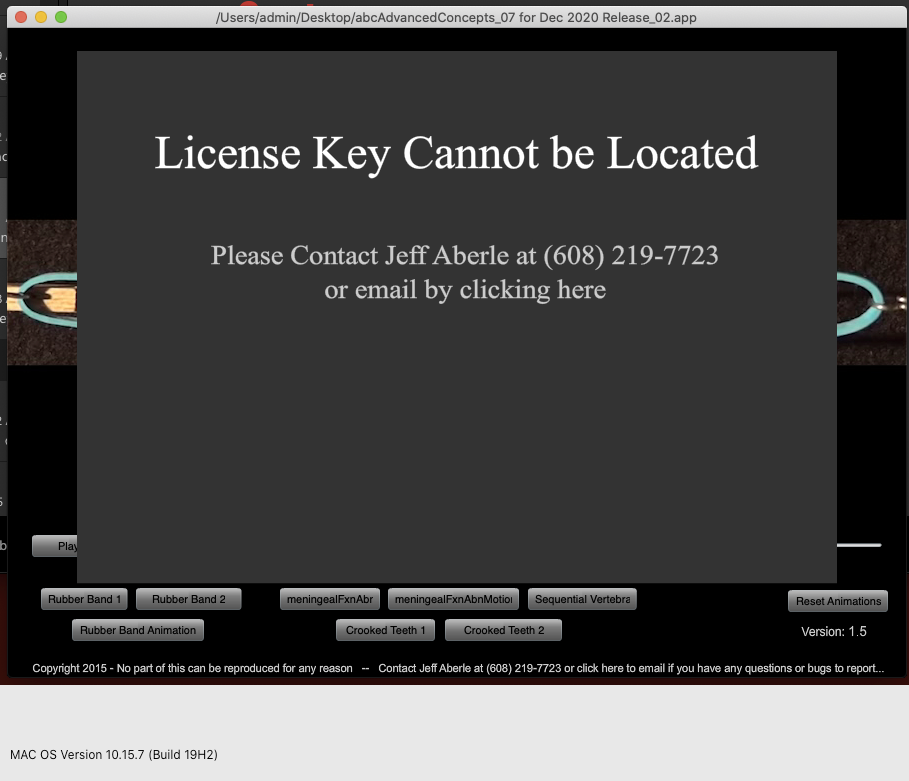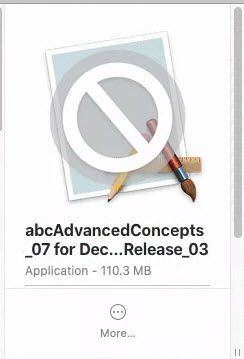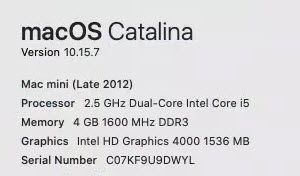- Home
- Animate
- Discussions
- Re: Mac Projector created in Windows doesn't work ...
- Re: Mac Projector created in Windows doesn't work ...
Copy link to clipboard
Copied
I'm using Animate 21.01 on a Windows 10 PC. I can create a Windows Projector .exe file and it works great. But if I publish a Mac Projector and then move those files to the Mac, I can't get it to install on my Mac without having an error message. No explanation of the error is provided.
I then loaded Animate 21.01 onto my Mac and tried to import the .fla from my Windows 10 PC and it says the file is corrupted. I was going to use Animate on the Mac to make a Mac Projector instead of from my PC.
Any idea why the Mac Projector created from my PC doesn't work? And why can't I load the .fla from my Windows 10 PC into Animate on the Mac? I even tried loading the uncompressed .xfl version, but the Mac says the file is corrupted as well.
I do have older versions of Animate on my machine and my files have been made on older versions of Animate if this helps explain my problem.
 1 Correct answer
1 Correct answer
absolutely.
i've done that many many times and i have used onedrive to move files back-and-forth among my two win computers and one mac computer.
Copy link to clipboard
Copied
can you load that fla into animate on your window's computer?
Copy link to clipboard
Copied
Yes. The fla loads fine in Animate on my window's computer, but the same fla does not load on the mac...Animate says the file is corrupted.
Copy link to clipboard
Copied
upload your fla to a file server or file sharing site and post a link.
Copy link to clipboard
Copied
Here's a link to the file I'm having trouble with.
Copy link to clipboard
Copied
i need licenseCheckCode to be imported into each exe file.as
Copy link to clipboard
Copied
Sorry about that. Here it is:
Copy link to clipboard
Copied
I forgot about this .as file on the Mac. It didn't ask for it which is why I forgot about it. Instead it said the fla was corrupted. Hopefully that's all it is.
Copy link to clipboard
Copied
i opened your fla in windows and noted you were publishing for fp 16. i changed that to fp 32 and published an mac projector (on windows computer).
i moved the projector .app file to my mac and it installed without problem:
Copy link to clipboard
Copied
Wow, thanks. I'm surprised the fp version mattered. I'll give it a try.
Copy link to clipboard
Copied
I try to install on the Mac by dragging the folder to the Applications directory. But even before I do that, the app folder called abcAdvancedConcepts_07 for Dec 2020 Release_03.app
shows up like this in Finder:
When I drag the folder into the Applications directory it fails and is unable to open I believe. But the circle with a line through it must mean something that isn't good.
Copy link to clipboard
Copied
And this is the error when I drag the folder into the Applications folder:
Copy link to clipboard
Copied
Actually that's the error when I double click on the app. There is no error when I drag it into the Applications directory.
Copy link to clipboard
Copied
i double clicked the .app, it installed without problem and then offered to delete the installation files.
p.s. i have the same os:
Copy link to clipboard
Copied
I don't get it. When I double click on the .app folder an error window pops up saying:
You can’t open the application “abcAdvancedConcepts_07 for Dec 2020 Release_03b” because it may be damaged or incomplete.
Not sure what to do. I'm getting the files from my PC to my Mac via dropbox. I think I'll use a flash drive instead to see if that works. ie transfer the .app directory to the Mac using a flash drive instead of dropbox. It's the only thing that I can think of that would explain the damaged or incomplete. That could explain the potential problem agreed?
Copy link to clipboard
Copied
i can test one drive later, but i first used hotmail's onedrive and could not get that file to install. onedrive zipped the .app and unzipping on my mac revealed the components of the app file. renaming the zip to an app also failed.
i used a usb drive to move the .app file from my pc to my mac.
Copy link to clipboard
Copied
Wow. Thanks for helping with this problem. I use dropbox to deliver these files to others. Never had any issues with swf' and html files. But as long as I know what the problem is, I can problem solve a solution.
One other question. Are FLA's built on a PC also supposed to open on a Mac? and vica versa?
Copy link to clipboard
Copied
absolutely.
i've done that many many times and i have used onedrive to move files back-and-forth among my two win computers and one mac computer.
Copy link to clipboard
Copied
Finally getting back to you. To let you know and others that I took the Mac App from my PC to my Mac using the flash drive and the install worked great on the Mac. I then had the idea that if I put the Mac App Installer folder onto dropbox from my Mac and sent the dropbox link to someone with a Mac, would that work. It certainly did. So that's how I'll distribute the files.
I would have given up on this had it not been for your help. I really appreciate it.
Copy link to clipboard
Copied
you're welcome.
Find more inspiration, events, and resources on the new Adobe Community
Explore Now