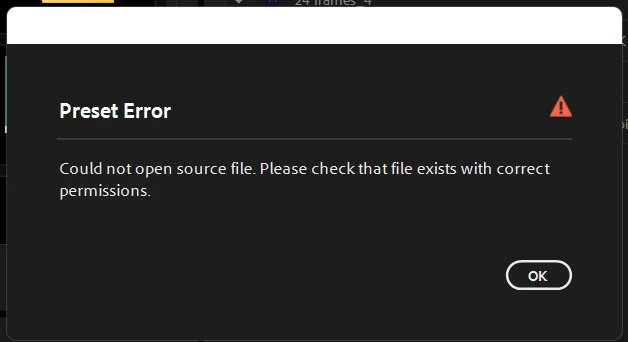Question
media encoder error could not open source file
I tried converting an animation I made in adobe media incoder multible times, the animation woulnt render and instead this popped up, im thinking it might have something to do with my computers driver? I never had this issue until I installed the newest driver. Anyone know how to fix this? Thanks in advance.