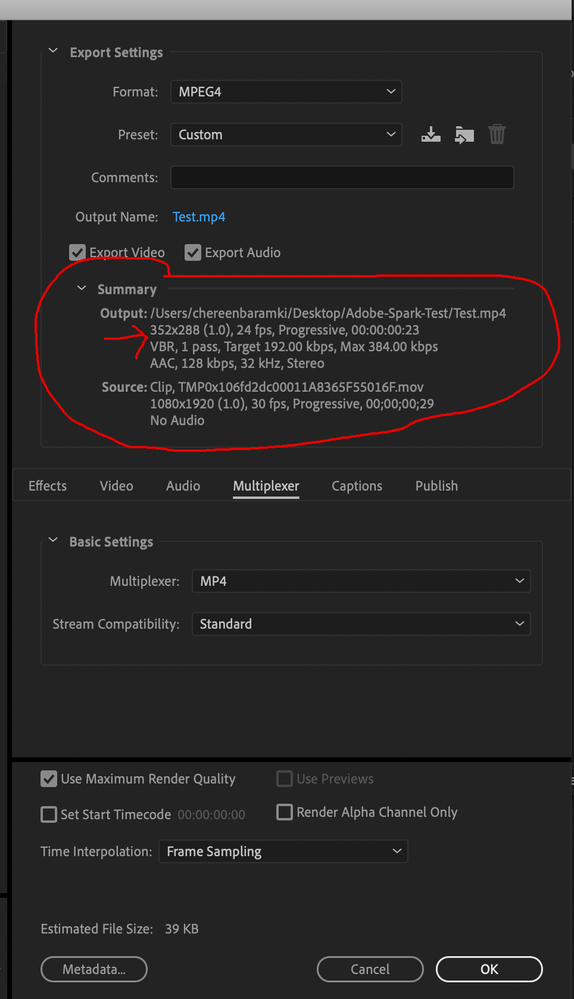Adobe Community
Adobe Community
mp4 export settings not working
Copy link to clipboard
Copied
Trying to export to an mp4, but it keeps generating 3gp files. It worked once at first, but hasn't worked since. I have the format set to mpeg4 with Default (AME) and "start Adobe Media Encoder" is checked, but it keeps rendering out 3gps. Are there some other settings I need to change to get this to work properly?
Copy link to clipboard
Copied
in animate untick start ame render cue (at bottom of export panel)
in ame change your export settings (click mpeg4 in ame file about to be processed):
Copy link to clipboard
Copied
This is not working for me. 1- the file doesn't get exported. And 2- you can look under the output summary and see that it would still size it down to the 3gp settings (see attached screenshot). Any other suggestions? Or did I do something wrong?
Copy link to clipboard
Copied
i'm not sure what you're trying to show. is there something in the summary that's different when publishing an mp4 vs a 3gpp?
Copy link to clipboard
Copied
2 things: it says it's outputting an mp4, but no actual file is being created. And if it were to output that file that's listed in the output dialogue, the resolution would be severely downgraded--it should stay at 1080x1920, but it's downgrading it to the resolution of a 3gp video.
Copy link to clipboard
Copied
did you click the start/render queue button to export the mp4?
and you can adjust settings in ame. you should check a tutorial about how to use it.
here are a few, https://helpx.adobe.com/media-encoder/tutorials.html
and if you have more question about ame, post in the ame forum. the issues you're facing are related to using ame, not animate.
Copy link to clipboard
Copied
I changed the preset to H.264 and that fixed it. Thanks for your help!
Copy link to clipboard
Copied
you're welcome.