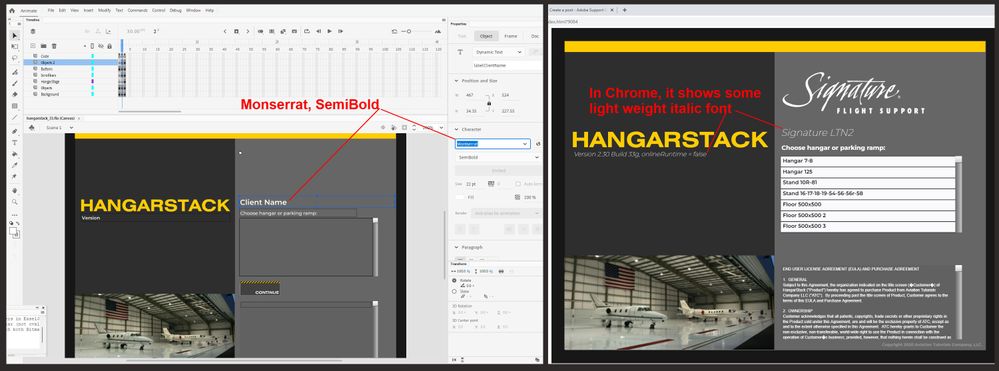- Home
- Animate
- Discussions
- Re: Need Help - Fonts Suddenly Messed Up
- Re: Need Help - Fonts Suddenly Messed Up
Need Help - Fonts Suddenly Messed Up
Copy link to clipboard
Copied
Any help is greatly appreciated. I'm using Google Fonts: Monserrat. The fonts have displayed properly for years, both in the editor and online.
Today, I opened my HTML5/Canvas project file in Adobe Animate, and the fonts display properly in the editor.
When I CTRL-ENTER to play it locally, or if I publish the project and view it online, the fonts are messed up. Some other font appears, and it shows italic when it shouldn't; it shows light weight when it shouldn't. It's like the font mapping is suddenly corrupted. This is occuring throughout the entire project file.
Please see the attached screen shot. Can anyone indicate what might have gone wrong? Thank you for any help.
Copy link to clipboard
Copied
Hi.
I just run a test here using Montserrat and it was displayed correctly.
What version of Animate are you using? Mine is v.22.0.2.
Please let us know.
Regards,
JC
Copy link to clipboard
Copied
Thank you, JC. I'm running 22.0.3 -- the latest version. I've ran several tests here... changed the font in the text objects, published it, then changed it back to Monserrat, published it, etc. The problem persists. I've also asked myself what other changes, new procedures, etc., might have occurred... I cannot think of anything, other than a Windows 11 update from last night.
Copy link to clipboard
Copied
I see.
It's because v22.03 is very buggy... What if you try to install v22.0.2 or another one?
Copy link to clipboard
Copied
Oh my God... 22.0.3 just delete 1,800 lines of code. I saved the .FLA, restarted my computer, reopened the .FLA, and the code was gone. Simply gone. Thankfully, I harvested it from the .JS file that I had outputted shortly prior. I found the code and copied-pasted it back into the frame where it was deleted.
This is not good. It's like 22.0.3 has got a mind of its own.
I would install 22.0.2, but I don't know where it is. Do you have any advice on where to find it?
Copy link to clipboard
Copied
Wow!
This bug is new.
Thankfully you were able to recover the code.
Just go to the Creative Cloud app, find Animate and click the More actions icon next to it.
https://helpx.adobe.com/download-install/using/install-previous-version.html
Copy link to clipboard
Copied
JC, I switched back to 220.0.2, and the font problem is resolved. Do you know if the developers aware of the font problem and if they're fixing it, or do I need to submit a bug report for it? I've already submitted several bug reports... they're probably getting sick of hearing from me! : ) Hahaha.