- Home
- Animate
- Discussions
- Re: Neither Xcode nor Application loader can uploa...
- Re: Neither Xcode nor Application loader can uploa...
Copy link to clipboard
Copied
Hi out there
I am trying to upload an app made in Animate. I did try to use Xcode but realised that the .ipa file from Animate is not integrated in my Xcode project and consequently my upload to AppStore is empty. Then I tried to upload my Animate .ipa via Application loader but then I get this error message:
ERROR ITMS-90096: "Your binary is not optimized for iPhone 5 - New iPhone apps and app updates submitted must support the 4-inch display on iPhone 5 and must include a launch image referenced in the Info.plist under UILaunchImages with a UILaunchImageSize value set to {320, 568}. Launch images must be PNG files and located at the top-level of your bundle, or provided within each .lproj folder if you localize your launch images. Learn more about iPhone 5 support and app launch images by reviewing the 'iOS Human Interface Guidelines' at https://developer.apple.com/ios/human-interface-guidelines/graphics/launch-screen."
Can anyone please help?
// Ove
 1 Correct answer
1 Correct answer
you need your iiphone 5 splash screen in your publish directory and added to your included files.
Copy link to clipboard
Copied
you need your iiphone 5 splash screen in your publish directory and added to your included files.
Copy link to clipboard
Copied
Thanks a lot Kglad. Your ansver was really helpful.
I am an absolute beginner in Uploading, there for I fell it would be useful for others with these additionel info.:
1) Find the image size here:Launch Images on iOS with Adobe AIR
2) Place them here 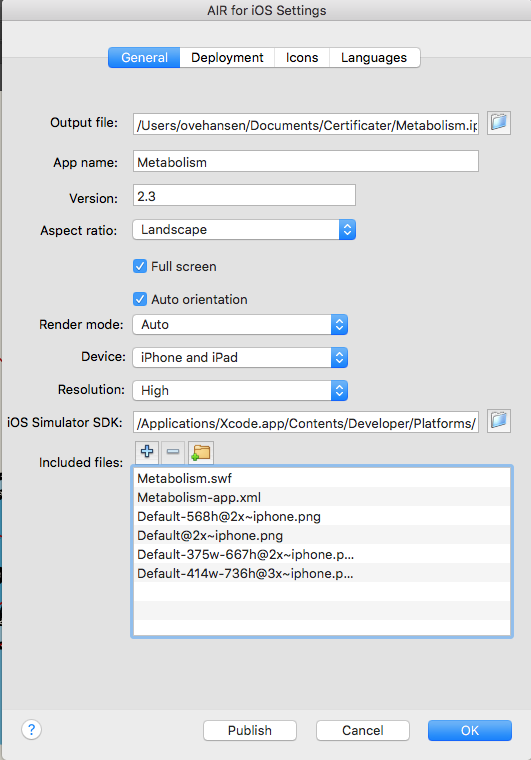
Copy link to clipboard
Copied
you're welcome.
Copy link to clipboard
Copied
Hi Kglad - and others 🙂
Your first answer solved one problem. I moved on and the sudden the next problem showed up. It seems that i am missing an asset catalog with splash images/launch images.
My question is: Where to put the Splash screen images? I am trying to upload an app made for both Iphone and iPad (all models) so the additional questions is, how many images do I need and and is the naming important. Does it matter if the name is 2048x1536.npg or does it need to be Default-Landscape@2x~ipad.png
Thank you in anticipation
// Ove
Copy link to clipboard
Copied
put them in your publish directory.
Copy link to clipboard
Copied
!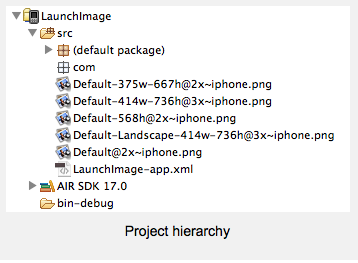 Hi again Kglad
Hi again Kglad
Thank you for reply.
I know the paper you linket up to and I also know it is the solution, but I don't know how to.
Where do I find that project hierarchy? Will it be somewhere inside Animate, like Actioncript 3.0 advanced settings. Is it in the .ipa file or is it in the .xml file or is it somewhere else.
I think the answer is so simple that everyone else but me knows where to put those damed Launch images.
If you, or others can help I would be happy, because this is the last little bit I need to do and then my app goes WW.
// Ove
Copy link to clipboard
Copied
the publish directory is where your ipa file is located.
Get ready! An upgraded Adobe Community experience is coming in January.
Learn more