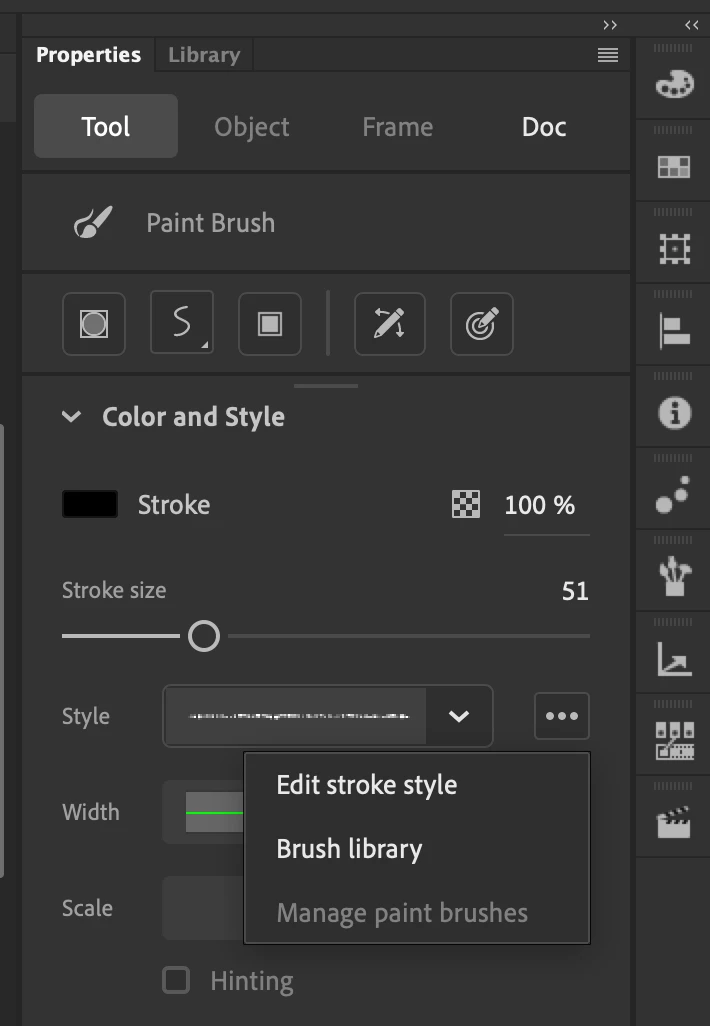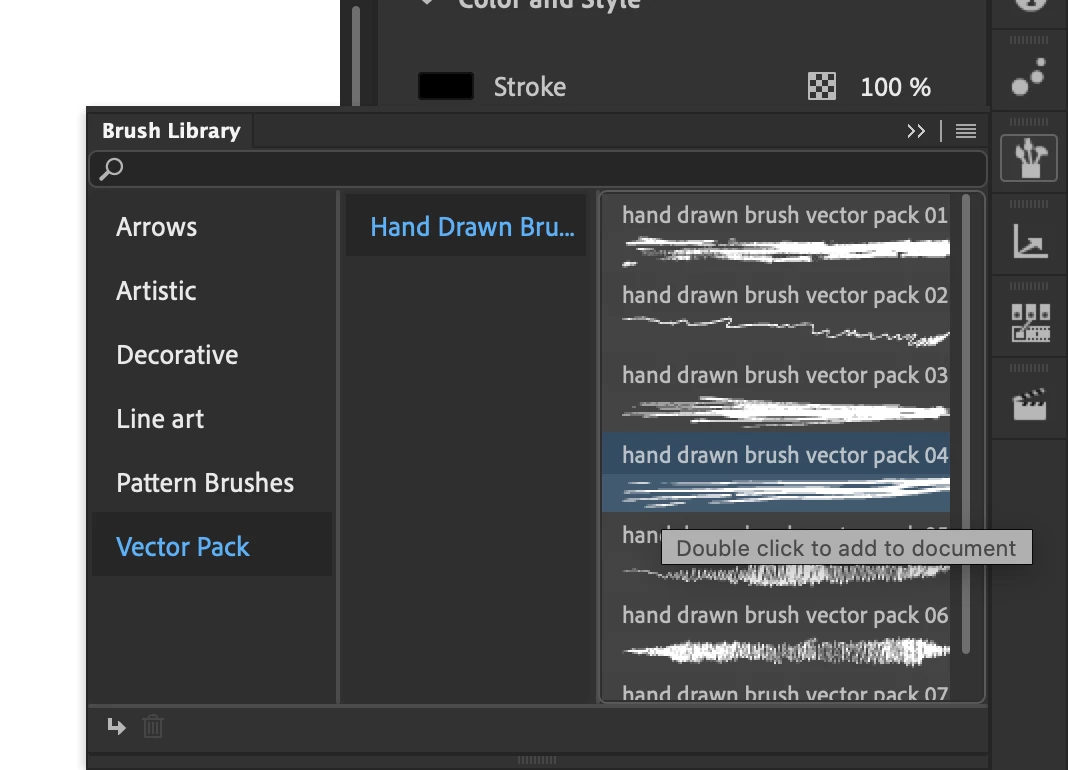해결됨
New to Animate, confused about custom brushes.
EDIT: Problem solved!
Hello! I am very new to Animate (just got it today), and am quite confused about the custom brush feature. I go to select the brush library, after which it says to double-click on a custom pattern. After doing so I can't find a way to change the brush to the new pattern. Any thoughts? Help is greatly appreciated!