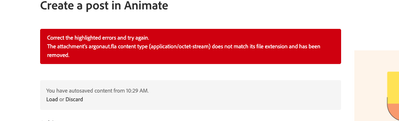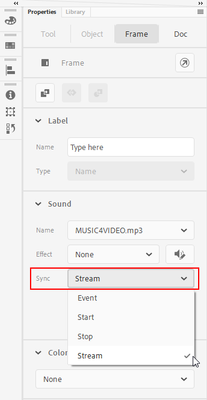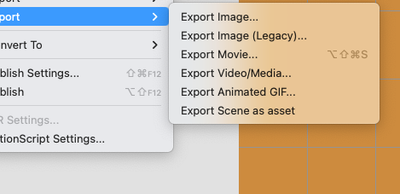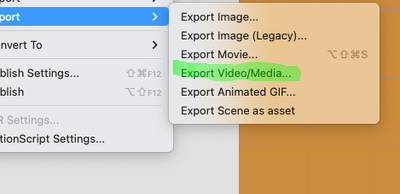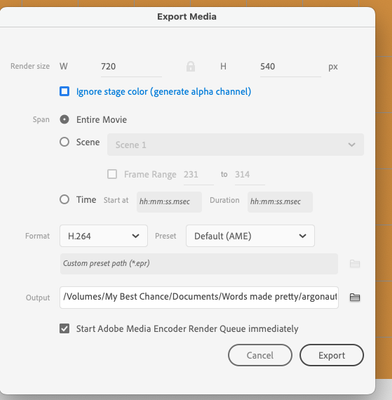- Home
- Animate
- Discussions
- Re: Once I get it into Media Encoder the sound dis...
- Re: Once I get it into Media Encoder the sound dis...
Copy link to clipboard
Copied
 1 Correct answer
1 Correct answer
Just to make sure, is your audio sync set to Stream? Make sure it is or the audio will not export.
Select the audio layer > go to the Properties panel (Frame tab) > Sound > Sync: Stream.
Copy link to clipboard
Copied
does the sound work when testing in animate?
Copy link to clipboard
Copied
Yes. It is only when I process it through Media Encoder
Copy link to clipboard
Copied
what are your export settings?
Copy link to clipboard
Copied
I use Video/Media when I export.
Copy link to clipboard
Copied
copy and paste here a screenshot of your export settings
Copy link to clipboard
Copied
Copy link to clipboard
Copied
Not that; this window:
Copy link to clipboard
Copied
How the heck do you get to that window? When I set up the Export Media/Video it just opens Media Encoder and prints my movie. I never see 'your' window.
Copy link to clipboard
Copied
click file > export > export ..
Copy link to clipboard
Copied
I afraid that I don't understand. When I hit Export I get
Copy link to clipboard
Copied
Click on export Video/Media...
This will open the video export window I showed you earlier.
Copy link to clipboard
Copied
Copy link to clipboard
Copied
set the output to a desktop directory.
Copy link to clipboard
Copied
I did that. First I put the results it in an Adobe folder on my main hard drive - no go. Then I put the original item on the desktop moving the resource out from the original volume and still I can't get the sound to come through.
Copy link to clipboard
Copied
are you using a mac?
Copy link to clipboard
Copied
Yes
Copy link to clipboard
Copied
that's the problem.
do you have access to a pc?
Copy link to clipboard
Copied
No
Copy link to clipboard
Copied
How is that the problem?
Copy link to clipboard
Copied
if you upload your fla to a file server and post a link here, i'll generate that mo4 for you.
Copy link to clipboard
Copied
I've just uploaded the file to Dropbox
Copy link to clipboard
Copied
Copy link to clipboard
Copied
Just to make sure, is your audio sync set to Stream? Make sure it is or the audio will not export.
Select the audio layer > go to the Properties panel (Frame tab) > Sound > Sync: Stream.
Copy link to clipboard
Copied
That did it! Thank you so much!!!