Copy link to clipboard
Copied
Operating system: Windows 10
Tablet: Wacom Intuos Pen&Touch
Animate CC is up to date as of 4-26-18
I am having a problem in which when I click button 1 on my pen (which is supposed to allow me to pan across the canvas) it scrolls up and down in a very fast and choppy manner.
Panning works when holding down the spacebar (for both pen and mouse)
I've never used animate before, and am trying to learn the program.
I know its not my tablet/pen due to panning/zoom working while in photoshop.
 1 Correct answer
1 Correct answer
My English is poor. I'm terribly sorry.
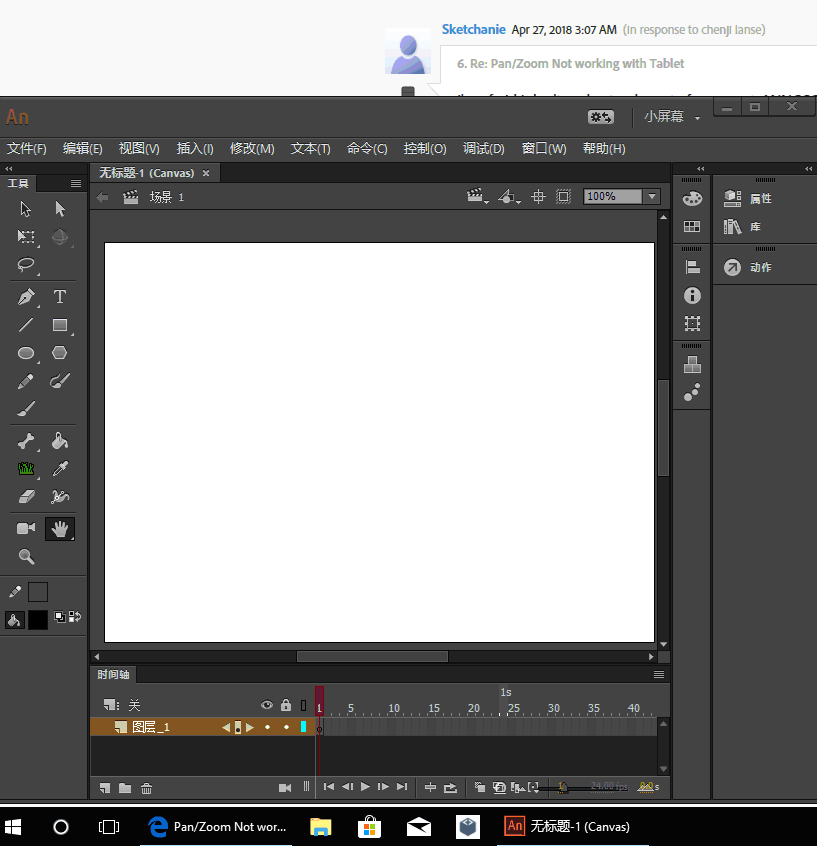
Copy link to clipboard
Copied
Did you try to go to your Wacom settings and set things up for Animate?
I know you can set settings for each program.
Copy link to clipboard
Copied
I have, still choppy scrolling
Copy link to clipboard
Copied
Most issues related to Wacom can be resolved by updating your graphic drivers. Can you go the manufacturer's site and check if you have the latest graphic drivers installed on your device? If not, install them and let us know if it helped.
For more assistance, and investigation, Contact Customer Care
Thanks,
Preran
Copy link to clipboard
Copied
When you say graphic drivers, do you mean my tablets drivers? or Geforce driver?
They're both up to date
Copy link to clipboard
Copied
This is Wacom's problem.
It took 3 years for the tablet computer to solve the problem,
But Wacom Intuos never solved it.
I was very disappointed with Wacom.
So now I prefer Microsoft Surface Pro.
Touch Solution
No solution, but can turn off scrolling.
And then ANNCCC use the Hand tool.
Wacom Intuos,Scroll with 3 finger touch
Pen to solve
Add ANCC to the application first
button does not add panning,
To add a keyboard, add a hand tool shortcut key to the inside
Or you can add a shortcut key to the radial menu.
Touch
PEN
Radial Add H
button to add a space
Copy link to clipboard
Copied
I'm afraid I don't understand most of your post. ANNCCC? ANCC? Also not understanding the screenshots provided.
Sorry >.<
Copy link to clipboard
Copied
My English is poor. I'm terribly sorry.
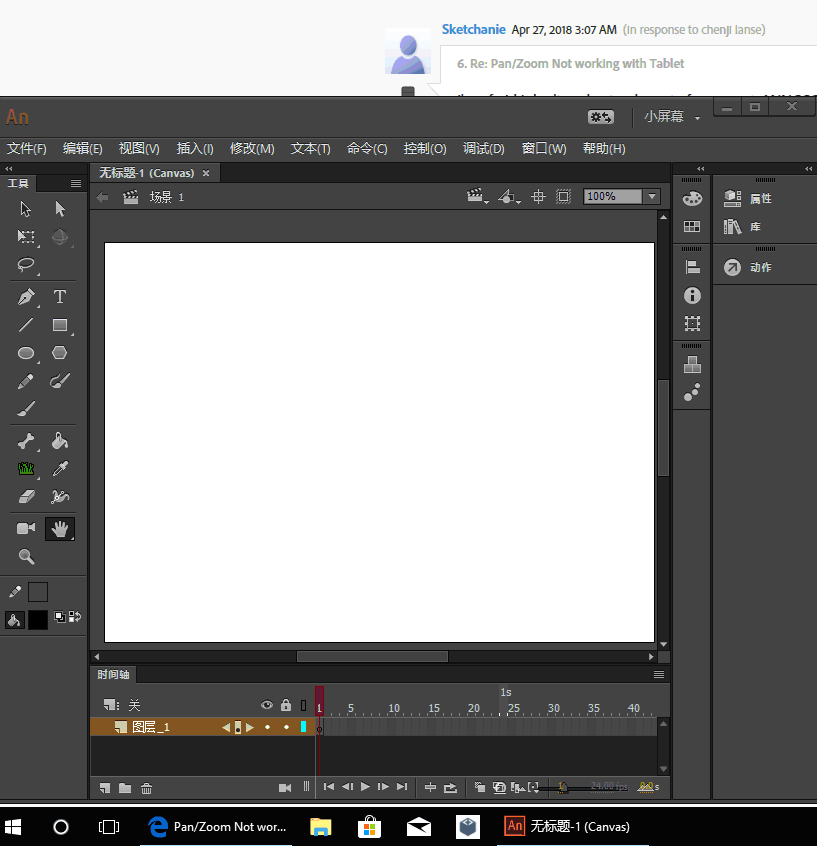
Copy link to clipboard
Copied
No worries ![]() It worked!
It worked!
Thank you so much for your help! and to everyone else who tried to help!
Find more inspiration, events, and resources on the new Adobe Community
Explore Now
