 Adobe Community
Adobe Community
Copy link to clipboard
Copied
Hello!
I couldn't find anything on the internet concerning my problem. A part of the viewport is black and doesn't refresh when I pan around. Here's a screenshot. This is only one blue rectangle on the artboard. It doesn't refresh properly.
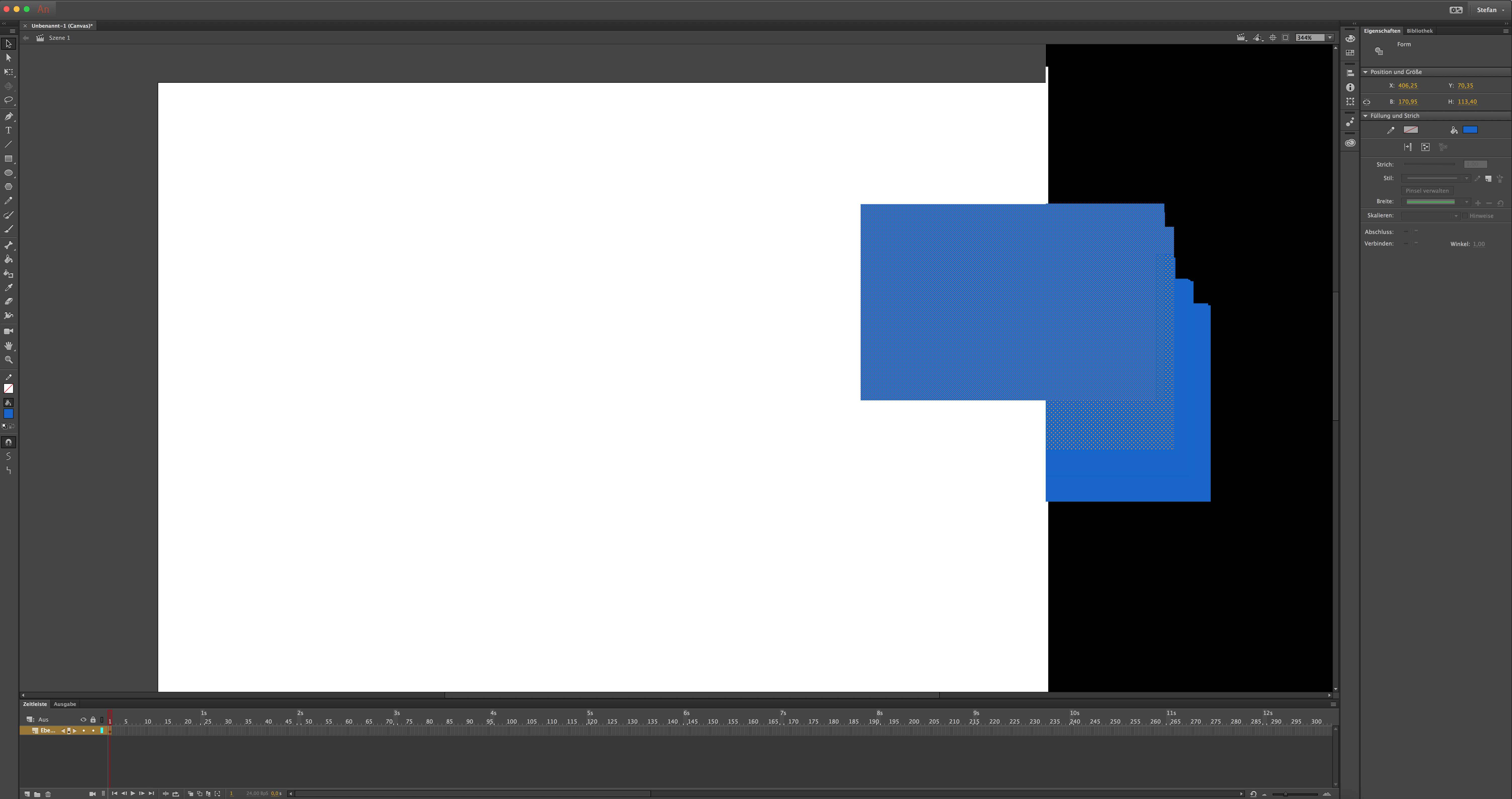
One thing I managed to work out is, that this happens only if the viewport width is somewhat over 2000px. So if you make the program window smaller you can work properly with it. But that's not the definitive solution in my opinion.
I'm having a macbook pro 15" late 2016, Radeon Pro 460, macOS 10.13.4, Animate is updated to the latest version.
 1 Correct answer
1 Correct answer
Hi Stefan,
We are already aware of this issue and there is an internal bug open for investigating this. I was only suggesting a workaround to help you get it working.
Copy link to clipboard
Copied
Your display seems to be set at a very high resolution.
Can you try reducing the Display Resolution from System Preferences > Display, and then relaunch Animate and confirm if the problem still persists.
Copy link to clipboard
Copied
Thank you for the quick answer.
My screen resolution is 3008x1692, if I drop down to let's say 2048x1152 the problem doesn't exist, but as I mentioned above, the problem only exists when the viewport width is over approx. 2000px (which of course isn't possible when the display width is set to just a couple of pixels more than that).
Copy link to clipboard
Copied
Hi Stefan,
We are already aware of this issue and there is an internal bug open for investigating this. I was only suggesting a workaround to help you get it working.
Copy link to clipboard
Copied
Thank you, it's great to know, that you're already working on it.
And thanks for the workaround for the meantime.