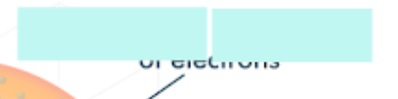- Home
- Animate
- Discussions
- placement of the input component and formatting
- placement of the input component and formatting
Copy link to clipboard
Copied
I am having some issues (ANCC 2019 and 2020 alike) with input components I format dynamically.
They appear shifted and have different height tho the height is assigned in CSS on different computers.
Below is the code and some screenshot to show the difference.
correct

incorrect position
// ***************** initial formatting ***********************
setTimeout(function () {
$(".ui-textinput").attr("autocomplete","off");
$(".ui-textinput").css({
"color": "black",
"background": "#C1F7F2",
"font-family": "'Nunito', sans-serif",
"border": "none",
"font-size": 24,
"font-weight": 600,
"text-align": "center",
"height": 33
});
}, 0);
function changetoLowerCase(evt) {
// allow only letters
var regex = /[^a-zA-Z]/g;
evt.target.value = evt.target.value.replace(regex, "");
// limit the number of characters to the longest word + 1
evt.target.maxLength = 12;
}
// ******************* events: keyup, focus, blur ****************************
// Note: blur removes the focus on an element
S2formatting.forEach(formatBox);
function formatBox(box) {
$("#dom_overlay_container").on("keyup", box, changetoLowerCase.bind(this));
$("#dom_overlay_container").on("focus", box, addBorder.bind(this));
$("#dom_overlay_container").on("blur", box, removeBorder.bind(this));
function addBorder() {
$(box).css({
"border": "3px solid black"
});
}
function removeBorder() {
$(box).css({
"border": "none"
});
}
}
 1 Correct answer
1 Correct answer
OK. I found out that setting the height with CSS is what messes things up. I sized the components into the UI using a reference image and tested on all computers and it seems to be OK.
Copy link to clipboard
Copied
OK. I found out that setting the height with CSS is what messes things up. I sized the components into the UI using a reference image and tested on all computers and it seems to be OK.
Find more inspiration, events, and resources on the new Adobe Community
Explore Now