 Adobe Community
Adobe Community
- Home
- Animate
- Discussions
- Re: Playing consecutive Movie Clips on a single ti...
- Re: Playing consecutive Movie Clips on a single ti...
Copy link to clipboard
Copied
For Adobe Animate/ HTML5 Canvas.
On a single MAIN timeline, I have multiple Movie Clips ( each with a good 5 second animation within each).
I'd like my movie to be able to play each Movie Clip all the way through, consecutively.
Is there some action to place on the final frame of each clip that will allow them all to play one after another?
Thank you!
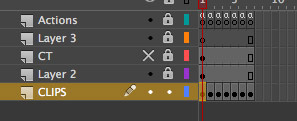
 1 Correct answer
1 Correct answer
Yes, that can easily be done as follows:
1 Place your animated Movieclips on the main timeline on consecutive frames.
2 Also write 'this.stop()' in Actions panel on each of the keyframes on Main timeline.
3 Go inside each animated Movieclip, create a new layer named Actions, insert a keyframe at the last frame and put 'this.parent.play();' script in the Actions panel.
Copy link to clipboard
Copied
Yes, that can easily be done as follows:
1 Place your animated Movieclips on the main timeline on consecutive frames.
2 Also write 'this.stop()' in Actions panel on each of the keyframes on Main timeline.
3 Go inside each animated Movieclip, create a new layer named Actions, insert a keyframe at the last frame and put 'this.parent.play();' script in the Actions panel.
Copy link to clipboard
Copied
I have the same question, but when I tried to apply this answer to a project in Animate 2019 v 19.2.1, the result is not what I expected, when I hit CTRL-ENTER.
I get to see the animation in a loop and thus only the first frame of each movie clip keyframe is displayed.
Each movie clip is very simple. Image goes from point A to B in a straight line and that's it.
Any input is welcome. I have a long animation with 60+ movie clips and this would be a perfect solution for me.
Thank you!