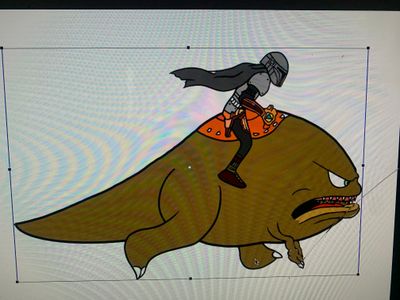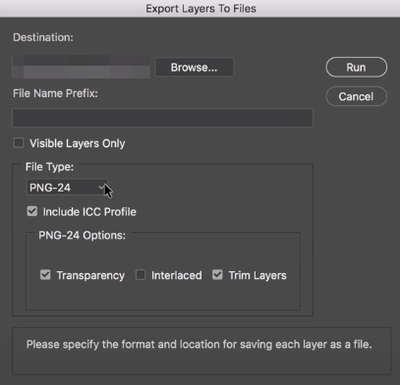- Home
- Animate
- Discussions
- Re: Problem with symbol and free transform box
- Re: Problem with symbol and free transform box
Problem with symbol and free transform box
Copy link to clipboard
Copied
Everytime I import a psd Doc into animate and I convert a layer into a symbol the free transform box reamins way bigger than the actual symbol can anyone help me with this.
Copy link to clipboard
Copied
The bounding box size is the canvas size of your file in Photoshop.
PSDs can be finicky with Animate, I would say it's better to export your file as PNGs. It's possible to crop each layer according to its contents by using "layers to files".
- In Photoshop, go to File > Export > Layers to Files.
- In file type use PNG-24 and in options select Trim Layers.
-Click Run.
Video tutorial: https://youtu.be/kBtCAzUQSsw?t=272
- Once done every layer will be exported as individual PNGs and cropped accordingly. You can now import these in Animate.
Copy link to clipboard
Copied
Sent from my iPhone
Copy link to clipboard
Copied
Alright the PSD import is hit and miss and it may or may not work for your file but try these settings, you may get a better result. Note: In the import window, highlight all layers with your mouse before changing the settings or else it will only change them on your current selected layer: