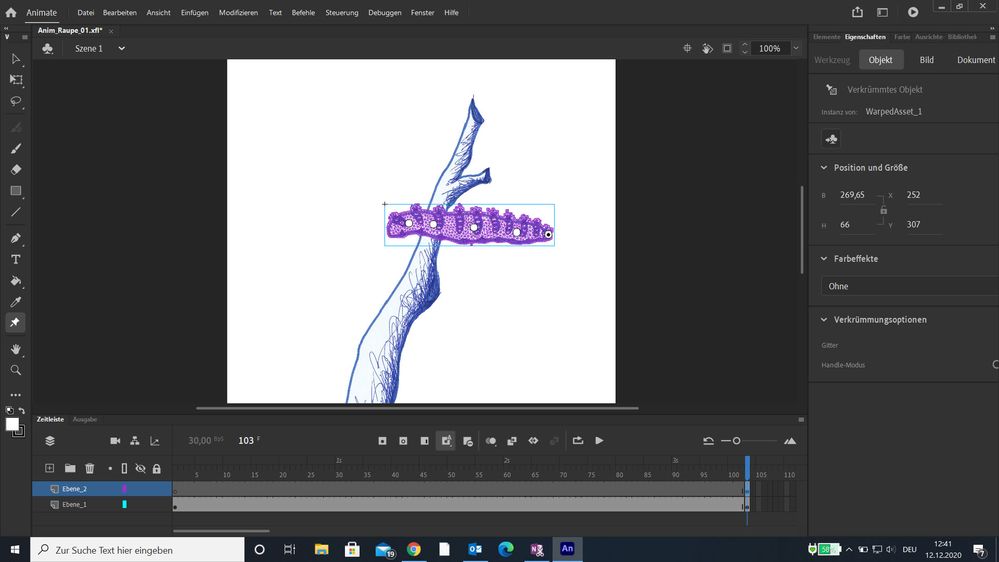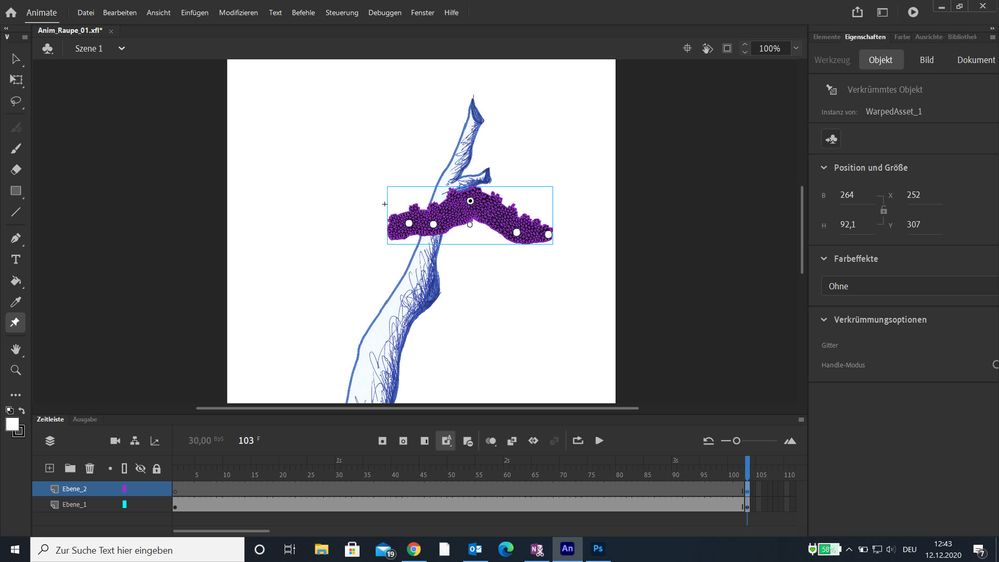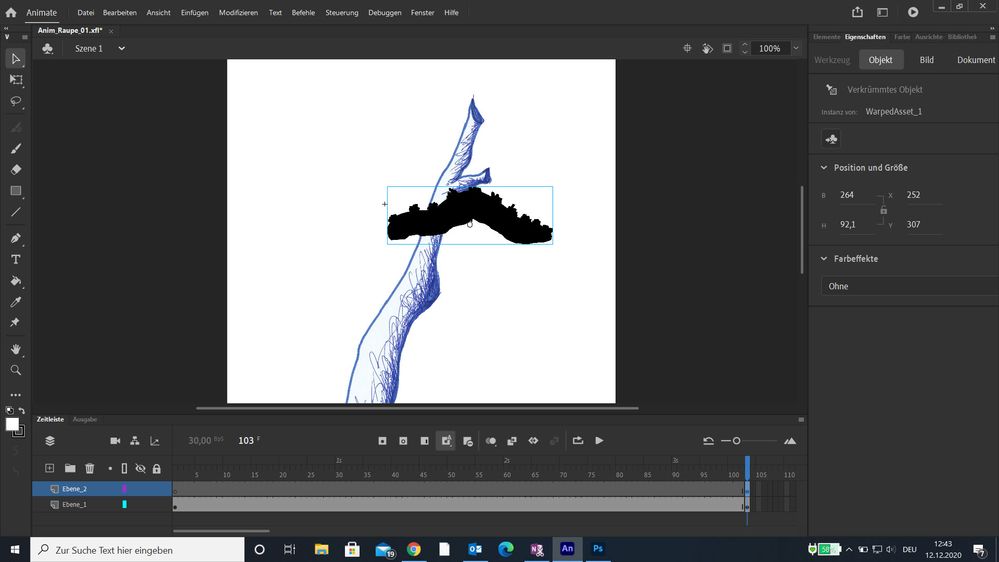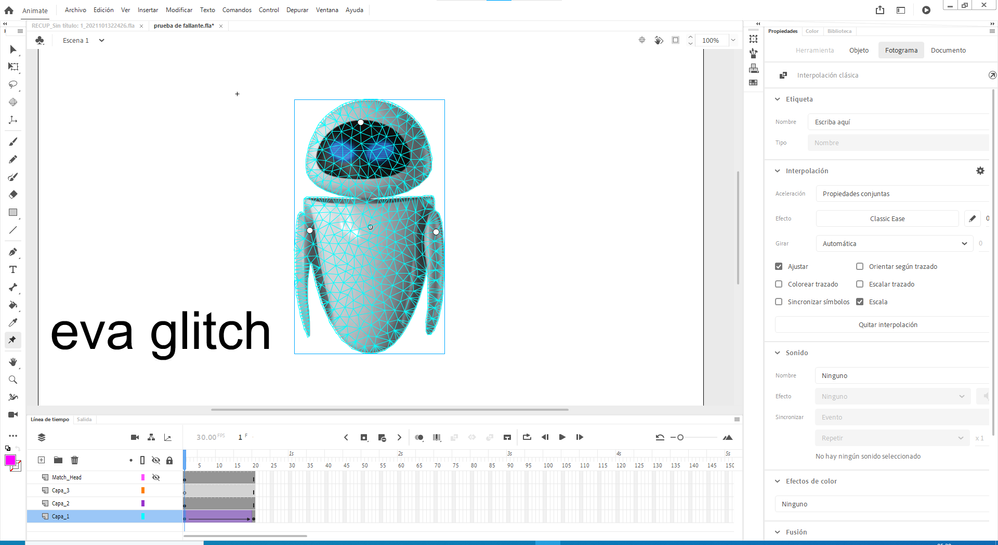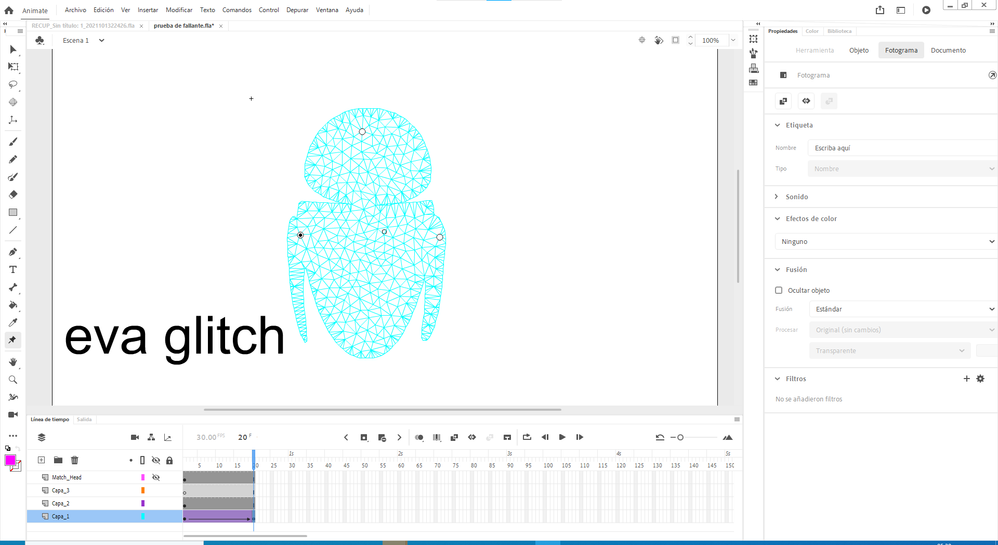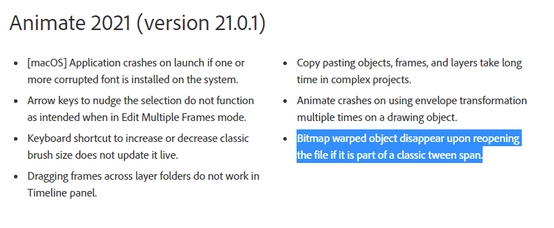Problem with the asset warp tool
Copy link to clipboard
Copied
Hello,
I try to animate a bitmap (.png file with a transparent background) with the asset warp tool. But there is a problem! The mesh of my png. object always turns black as soon as I move a control point for the first time to animate my object. What`s the problem?
Have I made some mistake? Or is there a bug? I have followed exactly a Tutorial...
I am quite new with Animate - please help me! I have atteched my black object - it schould be a caterpillar! 😉
Thank`s a lot!
Best regards
Copy link to clipboard
Copied
What is the size (width + height) of your imported bitmap?
Animator and content creator for Animate CC
Copy link to clipboard
Copied
It ist 1095 px wide and 268 px high.
Copy link to clipboard
Copied
Hmmmm that seems normal. I'll try to reproduce that here and reply again
Animator and content creator for Animate CC
Copy link to clipboard
Copied
Thank you very much! Do you need the original .png file from the catterpillar?
Copy link to clipboard
Copied
This is a story-board of the problem... The first picture ist the situation after .png file import / on the stage / Asset Warp Tool usage (5 control points set)
As soon as I try to move a control point, the mesh of Asset Warp Tool turns black... It seems to be a bug... But I don`t know...
After that, I am able to animate the black catterpillar completely normally - only black indeed...
Copy link to clipboard
Copied
UGH! My aplogies - I totally lost track of this. Any solution?
Animator and content creator for Animate CC
Copy link to clipboard
Copied
This also happened to me when I encouraged an eve. When I close and open the document, the bitmap was completely empty of each frame when I played the animation.
Copy link to clipboard
Copied
@Director-Becker Corp. Are you using the latest version? This was a bug that was fixed in version 21.0.1
https://helpx.adobe.com/animate/kb/fixed-issues.html
Copy link to clipboard
Copied
Thank you.
Find more inspiration, events, and resources on the new Adobe Community
Explore Now