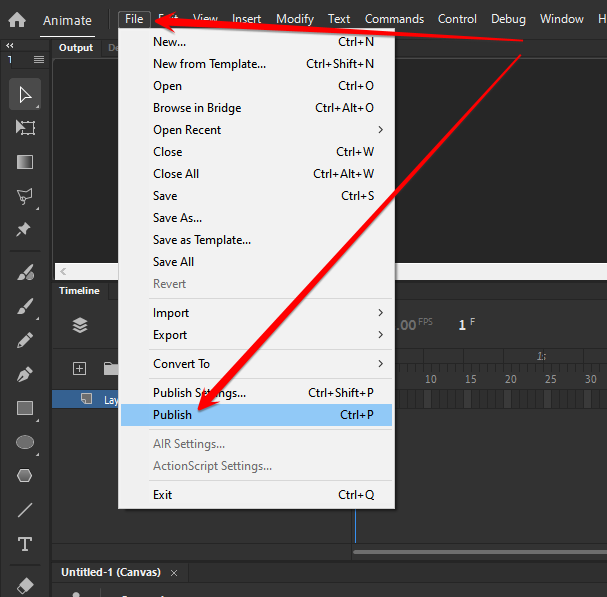- Home
- Animate
- Discussions
- Betreff: published HTML file won't play in browser...
- Betreff: published HTML file won't play in browser...
Copy link to clipboard
Copied
I built a basic HTML5 banner in Adobe Animate CC 2015.1 Release.
NOT EDGE ANIMATE.
I click Command+Enter to export files and automatically preview it in Chrome and it works flawlessly.
Then I drag THE EXACT SAME HTML FILE that was just exported into THE EXACT SAME CHROME BROWSER and it will not play.
Why? How am I suppose to send the banners to the client to preview if nothing works outside of the Animate CC environment.
This is insanely maddening.
 1 Correct answer
1 Correct answer
You'll find that question has come up a lot here. It's to do with browser security issues, if you are using JSON files they have to be on a server somewhere. When you do a test from Animate, it sets up a temporary server, so that it will work even if you have used JSON.
You may not know what JSON is, or think that you have used it, but one thing that does use it is spritesheets. If you want your test to work by double clicking the HTML file, go into publishing settings and deselect the option to
...Copy link to clipboard
Copied
like i said, with command+enter you publish it in animate - normally after clicking "publish" the browser gives you a preview on how it will look online. The HTML file works perfectly fine, my problem is the browser isnt popping up for the preview when I click "publish".
File server is just another workaround but I want to do it with the shortcut as well.
Copy link to clipboard
Copied
why would your browser open when you click publish in animate? that doesn't try to open anything.
Copy link to clipboard
Copied
i dont get your question, sorry
again: normally in animate when you publish an HTML file by clicking "publish" or use the shortcut, the browser opens automatically showing a preview of the HTML Banner. That function dont work anymore and i dont know why...
I hope that was a bit clear from my side
Copy link to clipboard
Copied
you click file>publish and your browser (used to open)?
Copy link to clipboard
Copied
Hi.
Are you running Animate on macOS Sonoma? If so, I've just got an answer from the team telling me that this OS is not supported yet and that they are tracking this issue internally.
Regards,
JC
Copy link to clipboard
Copied
Sonoma 14.0 yes.
ah thanks for the info!
Get ready! An upgraded Adobe Community experience is coming in January.
Learn more