Copy link to clipboard
Copied
Hello everybody,
(excuse my bad english, I'm french)...
All is the title : Scroll bars disappeared ! ... I try to install again my "Flash prof", but the scroll bars don't be back.
Can you help me, please ?
I thank you very much,
Fred.
 1 Correct answer
1 Correct answer
I FIND THE SOLUTION >
You need to change your administrator session.
I try to use my Flash Pro with a new session, and all is correct.
I thank you for your help !
I hope my solution can help you too.
😃
Copy link to clipboard
Copied
Look at the upper right corner of the stage window. At some settings there are no scroll bars. If you set the window to 100% you should see the scroll bars for the window. If that doesn't fix it, go to the Window Menu and scroll down to Workspaces.... At that option select Reset ... the setting will show the current window configuration. Select that one and reset it.
Copy link to clipboard
Copied
Hello. Thank you for your help. I have reset it (window "classic")... But, the scroll bars don't appear... ![]()
When I open a window as the preferences window , it does not completely displayed. It is cut .
Copy link to clipboard
Copied
The next step is to delete your Flash preferences file and then start Flash. Here's a help file that will guide you: Re-create preferences
Copy link to clipboard
Copied
thank you, Rob.
It does not work... I have delete the preferences file, and restart... and I just install again my Flash CC, and delete the preferences file... but it does not work.
this is a picture of my screen. I don't understand. The window look like to little... this is the only software who doesn't work, like that.

Copy link to clipboard
Copied
Thank you!
Copy link to clipboard
Copied
I don't know. It looks like you'll have to use the Cleaner tool to uninstall and then reinstall the software. I have no idea what the source of the problem is. Use the CC Cleaner Tool to solve installation problems | CC, CS3-CS6
Copy link to clipboard
Copied
I try to uninstall and reinstall Flash CC, and I use the "CC Cleaner Tool", but... it doesn't work.
And the "chat-Adobe" is too busy... It's incredible ! ![]()
![]()
I don't know what can I do...
Copy link to clipboard
Copied
I'm sorry. Do you have another computer that you can try the installation with?
Copy link to clipboard
Copied
I am having the same problem...interested to see if a solution comes about.
Copy link to clipboard
Copied
I am having the same problem. Did you find a solution?
Copy link to clipboard
Copied
This may happen if your Text Scaling is not set to 100% on a HiDPI display machine.
Can you please set it to 100% in Control Panel > Display section and see if that helps?
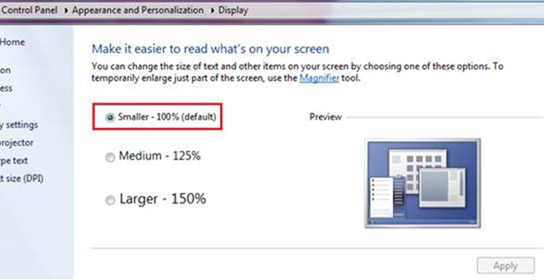
Copy link to clipboard
Copied
I FIND THE SOLUTION >
You need to change your administrator session.
I try to use my Flash Pro with a new session, and all is correct.
I thank you for your help !
I hope my solution can help you too.
😃
Copy link to clipboard
Copied
Hi fredo-jo,
I am having the same problem and I ran Flash as an administrator but it still won't work! Please help!
Thank you
Copy link to clipboard
Copied
I had the same problem, the easy fix was to just do this:
(View > Screen Mode > Standard Screen Mode)
Copy link to clipboard
Copied
Hi,
i had the same problem with indesign CC andon calque panel scrollbar only. Not with another panel
i desintall and reinstall indesign.
(excuse my bad english, I'm french too ![]() )
)
bye
Copy link to clipboard
Copied
Hello,
I just re install LR CC on my new Lenovo T460 Laptop and I had the same problem ![]()
on my previous T440 , no problem I had a scroll bar on the Left.
Google around to find a solution , tried many things , no success .....
untill I installed my wireless mouse , it installed the drivers of the mouse and on the next restart of LR , I had my scroll bar back ![]() .
.
Even if I remove the Bluetooth USB dongle the bar stay ![]()
So for me installing a Logitech Mouse (with roller) solved my problem.
Best Regards,
Didier
Copy link to clipboard
Copied
If you still can't get it, make the timeliness box taller. It should pop up. Go big and slowly shrink it until its still there.
Copy link to clipboard
Copied
Hello! I had the same problem and the solution might be an easier fix than it seems. Just go to (View > Screen Mode > Standard Screen Mode) and that brought back my scroll bars on the bottom and side.
Copy link to clipboard
Copied
you are a GOD sir!!
Get ready! An upgraded Adobe Community experience is coming in January.
Learn more