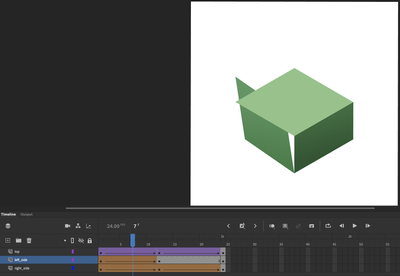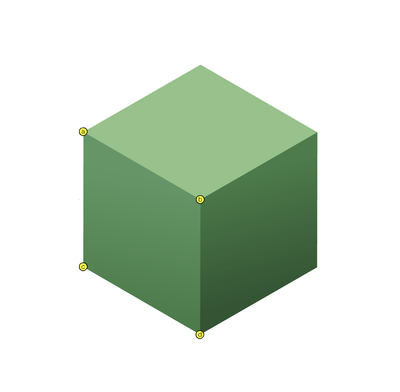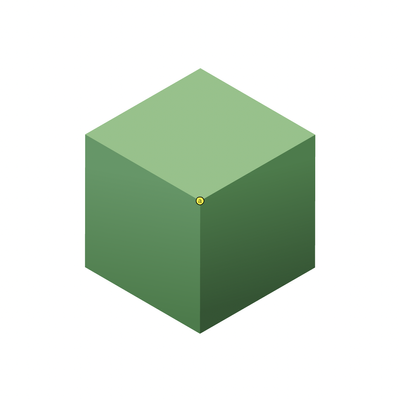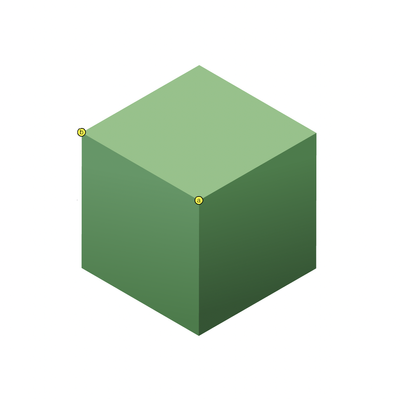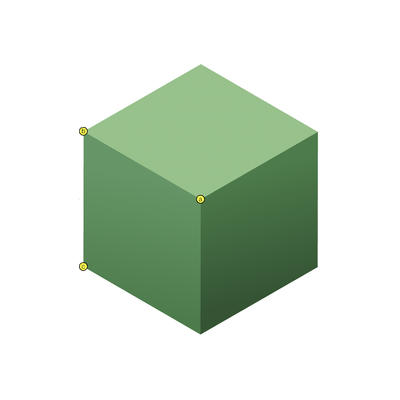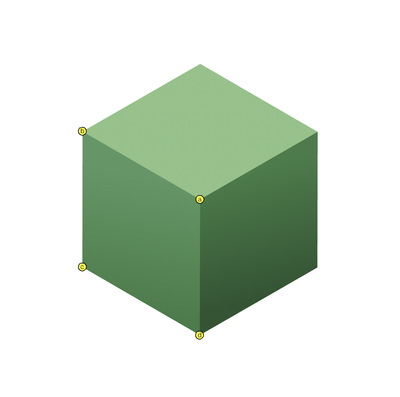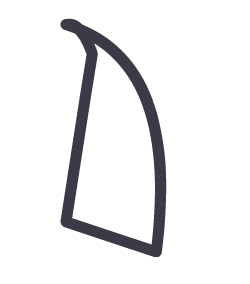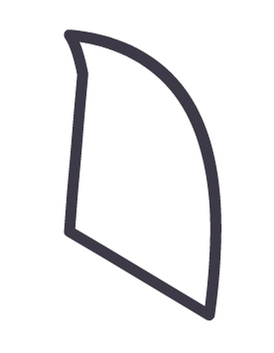Shape Tween not recognizing Shape Hints
Copy link to clipboard
Copied
I'm new to Adobe Animate and attempting to create a simple test animation of an isometric cube-button squishing in place.
Intended Frame 1 & 3:
Intended Frame: 2
I've set up my file with each polygon on its own layer. Animating the 'top' up and down is easy enough with a classic tween, but I'm unable to consistently deploy the shape tween for the left and right 'sides.'
The 'right side' animated easily with a shape tween, without using shape hints at all. But the left side wants to switch corners in a way that ruins the effect:
I have tried to use shape hints to prevent this from happening, but to no avail:
I even tried switching hints b and c on Frame 2 just in case something counter-intuitive was happening, but the issue persists:
Can anyone help me troubleshoot what's going on here? If I can't achieve something as simple as pressing a 3D button, I'm a bit discouraged about using Animate for the projects I have planned. I'm working in Animate version 20.5.1, and the polygons were created in Adobe Illustrator and copy-pasted into Animate without much fuss.
Copy link to clipboard
Copied
Hi mate,
Make sure you put the hints in counter clockwise manner starting from top-right corner.
Try with only one or two at first.
The way you have put them now is most likely causing more harm than good.
Member of the Flanimate Power Tools team - extensions for character animation
Copy link to clipboard
Copied
Thanks for the tip, Nick — somehow I hadn't encountered that in any of the tutorials I looked at. Unfortunately, it has not had the desired effect.
I tried it with one hint:
And also with two hints:
...to similar effect.
Copy link to clipboard
Copied
Things get slightly better with 3 hints, but no cigar:
But then it works with 4 hints!
So it looks like 4 is best, but the counter-clockwise, start in the upper-right trick is key to success!
Thanks for your help resolving this. If you have any recommended resources on getting the best out of shape tweens, I'm all ears.
Copy link to clipboard
Copied
Just in case anyone wanted to see the fruits of my labor:
Copy link to clipboard
Copied
Well done, mate!
🙂
Member of the Flanimate Power Tools team - extensions for character animation
Copy link to clipboard
Copied
Hi Nick,
I seem to be having a similar problem to the original poster.
I'm trying to shape tween from shape A to shape B:
But no matter how I arrange the shape hints, or how many I add, it seems determined to flip two of the corners.
Any advice would be much appreciated. I'm trying to keep the left-hand vertical side straight and stationary while the bottom right corner moves to create the angle.
Copy link to clipboard
Copied
Hi Rob,
Try to separate each line on its own layer.
You can also try to flip horizontally the whole thing. Might work better.
If so, put it inside a container and flip again on the outside.
Member of the Flanimate Power Tools team - extensions for character animation