 Adobe Community
Adobe Community
- Home
- Animate
- Discussions
- Re: Shift + draw turns off smoothing?
- Re: Shift + draw turns off smoothing?
Copy link to clipboard
Copied
In Adobe Flash, holding down Shift while drawing with the brush tool allowed you to draw straight lines. Now with Adobe Animate , I'm doing the same thing and getting a straight line, but it's a straight line comprised of an absurd number of points - it's like smoothing drops to zero when I draw holding Shift.
Is this a glitch or is there a setting I can change to stop this happening? Thanks!
 1 Correct answer
1 Correct answer
Yes, we're aware of this issue and an internal bug is logged for the same.
Copy link to clipboard
Copied
are you using a mac?
animate 18.0.1?
Copy link to clipboard
Copied
Yes I am - is this a known glitch?
Copy link to clipboard
Copied
I'm using Mac, and I'm not sure why that would be a factor. Can you describe steps? I only seem to get a point at each end of the line, plus a handle or two.
If you're also doing convert lines to fills, that will add a lot of points if you're using a Paint Brush Tool. If you're using the Brush Tool, it should be the same as with CS6.
Copy link to clipboard
Copied
The steps are as I've described: I click the brush tool, i hold shift and draw a straight line. I then use the subselection tool to check out the points and there are one thousand of them. This happens every time I use Shift to draw a straight line.
Copy link to clipboard
Copied
I've tested this and only get the hundreds-of-points effect on vertical lines. Horizontal lines are fine.
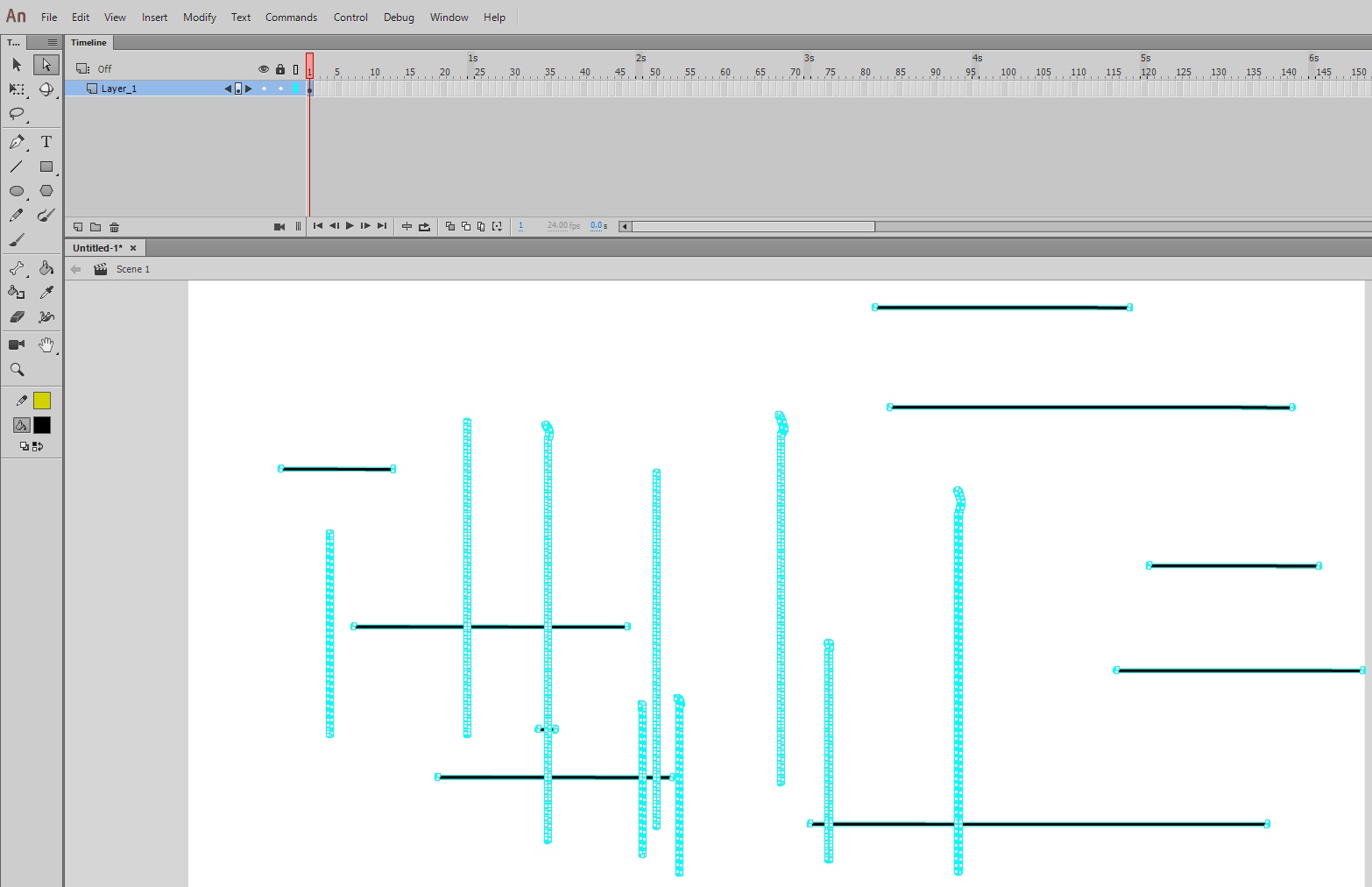
Copy link to clipboard
Copied
So definitely a glitch then? Is adobe aware of it?
Copy link to clipboard
Copied
I had been testing horizontal lines. Haven’t heard of the problem, you should report it:
Copy link to clipboard
Copied
Yes, we're aware of this issue and an internal bug is logged for the same.
