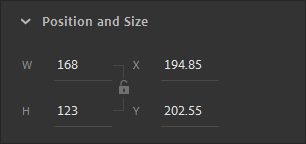- Home
- Animate
- Discussions
- Re: Size and Position Values Won't allow Decimals
- Re: Size and Position Values Won't allow Decimals
Size and Position Values Won't allow Decimals
Copy link to clipboard
Copied
Unless I have something converted to a symbol, animate will simply ignore my decimal values in it's X and Y position.
So.
Lets say that I want to duplicate an object and put it in the same exact place as it's symbol counterpart, but the symbol is at 130.2. If I want to position the object there, the closest Animate lets me is 130....
Is there a preference or something that can do away with this pathetic/pointless limitation?
Copy link to clipboard
Copied
Paste in Place: Ctrl-Shift-V
But I don't see this limitation you're talking about:
Copy link to clipboard
Copied
I have this same issue. Any number I type into the x field is clamped (down) to the nearest 0.05, e.g. 83.559 gets changed to 83.55
Is this an inherent limitation? Does Animate not support floating point numbers?
Copy link to clipboard
Copied
Find more inspiration, events, and resources on the new Adobe Community
Explore Now