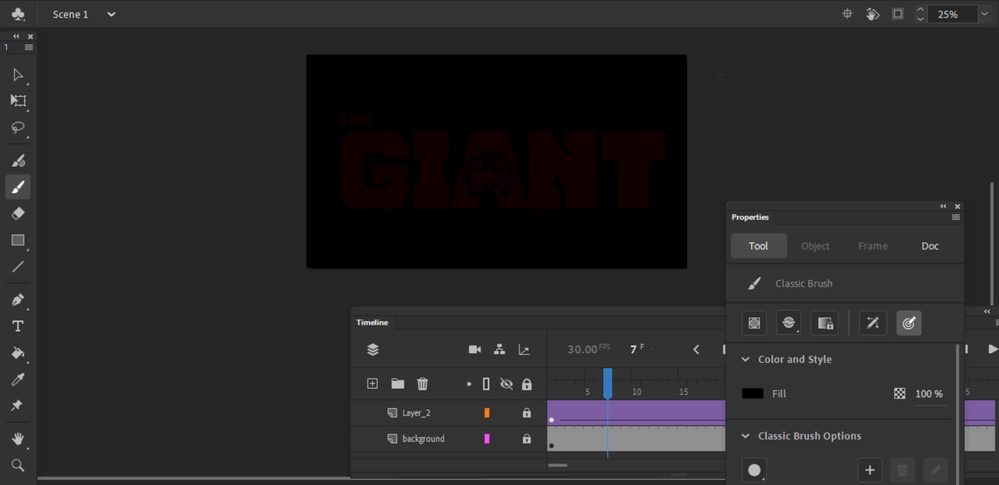snap windows to project border
Copy link to clipboard
Copied
the windows of my project wont snap to the borders. I've tried clicking the window tab to remove and bring them back but they remain unsnapped as well as restarting the program. tried placing them on every border but it doesnt work, help appreciated.
Copy link to clipboard
Copied
if you mean you want to panels to snap to the animate borders you should drag them by the bar above the panel name until their close to a border, when the bar glows blue it will snap to that border when released.
you can also use window>workspace>and select one to reset all the panels.
Copy link to clipboard
Copied
yes i've tried but they won't do it
Copy link to clipboard
Copied
if both failed, reset your preferences -
https://helpx.adobe.com/animate/using/set-preferences.html
Copy link to clipboard
Copied
Hi there, I'm helping my sibling out with their computer, they had to factory reset their pc but now after they've reinstalled Adobe Animate multiple times we are still running into an issue where there are no workspaces available except for the new one we made. Not even the start workspace works. We're also running into the same issue as listed above where we can't snap any windows to the project borders, even when we drag them by the other panels.
Copy link to clipboard
Copied
reset your preferences after assigning a custom keyboard shortcut (so you can confirm the reset was successful).
Copy link to clipboard
Copied
Copy link to clipboard
Copied
Copy link to clipboard
Copied
there's no reliable way (that i know of). that's why testing is needed to confirm.
using the cc desktop app to uninstall AND opting to remove preferences is the most reliable, but still is flaky and needs testing to confirm the reset.
Copy link to clipboard
Copied
Copy link to clipboard
Copied
did your shortcut reset?
and can you save your custom workspaces?
Copy link to clipboard
Copied
Sorry for the very late response. Turns out they were redownloading an older version which wasn't saving all of it's documents to the same place. Had them uninstall CC and download the newest one after reinstalling and they're good to go now.
Thank you for your help!
Copy link to clipboard
Copied
thanks for the update.
Get ready! An upgraded Adobe Community experience is coming in January.
Learn more