- Home
- Animate
- Discussions
- Re: Symbols in library disappeared but are still o...
- Re: Symbols in library disappeared but are still o...
Copy link to clipboard
Copied
I created a symbol folder (other symbols) in the library and moved most of my symbols there. For some reason all the symbols are gone though they still exist on the stage. How can I get them back in the library?
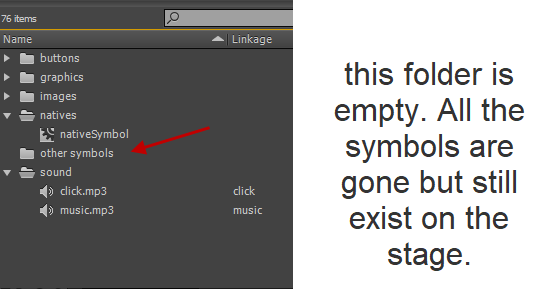
 1 Correct answer
1 Correct answer
OK. Nevermind! I feel stupid. I actually decided to use graphics instead of symbols for some elements so of course they are not showing as symbols in the library.So, all my buttons and graphics are accounted for and so are the new symbols I created after.
Sorry guys for the confusion!!!
Thanks for your responses though.
Sorry coming from Edge Animate, I am still dumb in many areas of ANCC.
Copy link to clipboard
Copied
What exactly is on the stage now? The only way this could happen is if the symbols on the stage were broken apart and then the library symbols were deleted. To get them back you could select each object on the stage and convert to a symbol again.
Animator and content creator for Animate CC
Copy link to clipboard
Copied
No I did not brake anything appart. ALL MY SYMBOLS instances are on the stage intact as symbols but the corresponding symbols are not in the library
Copy link to clipboard
Copied
OK. Nevermind! I feel stupid. I actually decided to use graphics instead of symbols for some elements so of course they are not showing as symbols in the library.So, all my buttons and graphics are accounted for and so are the new symbols I created after.
Sorry guys for the confusion!!!
Thanks for your responses though.
Sorry coming from Edge Animate, I am still dumb in many areas of ANCC.
Copy link to clipboard
Copied
Someone else had similar (here) but it is not answered, though Preran was looking into it. Just thought I'd link it here to see if cross-referencing their experience might help narrow it down.
Copy link to clipboard
Copied
What happens when you right-click the symbols on the stage and select Show in Library?
Copy link to clipboard
Copied
Glad you sorted it out. it's what this forum is for.
Animator and content creator for Animate CC
Find more inspiration, events, and resources on the new Adobe Community
Explore Now
