 Adobe Community
Adobe Community
- Home
- Animate
- Discussions
- Texture Atlas Export at Different Scales
- Texture Atlas Export at Different Scales
Copy link to clipboard
Copied
Hi,
I'd like to export texture atlases at various scales (1x, 2x, 3x, etc)... I've tried everything, including placing the MC on the stage and scaling it up (didn't work).
It would be SUPER HANDY if there were a scale selector on the texture atlas export dialog window.
Same goes with the sprite sheet export!
All of this would be a great boon for us who are designing games for mobile devices.
Thanks,
Mike
 1 Correct answer
1 Correct answer
Yes, 'Generate Texture Atlas' doesn't have this capability currently in any way. The textures are generated at their actual size inside Symbol definition. You can request for this functionality using the feature request Wish-form.
For SpriteSheets, you can you use the Symbol on stage, scale it to 2x/3x and then click generate Sprite Sheet. It should get you the scaled assets.
Copy link to clipboard
Copied
I think what's funny is: even if I go into the movie clip, select all frames and transform everything up to 200% (where it looks fine), upon exporting to texture atlas, the images are at the 100% size.
Copy link to clipboard
Copied
Have you gone into the publish settings and made sure images are maxed out?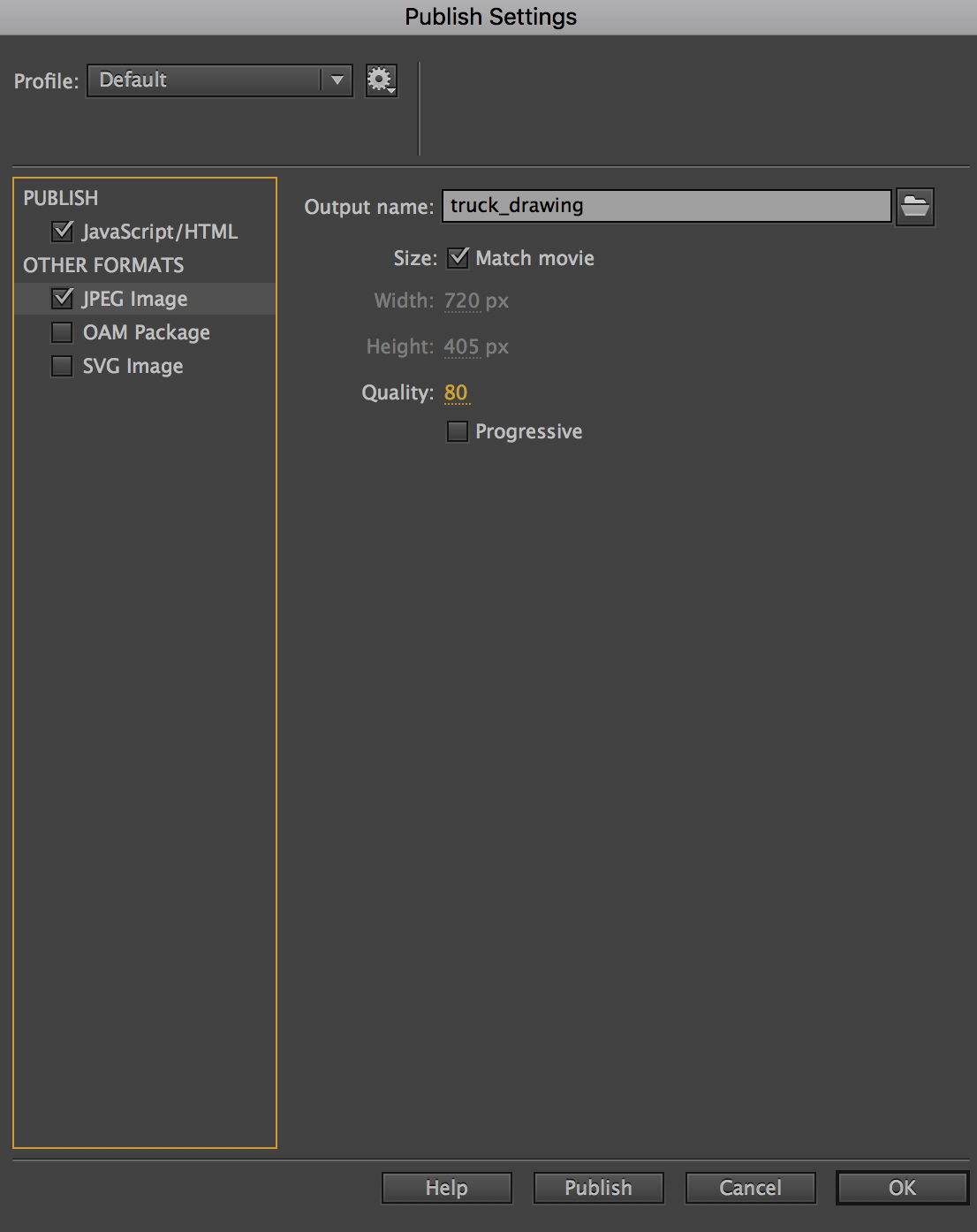
Copy link to clipboard
Copied
No, sorry, I'm taking about the "Generate Texture Atlas" feature when you right-click on an MC (in the library or on the stage).
Copy link to clipboard
Copied
Yes, 'Generate Texture Atlas' doesn't have this capability currently in any way. The textures are generated at their actual size inside Symbol definition. You can request for this functionality using the feature request Wish-form.
For SpriteSheets, you can you use the Symbol on stage, scale it to 2x/3x and then click generate Sprite Sheet. It should get you the scaled assets.
Copy link to clipboard
Copied
Thanks. I have filled in a feature request.
