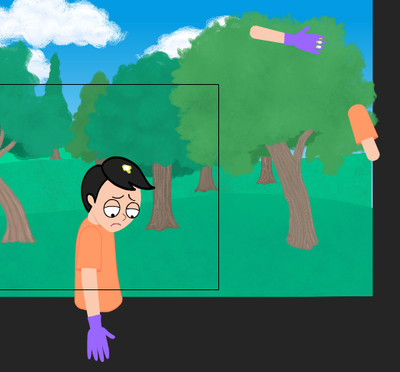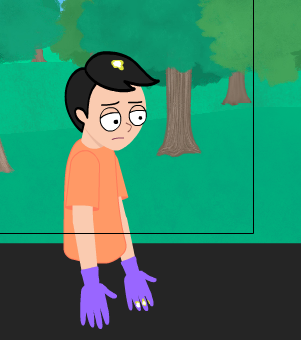- Home
- Animate
- Discussions
- Re: The Bone Tool's NOT WORKING on symbols
- Re: The Bone Tool's NOT WORKING on symbols
Copy link to clipboard
Copied
The Bone tool works on other images that I draw.
But if I convert the image or fills into a symbol THE BONE TOOL NO LONGER WORKS.
It doesn't matter what KIND of symbol either. The Bone Tool doesn't work on ANY symbol.
What gives?
My computer and program are all up to date.
 1 Correct answer
1 Correct answer
Back to the original question. The Bone tool should of course work for symbols. What is interesting is how you said "But if I convert the image or fills into a symbol THE BONE TOOL NO LONGER WORKS."
From that statement it would seem like you have an existing armature with Bones already connected to objects. If you have a fill or an image already connected to bones and then convert the assets to symbols after, then try this:
Convert all assets to symbols first. Then apply bones.
Copy link to clipboard
Copied
Bone tool is a waste of your time anyway, mate. Even if you make it 'work' on symbols, the way it works will not be worth the time...
Member of the Flanimate Power Tools team - extensions for character animation
Copy link to clipboard
Copied
But i want to use the rigs from assests as it perfectly makes a great walking scene. Can you do that with parenting?
Copy link to clipboard
Copied
When I have run into issues with the bone tool. I would just save and restart animate and it seems to fix it.
But you should try the new layer parenting. Layer Parenting in Adobe Animate CC - YouTube
Copy link to clipboard
Copied
The parenting tool would force me to completely redesign the symbols I already have. No thanks. I don't want to redraw 100s of symbols. I want this program I paid for to work the way it was advertised.
Copy link to clipboard
Copied
My experience with Animate's Bone tool tells me to avoid it. Just not worth the hassle.
I am aware this is not the answer you are wanting to hear, but the Bone tool has had issues from day 1 since it was introduced, and if you are interested in an actual working IK bone solution that is dependable in production, you will have to look elsewhere, for example Moho, CelStudio, or Toonboom (Advanced or Premium). Or work with flat imported images in a 3d app such as Blender, Maya and rig these using IK tools.
Or use AfterEffects with the free DUIK rigging tools (this might be your best solution, since it will be easy to import your Animate drawings into After Effects). If only Animate had such a toolset...
https://rainboxprod.coop/en/tools/duik/
The new parenting tools might help, though. Don't know, I have no experience with those myself.
Otherwise I'd just avoid the Bone tool in Animate, because it is too fragile.
Copy link to clipboard
Copied
This is the only meaningful tutorial about rigging with the bone tool that I have ever seen.
Hope it's of any help!
The problems, however, are not only with the particular implementation of IK, but the armature layers and the way keys, easing, etc. behave, even when everything works 'as advertised'.
Just be aware that Animate's bones are not considered to be a viable option within the animation industry. With insignificant exceptions such as borderline cases of tails or tentacles nested inside graphic symbols they are not used for animation.
Sorry to break the bad news, but this has been the consensus for years.
Classic and shape tweens give the flexibility and control that has made this program widely used for animation and that is why Adobe are now trying to come up with a system that utilizes this, i.e. the layer parenting.
Your third option is Smart Magnet Rigs.
Member of the Flanimate Power Tools team - extensions for character animation
Copy link to clipboard
Copied
Back to the original question. The Bone tool should of course work for symbols. What is interesting is how you said "But if I convert the image or fills into a symbol THE BONE TOOL NO LONGER WORKS."
From that statement it would seem like you have an existing armature with Bones already connected to objects. If you have a fill or an image already connected to bones and then convert the assets to symbols after, then try this:
Convert all assets to symbols first. Then apply bones.
Animator and content creator for Animate CC
Copy link to clipboard
Copied
This does not really address the issue. I have gone through all of the process of conversion to symbols and the bone tool will not draw on them. I removed all the previous files that I loaded and converted and dragged on the symbols only from the library. The bone tool still would not work. The symbols are on place and the bone tool isn't working on them.
Copy link to clipboard
Copied
I have the exact issue. The bone tool appears to draw the "bones," but the little icon (of the circle with the diagonal line through it) indicates it's not applying anything, and the "bone" just disappears the moment I let up on the mouse. I quit and relaunched the application, and that does not help.
Copy link to clipboard
Copied
It's doubly frustrating because when it does work (which is rare) it can look lovely when you TWEEN from one state to another. Just decides to not work for no flipping reason at all, as far as I can see.
Copy link to clipboard
Copied
Sorry to say I agree with all the other comments. There is no rhyme or reason as to whether the Bone tools works or not. Occasionally it does but mostly it doesn't let you draw a Bone. Sometimes I can start a Bone but cannot complete a Bone (I get the little 'no entry' sybol). There is literally no explanation why it'll work one day and not the next on the very same Animate project.
Incredibly frustrating and if you can get an answer out of ADOBE then you're a better man than I.
Copy link to clipboard
Copied
Hello, can you please share a screen recording of the issue with the whole Animate window being in view?
Copy link to clipboard
Copied
You can either have an IK Bone between individual Symbols or you can have an IK deformer within a selected Raw Shape. Both cannot coexist within the same IK chain. Are you trying to do this?
It would be better to understand the issue if you can share a short screen recording of the issue. Thanks.
Copy link to clipboard
Copied
Thanks for your reply but I've been through this on another thread. The answer is that there is no answer. The very same project file, the very same symbol, one day the bone tool will work, then the next few times it won't (the little 'no entry' sign). Sometimes you can begin a bone (yay) but you cannot complete it (boo).
I have given up looking for an resolution, I was just commiserating with a fellow sufferer.
Copy link to clipboard
Copied
We are already investigating on the Bone tool/Rigging. We will keep you posted once there is an update.
Also, you can have a look at the attached video for reference. The video shows how to rig a symbol-based character and shape-based character.
--For Symbol based character, you just have to drag and drop the bone from parent object to child object.
--For a Shape-based character, you have to select all the contours you have to map and then draw bone over the shape.
Copy link to clipboard
Copied
It's a lovely video, just shame Animate doesn't do any of things happening in the video.
I literally just followed the offical guide https://helpx.adobe.com/uk/animate/using/bone-tool-animation.html and it did not work yet again.
I can animate steps in Photoshop but the tween makes motion so much nicer. I am going to try seeing how After Effect handles character animation instead. Wish me luck.
But thanks for the reply.
Copy link to clipboard
Copied
Hi Adobe employee. I rigged my puppet's arms with the bone tool and posed them in my scene and the animation worked great until I wanted to add some more poses & keyframes later. If I just tried posing an arm later OR copying a pose keyframe & pasting it (to hold/pause the position of the arm for a few frames), all of a sudden the arm would be broken apart and off-screen or broken & far away on the stage instead of on the puppet's body. This keeps happening & I'm not going to be able finish my film in time for my Final. I cannot find any documentation on how to fix this or even how to remove the bone rig/armature to do the full animation manually. WTH?
Copy link to clipboard
Copied
Even just adding frames breaks the bone tool armature & using command+Z to undo NEVER fixes it back to how it was. Adding a screenshot: after F5 to add frames & Command +Z to undo the broken arm rig
Copy link to clipboard
Copied
here's what it looks like before I try to add another pose or copy/paste a keyframe (arms are still in the right place & armature is still connected normally).
Copy link to clipboard
Copied
Dunno if this help but i try to extend the timeline , than i can use the bone tool inside symbol
Copy link to clipboard
Copied
(First of all, to those who like to correct people, pointing out dates, yes I realize this is a slightly old string, but if Adobe doesn't answer an issue adequately, and I'm still having the problem, I don't care if it's 10 years old, I'm friggen resurrecting). Secondly, to Trytohrlp (help?), I appreciate this suggestion as I'm obviously having the same difficulties as the others above. I took that suggestion and searched and found another older string suggesting this as well (2017). When I simplified my animation character to JUST two symbols an upper arm and lower in a waving fashion, and extended my timeline, the bone tool progressed a bit! It still is struggling to obey me though. In order to maybe help Adobe if they're still working on this, it's almost like when I try the BT and it doesn't work, I do Ctrl Z to undo, and all of my character's actions undo, but it's almost as if the BT ignores that command. It, like 'backend code' almost acts like it's still there attaching itself to my objects, but having CtrlZd like 37 times thinking I'm back to where I began, I think it remembers its placement. At least this is the only thing I can equate it to as back to my 2 symbols onstage right after import (remember I UnDID to that point visually at least), and when I tried to restart the bone tool placement connecting the two pieces, a previous bone tool path appeared briefly on the stage - well, as long as I had the mouse down for. When I let go, it disappeared and I could not select that other path. It's like the stage has a memory for the bone tool's path and just holds it there. That's my experience at least. And it follows that on antoher movie I tried the BT on, when I tried to create a path, it didn't work and I CTRL-Zd my way back, the next time I tried a new path, when I connected my character torso to the arm then let go of the mouse, it just kinda blew my character's arm up into pieces and scattered them across the page . . . but if I recall seeing where they landed, it was the old path that I had originally created from another movie, and had copied and pasted those assets/symbols into a new movie, thinking any 'actions' associated would not come with . . . but I think I was wrong. Anyway, just hoping to add to the conversation and problem-solving.
I'm just going to keep creating new documents, importing one or two simple objects, converting to symbols and trying the BT again. (I know people say it's useless, but I'm stubborn, and all the happy little video tutorials seem to have it successfully working.) A couple of thoughts/questions though:
I haven't found anywhere lists Bone Tool rules out definitively, and I recall reading conflicting information on this, but for the bone tool to work do all assets have to be symbols on different layers, grouped, not grouped, or all on the same layer for (it was either asset warp tool or BT), a cohesive rigging to work . . . different for each tool? Etc. I've been trying to just use the parenting view and dragging the hand of my character under the arm, then both under the torso - but I'm still just trying to work with getting the hand to move with arm first; will add torso in later if BT works, and I will get back here with my results.) Also, when watching the silent video that an Adobe employee suggested above, I noticed it was showing the difference between Symbol vs. Shape when using the bone tool . . . this was helpful as I hadn't thought the use would be different, but I noticed it had the asset it was working with in the symbol area set to MovieClip. Mine are graphics. Is this the difference!? I haven't tried, but it's worth looking into next. Just a thought if you want to try and I forget to get back here with what I learn. Thanks all for sharing ideas. I'm quite frustrated as the others above.
Copy link to clipboard
Copied
Yea! @Trytohrlp and the discussion from 2017 "Bone Tool" discussion at
https://community.adobe.com/t5/animate-discussions/bone-tool/td-p/8955646
helped me figure out enough to progress forward. This has a bit of a learning curve (especially if you started with Macromedia Flash about 25 years ago like I did), but this should be fun now as I see a little accomplishment . . .
Find more inspiration, events, and resources on the new Adobe Community
Explore Now