- Home
- Animate
- Discussions
- Re: Two issues and a question with flash video
- Re: Two issues and a question with flash video
Two issues and a question with flash video
Copy link to clipboard
Copied
I am trying to create a film module template but have some issue below as well as a question
A video's sound continues to play after navigating to another frame.
My video cue buttons do not play or work after the video has played through one complete time
Is it possible to make a button appear only after a video has played all the way through?
here is some of the code and I have attached the files, thanks for looking
stop();
import flash.events.*;
import fl.video.*;
function cuePointHandler( event:MetadataEvent ):void
{
// On cuePoint, look for a button named with the cue name
// plus "_btn". If it exists, then call its select method...
navigate(event.info.name, false);
}
display.addEventListener(MetadataEvent.CUE_POINT, cuePointHandler);
//-----------------
// Navigation / screen state
//-----------------
// Store the current button name
var currentBtn:*;
var currentBtnName:String = "";
function navigate( cueName:String, seekTo:Boolean ):void
{
// Handle previous button
var prev = getChildByName(currentBtnName);
if( prev != null ){
currentBtn.reset();
}
// Handle new button
var next = getChildByName(cueName+"_btn");
if( next != null ){
currentBtn = next;
currentBtn.select();
currentBtnName = cueName+"_btn";
}
// Seek to Cue Name
if( seekTo == true ){
var c = display.findCuePoint(cueName);
if( c != null ){
display.seekSeconds(c.time);
}
}
}
//-----------------
// Button event handling
//-----------------
// Cue point 1_btn
function cpt1Handler( event:MouseEvent ):void
{
navigate("cpoint1", true);
}
cpt1_btn.addEventListener(MouseEvent.CLICK, cpt1Handler);
// Cue point 2_btn
function cpt2Handler( event:MouseEvent ):void
{
navigate("cpoint2", true);
}
cpt2_btn.addEventListener(MouseEvent.CLICK, cpt2Handler);
// Cue point 3_btn
function cpt3Handler( event:MouseEvent ):void
{
navigate("cpoint3", true);
}
cpt3_btn.addEventListener(MouseEvent.CLICK, cpt3Handler);
// Cue point 4_btn
function cpt4Handler( event:MouseEvent ):void
{
navigate("cpoint4", true);
}
cpt4_btn.addEventListener(MouseEvent.CLICK,cpt4Handler);
// Cue point 5_btn
function cpt5Handler( event:MouseEvent ):void
{
navigate("cpoint5", true);
}
cpt5_btn.addEventListener(MouseEvent.CLICK, cpt5Handler);
Copy link to clipboard
Copied
First, a note. You shouldn't assume when posting questions that it will be clear to anyone what your application is supposed to do. In other words, it would be beneficial if you describe what you expect (use cases) and than what goes wrong from stand point of your use cases.
So, what do you expect your application to do? What is supposed to happen when user click buttons, etc?
Copy link to clipboard
Copied
My navigation buttons advance the page to other frames set up to look like different
'slides" for students to read and watch different video clips on. The video sound is still playing from one frame when it goes to the next frame.
So I need to know how to stop the video's sound from playing when the user advances to the next slide.
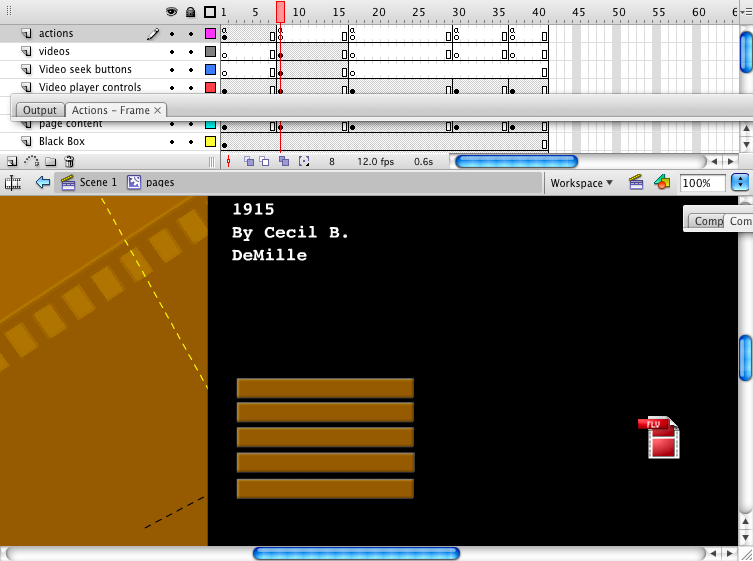
Copy link to clipboard
Copied
You can stop video by using method stop() on the instnace of FLVPlayback:
http://livedocs.adobe.com/flash/9.0/ActionScriptLangRefV3/fl/video/FLVPlayback.html#stop()