- Home
- Animate
- Discussions
- Re: Unable to install the application on iOS Simul...
- Re: Unable to install the application on iOS Simul...
Copy link to clipboard
Copied
Hi, I have a very simple app that I'm making in Animate CC (16.0.0.112) and using AIR to publish to iOS. I also have Xcode 8.1 (8B62) with the iPhone Simulator 10.1.
The SDK path in the AIR for iOS Settings is set to:
/Applications/Xcode.app/Contents/Developer/Platforms/iPhoneSimulator.platform/Developer/SDKs/iPhoneSimulator.sdk
Also the test movie set to the iOS simulator and the xcode simulator is open, but when I run the app I get an error "Unable to install the application on iOS Simulator".
I've tried AIR versions (23, 24.148 and 24.177) all with no luck.
Any help would be much appreciated.
 1 Correct answer
1 Correct answer
Building to the iOS simulator from inside Animate is now working, but changing devices is not possible, making the feature fairly pointless in that instance.
From the AIR team:
Copy link to clipboard
Copied
did you use finder to confirm that path/name?
in particular, make sure the file name needs no version number.
Copy link to clipboard
Copied
Hi kglad!
I used the file browser in the AIR general settings window, which should link correctly?
Not sure what you mean with "the file name needs no version number". In the iPhoneSimulator.platform folder there's the SDK folder and an alias of that folder with a "10.1" at the end. Image attached. I've tried linking to both, but neither work.
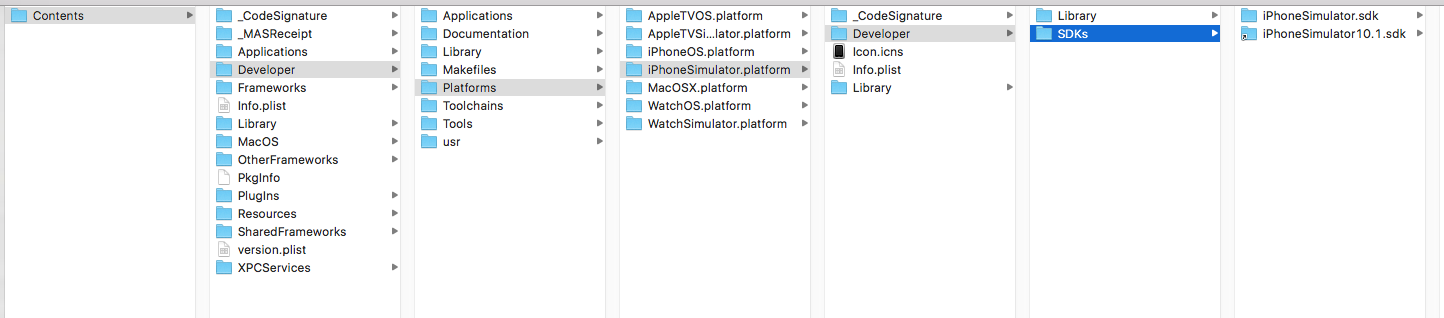
Copy link to clipboard
Copied
is that mac hd > applications > Contents > etc?
if so, did you navigate (not manually enter the path) to the 10.1 apk using the ios settings panel?
Copy link to clipboard
Copied
I tried adding HardDrive before /Applications/... in the path but that gave an error. Also tried both manually entering and navigating the path to 10.1.sdk in the iOS settings panel with no success.
Not sure if this helps, but when I try running with AIR 24.0.0.148 I get this error, attached.
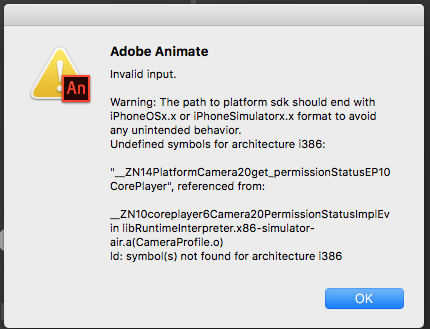
Copy link to clipboard
Copied
don't add anything manually.
just navigate to your mac hd>applications>Contents>...>iPhoneSimulator10.1.sdk
Copy link to clipboard
Copied
Right, I only tried manually once just to try, but usually I use the navigate tool. Still doesn't work though.
Does it matter that navigating and selecting the iPhoneSimulator10.1.sdk folder loses the "10.1" after selecting it? Image attached.
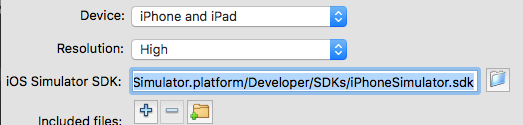
Copy link to clipboard
Copied
The one with 10.1 in it is just an alias to the same folder.
I get the same error you do, I'm looking into .
Copy link to clipboard
Copied
Awesome! Thanks so much!! I've lost two teeth already banging head against wall ![]()
Copy link to clipboard
Copied
I found this topic from a while ago:
Flash CC unable to install app on ios 7.1 simulator update
In that case it was something the AIR team had to fix, maybe the same is true again.
Copy link to clipboard
Copied
Thanks for the find. Not sure if they'll find this thread, so will add it as a bug on adobe tracker. Thanks for the help!!
Copy link to clipboard
Copied
Adobe has plenty to work on without finding this one. Upgraded to Sierra and Xcode 8.0 Animate problem
But they seem to have better things to do.
Copy link to clipboard
Copied
I tried that with no luck. Here's the bug I submitted in their tracker: https://tracker.adobe.com/#/view/AIR-4198023
Copy link to clipboard
Copied
I'm having the same issue here. After trying all the solutions I've found on the forums, I'm still getting the same error:
"Warning: The path to platform sdk should end with iPhoneOSx.x or iPhoneSimulatorx.x format to avoid any unintended behavior.
Provisioning profile not specified."
I have Xcode 8.2.1 and the latest version of adobe air (Air 24) with Flex Builder 4.7.
Copy link to clipboard
Copied
Tried the new AIR24 - Control, test movie - on iOS Simulator = Adobe Animate: Unable to install the application on iOS Simulator.
It will though publish to an iOS device, just not compatible with Apple iOS simulator with all the different device setups.
This has been out of action for a long time Adobe. Perhaps you could pay Apple to fix it and keep you in the loop.
Copy link to clipboard
Copied
Perhaps if we all vote on the bug, they would up the priority of this bug? You can vote here: Tracker
Copy link to clipboard
Copied
Copy link to clipboard
Copied
Hi reb0rn,
I have an app with a sound loop now showing up in the iOS simulator (YAY!!!), but when I change the device in the iOS simulator, let it load up and try exporting the app from Animate again it doesn't show up. Even though the app doesn't show in the simulator and remains on the home screen, the audio loop does play in the background and continues to play even if I quit Animate and the iOS simulator.
So not sure what's going on. I can consistently get it working correctly for the first instance, but not when changing the devices, which is the point of the simulator.
Can you or anyone replicate this or get an app to show up after switching devices?
Copy link to clipboard
Copied
Yes, something seems odd. You can do a test, and it's iPhone 6, then change hardware to iPad, quit, open to confirm that Simulator knows you want iPad, quit, retest from Animate, and it's iPhone 6 again. Even if you have set the FLA to be only for iPad.
Can you enter a new bug here?: Feature Request/Bug Report Form
Something that seems new is that the app you tested doesn't remain in the Simulator. Either that's because I was testing at Untitled FLA, or something is new. It used to be that Animate would complain if the Simulator was already open when you do a test. Perhaps in solving that they also made it be that the app wasn't really installed into the Simulator.
Copy link to clipboard
Copied
Submitted there and also in the Adobe Tracker here: Tracker
Copy link to clipboard
Copied
Awesome! Works for me now.
Copy link to clipboard
Copied
Hi David, after the initial build that goes to iPhone6, you were able to change devices in the simulator and still have your app show up?
Copy link to clipboard
Copied
I only tried using the simulator for iPhone 6, I'll try later tonight and let you know if I can change it.
Copy link to clipboard
Copied
Thanks, from mine and others tests, it always launches iPhone 6 the first time even if your app is iPad only, then doesn't launch again after changing devices.
Copy link to clipboard
Copied
Ok I was able to change the ios simulator but my situation may be different than yours. Currently I am using Flash Builder 4.7 to develop. So for me when I want to change the simulator, I close the application and run this command in a terminal:
launchctl setenv AIR_IOS_SIMULATOR_DEVICE "iPhone 5"
Then once I restart Flash Builder I am able to run my application on the corresponding simulator. Maybe this will work for Animate CC as well.
-
- 1
- 2
Get ready! An upgraded Adobe Community experience is coming in January.
Learn more