- Home
- Animate
- Discussions
- Re: Unable to save document as (Flash CS5 - BUG - ...
- Re: Unable to save document as (Flash CS5 - BUG - ...
Copy link to clipboard
Copied
I have upgraded my CS4 to CS5 on MAC OSX and i'm having problems saving new and existing fla files. It doesnt always do it but it's very anoying when you have done some work and are unable to save it.
I get this message:
unable to save document as (file name)
please try saving to a different filename or location.
even if i try to save as to a different location i get the same message, this ONLY happens in flash CS5 and does not do it on any other application or even flash CS4. To put it bluntly i am absolutely furious with this and when you pay this amount of money should not get this hassle for such a simple action.
I have tried phoneing the adobe support line and it's a joke, you can't even understand the operator to even get anywhere and i just gave up having to repeat myself and asking them to repeat themselves.
I would be grateful if someone out there knows an answer to this or have a contact email for adobe support that i can email them direct. As a flash developer it's critical i can get on with my work without worrying if my work will even save.
Thanks in advance.
UPDATE: I can save files in CS5 as CS4 documents but not as CS5, this is so annoying.
 1 Correct answer
1 Correct answer
TODAY THE SAME THING HAPPENED WITH ME, THEN WITHOUT WASTING A MINUTE I COPIED ALL THE LAYERS OF MY FLA AND THEN PASTE IT TO NEW FILE. AND GUESS WHAT? THE PROBLEM GONE. ![]()
ALWAYS REMEMBER ONE THING - IF YOU ENCOUNTERED WITH THIS ERROR, DONT QUICKLY CLOSE YOUR FLA, AS YOU CANT RECOVER IT AFTER THAT. JUST COPY LAYERS (AS I HAVE MENTIONED IN THIS POST) AND MAKE A NEW FLA AND PASTE THOSE LAYERS IN THIS FLA. TRUST ME THIS IS THE EASIEST AND MOST RELIABLE WAY TO GET BACK YOUR PRECIOUS WORK. I HAVE TRIED
...Copy link to clipboard
Copied
Thanks elmonty2! Your tip saved me! (Save As CS4 shook the bug away somehow)!
Copy link to clipboard
Copied
First time I've seen this issue today.
I had been working the same fla for the past 5 months without issue then today it suddenly comes up with the Save error.
My input textfields for a submission form stopped excepting things like@ # %$£
This was fine before. I checked the embed options and the font was not embedded (TNR font).
After I embedded the font and characters and went to save I got the error.
Turns out the the font embedded in the library had somehow become corrupt????
Anyways deleted the corrupt font and re-embedded now all good.
Copy link to clipboard
Copied
I am running Windows 7 Ultimate and the CS6, but it also happened while running CS5.5. I have the same issue. I am forced to do a restore from a backup tape in order to get a later version. This has happened too many times to count and with multiple files. I am to the point of doing a copy paste to do a manual backup right in my development folder.
This is unacceptable AND never happened in CS3 or CS4.
Copy link to clipboard
Copied
I'm having this same problem. I recently upgraded to CS6 from CS4 and now my file keeps giving me the "unable to save" error. It's a pretty long animation file but nothing complex. A few blur filters and classic tweens but mostly keyframe animation. I'm honestly about ready to give up on flash for animation. Over the years it's given me a lot of trouble when used for classic animation purposes.
The project was created on my laptop in CS4 and I'm trying to work on it on a new desktop in CS6 (full disclosure) so I don't know if some output project path is creating this bug (it shouldn't since this file has zero scripting or linkage properties that I assigned)
I'm slowly rebuilding the file as a new file in CS6 so I can figure out what is causing it to flip out but with the buggy nature of flash I'll probably just give up and install CS4 on this new computer so I can try to finish my project.
Copy link to clipboard
Copied
We are encountering the same issue. We have muliple stations experiencing this problem.
WIN7 Professional
CS5.5 version 11.5.1.349
We have done a uninstall and reboot then install clean verison and still getting error when saving.
Unable to save document as "z:\path\path\path\path\path\path\file.fla
Please try saving to a differnet filename or to a diffenet location.
Copy link to clipboard
Copied
Having the same issue, for multiple users across multiple machines. CS6, Win7 Enterprise. The Adobe "Known issues" page is less than helpful on this issue:
"Windows only: You can't save a FLA file in a Network/Desktop folder a second time after receiving an "unable to save" error message. To solve this issue, save the file as a FLA file instead. "
Basically says that if you're having trouble saving as an FLA, then save it as an FLA!

Copy link to clipboard
Copied
I faced this problem when i tried to save a file as XFL in CS5
I found that one of the library items had a special charecter('\') in its name, and that's what is causing the problem.
This could also happen if you have any library folder or library item name beginning with or ending with space(" ").
Message was edited by: guhatirtha
Copy link to clipboard
Copied
Same for me here on Windows 10, in 2023.
I found a clip in library that had a tab character in its name.
Thanks for the hint!
The truth is, Adobe could do something to prevent this from happening, by simply removing this kind of forbidden characters, or replacing them with underscores or whatever.
Copy link to clipboard
Copied
Last week I updated to Snow Leopard (10.6.5), and CS5. I am working on a Mac. The Flash file is on my internal hard drive. There are no special characters or extra spaces in in any of my library items.
I had to make modifications to an existing Flash CS4 file. This was the first time I used Flash CS5. On my first save there was no problem. On my subsequent save I received the same error message as the other folks above. Could not save the file, no where, no how! So, I had to open my original CS4. Re-do the modifications, and save it as a CS4 file.
So, hopefully Adobe will work on this bug soon. Annoying, indeed!

Copy link to clipboard
Copied
@ millerstudio1
Hi,
As per my experience, these may happen due to these reasons,
1. there is a movieclip in the fla, whice has got at least one layer with no frames in it.
Fix:- Upgrade your flash CS5 to the lates version (Help->Updates)
2. There is a movieClip, or a graphic asset in the Library, which contains an illegal charecter ("\ / * ") which are not permitted as the name of a folder in the OS.
Fix:- There are certain charecters the Operating System does not allow in the name of a folder or a file. Flash CS5 saves the flash documents as a .fla which is nothing but a collection of Library assets, publish profiles as xmls, and lots of data files is a zipped format.(Hint. try renaming an .fla file to .zip and then inflate it).
Tirtha
Copy link to clipboard
Copied
No, this is not the case. This is actually a very simple Flash file. Text and graphics only on frame 1. There are 31 separate scenes. Each scene using only the first frame. No animation. No moviclips. Only static symbols. Also, none of the library items have any spaces or non- alpha-numeric characters in their name.
Copy link to clipboard
Copied
THIS IS A JOKE! Same deal not only NOT ABLE TO SAVE, but now my Undo/Redo is unavailable. I don't even get a warning...it just simply will not give me the option to save!!!! has anyone found out what the deal is on this?
Copy link to clipboard
Copied
Same thing here (Windows 7). Happened twice while upgrading a CS4 project to CS5, embedding fonts.
This is the error I receive when attempting to save the file
After clicking OK, I dig around for the problem. I notice the empty (Font 1) style not associated with a Family (this was not created by me)
Eventually Flash crashes while trying to save the file again
After Window's attempts to debug the issue, this is the window I receive
After selecting "No", and checking my file again, it's set to1 KB now, essentially deleting the contents of the FLA. (The first time I received this error it removed the FLA altogether).
Copy link to clipboard
Copied
I had the same problem, and man it really really annoyed me!!!!
I had a .jpeg image housed inside a movie clip. I applied a drop-shadow filter to the MC. I then tried to create a new movie clip of the first one (to animate to) and suddenly flash took me back to the root level. I kept working, found out a few mins later that I could not save. I then found this thread, hoping for a solution!! i then decided to hunt down this new movie clip in my library, tried to click on it, and the app completely crashed!!! very very angry!
Windows 7 64-bit, latest version of Flash
Copy link to clipboard
Copied
Hi Michael,
Can you reproduce the issue where you cannot save your document? Do you still crash when clicking on the new movieclip you mentioned below? If yes, can you please email me your fla to FlashAuthBetaBugs@adobe.com? Please note that our filter system cannot accept .zip file. If you are to zip your fla, please change the file extension from .zip to .zzz.
Thanks,
Quynh
Flash Authoring, QA
Copy link to clipboard
Copied
Hi, The .fla document still has this problem. my only workaround was to save the .fla for CS4, and then re-install flash CS4 again. Then, when i opened that .fla document in cs4, i got a warning message that some items in my library were corrupt. it was every item in my library that had did not have an instance on the stage anywhere (about 7 items). I deleted those, resaved the .fla and everything was fine. i had to complete the job in CS4.
All the files in my .fla file are for a client job, so i will see if i can remove all the sensitive files from my library, and leave just the few movieclips that freeze when you select them. Will try to send in a couple days.
Thanks,
Michael
Copy link to clipboard
Copied
I have a similar problem! It seems I cannot save a flash document within a folder. When I try to publish to html (or swf) I get the following message: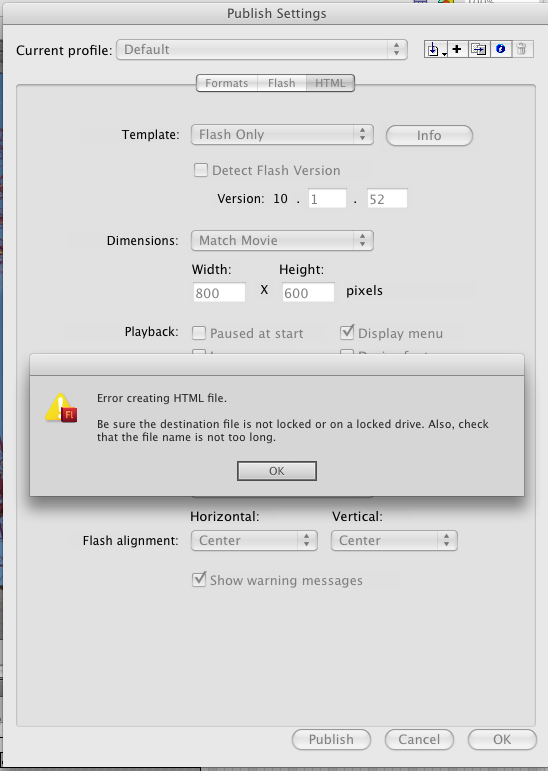
This makes no sense at all, there is nothing locked! I have no problem saving such files to my desktop or in my main 'documents' folder, but a folder within a folder is impossible. Very stupid.
By the way, I have Mac OS X 10.5.8

Copy link to clipboard
Copied
Hi EIGvanDaalen,
First of all: Please tell me the full path where you are going to publish your document.
I would like to have a look on your Publish settings Dialog, Flash tab.
Also, does it occurs only while publishing inside this folder, or when you save the FLA in it also?
By the way, is your Flash App updated? You can check it in About box (the number starting with 11). What is this number?
Also, please email me your fla to FlashAuthBetaBugs@adobe.com? Please note that our filter system cannot accept .zip file. If you are to zip your fla, please change the file extension from .zip to .zzz.
Thanks,
Sandy
Flash Authoring
QA

Copy link to clipboard
Copied
Exactly! I was working on a game for a competition and the same thing happened! ("There seems to be a bug within a bug. I received an error saying "Unable to save..." (as you said, "Flash CS4 and earlier versions were more forgiving, but Flash CS5's new file-format will flag an error right away when saving in the new format"), but it seems like something snuck through the saving process, because when I closed the file after experiencing this error message and tried reopening an earlier saved version of it, it says "Unexpected file type" and won't open. In other words, I couldn't save the most recent work that I did, but neither could I open the older, supposedly unsaved version of the same document.
I'm on Flash CS5 on Win Vista.")
All my data was lost and then I could not open my file due to an "unexpected file format"
Copy link to clipboard
Copied
I am having this same issue with Window 7 Professional 64 bit.
It seems I can reproduce it pretty reliably but have only seen it since I started working with trying to import and export runtime shared font libraries.
- I create a new fla
- I create a font asset in the library and set it to import and specify a relative path to the shared swf.
- I save and test my swf and it works.
- I go back into the font asset and change the location of the font swf to another relative path (this file is loaded into a shell so the raltive path will change).
- After changing that import path I can no longer save the file even if I revert back to the previous value.
I have repeated this process a couple of times.
Copy link to clipboard
Copied
I just spent the day working through the same problem, and everything is fixed for no good reason.
At first, all I could save was as CS4 like previous posters, now it all works for all sources. CS5 worked fine, this is only a problem in 5.5 for me.
I made a new document, went to a recent problem (unable to save unless as CS4) file, copied all of the frames in the main timeline, pasted into the new document, adjusted the dimensions, and saved that new file as CS5.5 — now every file I open works perfectly, all the way back to files from 2008; I just open and save as CS5.5 without a hitch.
I have no idea why it's fixed.
c27
Copy link to clipboard
Copied
I'm still having this prolem
Copy link to clipboard
Copied
Hi ,
Can you please give me some more details . What are the steps to reproduce this issue.
Is your fla file not saved properly ? Did you open the same file in older version of Flash like CS4 etc
Are you saving File > Save / Save As ?
What is the error message ?
Thanks
Sukhbir
Flash Authoring
Copy link to clipboard
Copied
Its completely random. I can only save it if I save as CS4. The same fie will save just fine before the issue, and after if I close FlashCS5 or if I save it as a CS4 version, then save it as CS5. Nothing in the actual .fla file is corrupt. This only happens in FLASH CS5, and not in Flash CS4.
*My error message is exactly the same everyones here
Copy link to clipboard
Copied
Can you please email me your fla to FlashAuthBetaBugs@adobe.com? Please note that our filter system cannot accept .zip file. If you are to zip your fla, please change the file extension from .zip to .zzz.
--Sukhbir