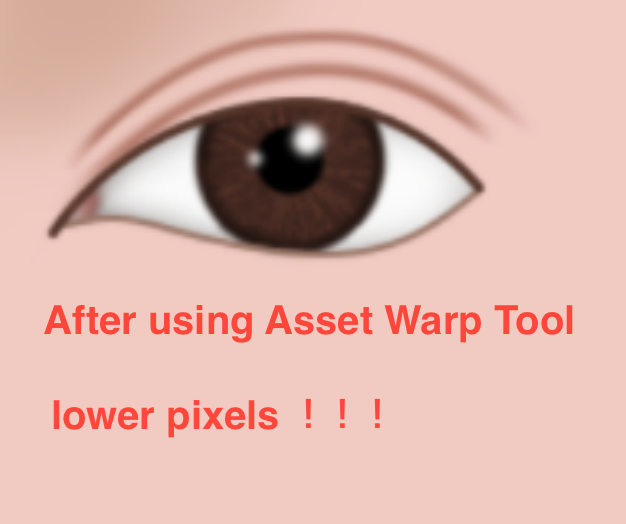- Home
- Animate
- Discussions
- Re: Using Asset warp tools on png files, why the p...
- Re: Using Asset warp tools on png files, why the p...
Using Asset warp tools on png files, why the pixels will become low, how can I solve this problem?
Copy link to clipboard
Copied
Copy link to clipboard
Copied
animate in not the best tool for that,so if you don't want the lower res, don't use the warp tool in animate.
eg, convert to a vector > publish an svg > open in illustrator > warp > save > import to animate
or use photoshop on the bitmap etc
Copy link to clipboard
Copied
For Bitmap object:
We will look into this issue you are facing.
For Vector objects:
Asset Warp tool by default automatically converts Vector to Bitmap while adding joints. If you are using Vector you can disable "Auto convert vector to bitmap for better warping and tweening" option under Edit Preferences --> Drawing tab.
Please let us know if you have more queries . Thanks!
Copy link to clipboard
Copied
My file is a bitmap, how to solve the problem of low pixels?
Copy link to clipboard
Copied
again,
eg, convert to a vector > publish an svg > open in illustrator > warp > save > import to animate
or use photoshop on the bitmap etc