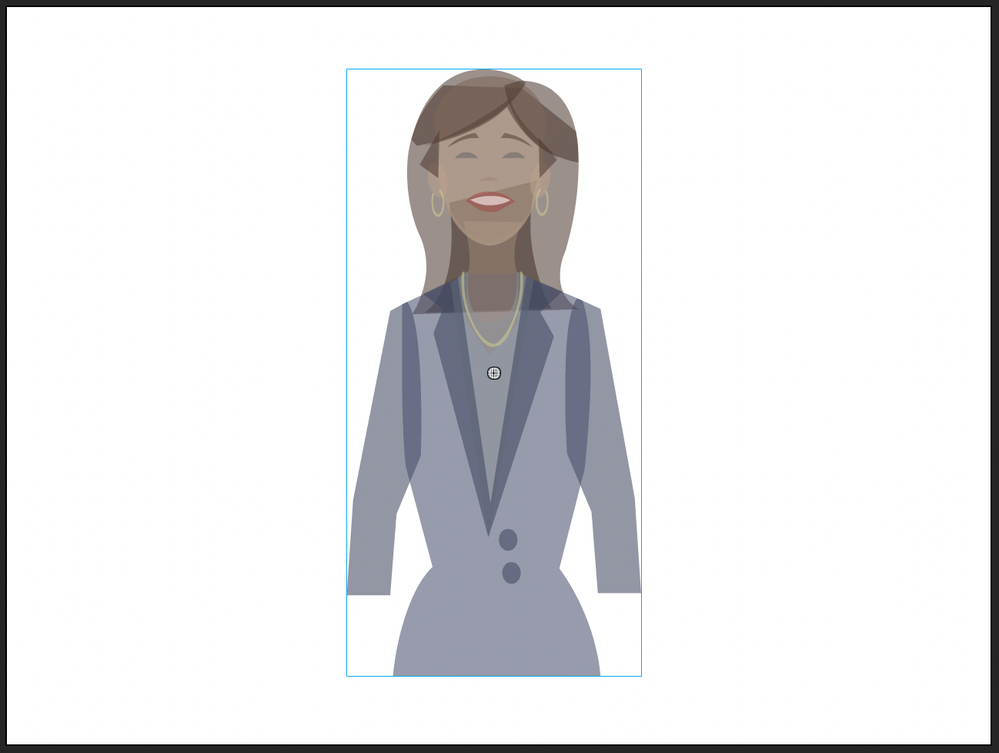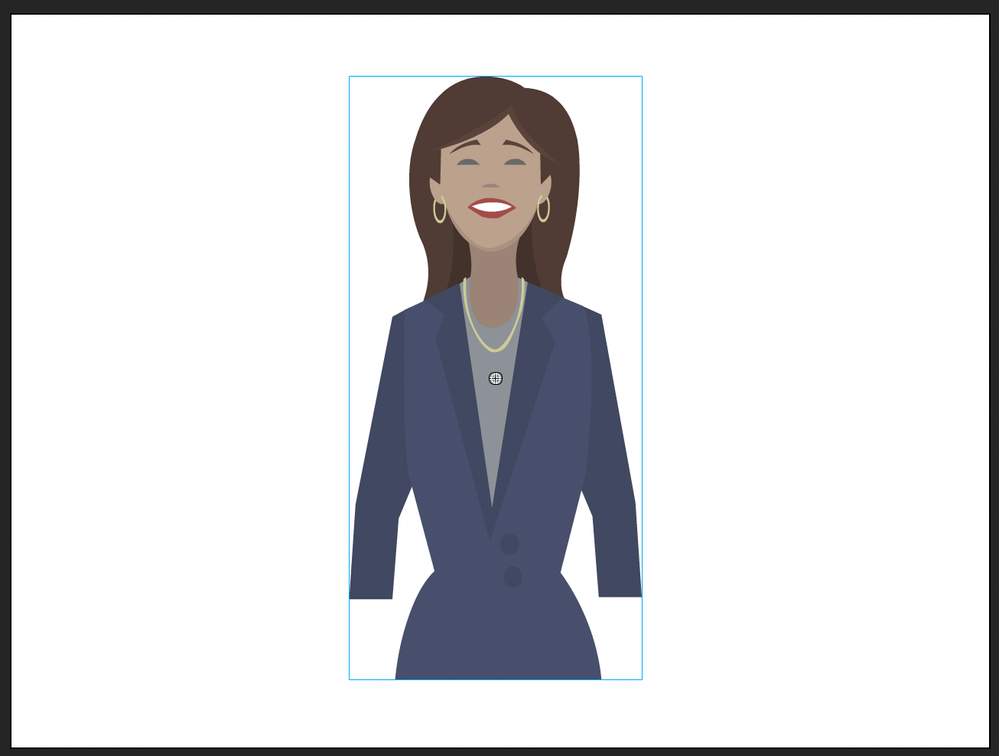- Home
- Animate
- Discussions
- Re: Vector shapes overlapping opacity issue
- Re: Vector shapes overlapping opacity issue
Vector shapes overlapping opacity issue
Copy link to clipboard
Copied
Issue with using opacity on vector shapes in newer versions of Animate. Before if you had a complex vector image and you wanted to make it transparent or animate opacity on it you could set it to Movie Clip and then adjust the blending mode to Layer and the transparency would work fine (no overlapping pieces showing). But Adobe seems to have gotten rid of that feature or changed it now?
Anyone know how I can reduce opacity on a vector image like the one below without having all the overlapping pieces showing?
Thanks
Copy link to clipboard
Copied
Sorry, I don't have a solution for you, but wanted to add that removing this functionality is just terrible! This seems like a huge oversight...
Copy link to clipboard
Copied
try a different blend modes to see if you can get the results you want.
Copy link to clipboard
Copied
Are you working in an AS3 or an HTML5 Canvas document? If Canvas, the Layer blend mode isn't available, because that operation isn't supported by browsers. If AS3, then Layer should still be working, and if it's not, that's a bug.
Edit: It turns out, if working in a Canvas document, you can approximate the effect of Layer blend mode by setting the Render mode to Cache as Bitmap. This does have a performance and memory impact though.
Copy link to clipboard
Copied
Hi - Is it possible for you to share the file for us to investigate?
Thanks!
Mohan
Copy link to clipboard
Copied
Link to the file: https://wetransfer.com/downloads/a24fa8570b8b2d78494a3a28bef64b5620191107161109/54068c94eec2d32c4cc4...
I've added 2 layers to the file. One labeled how i would like it to behave (vector assets are broken and flattened instead of grouped pieces) and the way it currently behaves.
FYI you woud need to view in the file in the newsest versions of animate after version 19.0 (Build 326)
If you look at it in animate version 19 or earlier the feature of setting the symbol to movie clip and then changing the blend layer to LAYER still exists
Thanks!
Copy link to clipboard
Copied
Thanks, ill take a look at it.
Copy link to clipboard
Copied
Thanks much for the files, we are able to repro this issue in-house and looking into it. Will update this thread as soon as the issue is resolved.
Thanks!
Mohan