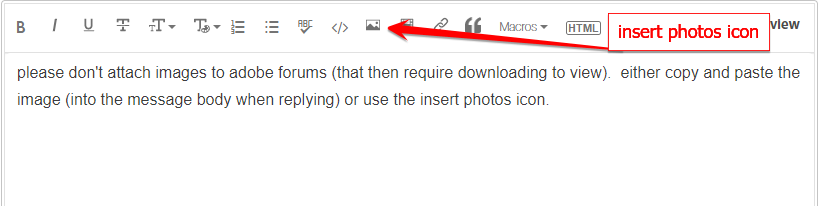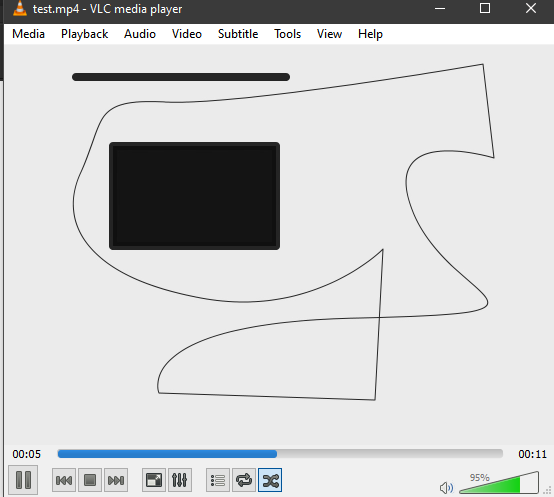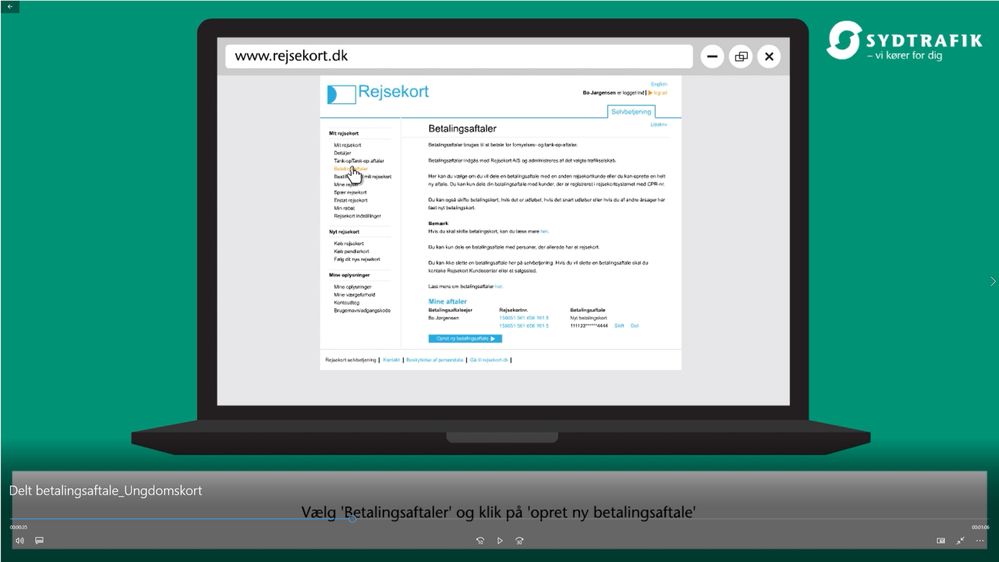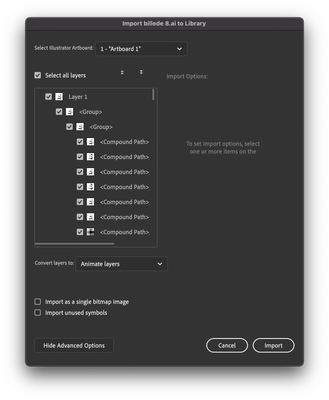Video export is blurry
Copy link to clipboard
Copied
When I export a video in adobe animate it gets very blurry. What is the reason for this?
Maybe my settings are wrong? I export the video in H.264, Match source - high bitrate
Copy link to clipboard
Copied
embed* a screenshot of the blurry video and a matching screenshot of the animate stage.
*
Copy link to clipboard
Copied
It will be interesting to see your screenshot of what it looks like when it is blurry. You should include a screenshot of how it looks before you export to video. If you do a Test Movie, how does that look?
If you are animating for video, and not for web browser playback, you ought to use an ActionScript 3.0 FLA. That type has extra options that are not in HTML5 Canvas. If you do use an AS3 FLA, you can add this code to frame 1 of the timeline, to make the quality be extremely good. You add this by clicking in a cell in the first frame, and then pasting this into the Actions panel:
stage.quality = "16x16";
Copy link to clipboard
Copied
i've seen stage.quality = "low","medium","high" and "best" but not "16x16". do you have a document reference?
(and do you have any reason to think, or evidence to establish, that would impact a video export?)
Copy link to clipboard
Copied
The numbered ones were added with Flash Player 11.3. I don't know what High and Best equate to, but suspect that it's 2x and 4x levels of antialiasing. "16x16" is 16x antialiasing, and is ridiculously high. The animation may not even play well as a test movie, but the quality can be seen in the video export. Lines look lovely.
Here's the help article:
https://help.adobe.com/en_US/FlashPlatform/reference/actionscript/3/flash/display/StageQuality.html
Copy link to clipboard
Copied
this is for exported video. actionscript isn't executed so that reference is irrelevant. hence my above paranthetic comment.
just to confirm i tested a video export with
stage.quality = "16x16";
and one with that line commented-out.
can you tell which is which:
Copy link to clipboard
Copied
ActionScript is executed when exporting to video. If you have a code driven animation, all on frame 1, you set the export to export for a given amount of time instead of some number of frames.
Here is a closeup of one area of your two screenshots. I think the default these days is Best, so this shows the difference between 2x2 and 16x16.
Copy link to clipboard
Copied
that's terrific info. i didn't know you could use as3 in a video.
(but i have to say, while i see a difference in your magnified images, i can't see a difference when i magnify them and, more importantly, i don't see a difference in the un-magnified video.)
Copy link to clipboard
Copied
I made a test. I will attach the FLA and the SWF, and MOV (size permitting). The trick to judging it is to not zoom in to much. Too close and everything looks pixellated. At around the right amount of zoom the lower quality settings look exaggeratedly bad, and the betters are more and more subtly better.
Here is the script in the FLA:
addEventListener(Event.ENTER_FRAME, moveline);
var qualities = ["low", "medium", "high", "best", "8x8", "16x16"]
var q = 0;
var xplace = 50;
stage.quality = qualities[q];
stop();
function moveline(e) {
xplace = xplace + .1;
line.x = xplace;
if (line.x > 60) {
xplace = 50;
q++;
if(q>=qualities.length){
q = 0
}
stage.quality = qualities[q];
}
}You should notice that the stepping get smoother, and the amount of twitching in the face of the cat goes down.
So, the FLA refused to attach. You can put the script into frame 1 of a timeline with your own graphics in it, to see how it looks.
Copy link to clipboard
Copied
Here you can see it.
The fist is after export and the other one is from animate
Copy link to clipboard
Copied
that looks like a bitmap. if so, you can use the publish settings to increase quality/enable smoothing.
Copy link to clipboard
Copied
I have looked at publish settings, but I don't think there is many options. So can you tell me where this setting is?
Copy link to clipboard
Copied
kglad brings up a good point, and I hadn't thought to mention it before.
If you are animating for video export, set all of your bitmaps in the library to be Lossless, and with allow smoothing as kglad says. Also, if sound is needed make sure to set the publishing settings to 44k, 16 bit. The audio will get compressed to AAC by Adobe Media Encoder, but there is no need to force it to go via MP3 or some other lower quality compression.
Copy link to clipboard
Copied
It did not help to change to Lossless and allow smoothing. And its not because i use Ai files?
And the sound/audio sound not normal...
Copy link to clipboard
Copied
ai files are not bitmaps. they're vectors and they would scale without blurring.
upload the ai file shown in your screenshot and post a link to it.
Copy link to clipboard
Copied
where should i upload it
Copy link to clipboard
Copied
wetransfer.com, or sme other file sharing service. Reply here with the lnk that you are given.
Copy link to clipboard
Copied
Copy link to clipboard
Copied
It's possible you converted the Illustrator file to a single bitmap when you imported it to Animate. In this test I let it remain as vectors. I exported the video at 1920x1080
Copy link to clipboard
Copied
It lokks great what you have made.
Will you send me a picture of your import settings? When your drag the file over to Animate?
Copy link to clipboard
Copied
I didn't change the settings, and left them at the default.
Copy link to clipboard
Copied
In the field 'convert layers to' there was mine bitmap and not like yours.
So thank you so much for the help!! I try that.
Copy link to clipboard
Copied
Noope... It still not work...
Copy link to clipboard
Copied
Can you select the Convert layers to menu, and show a screenshot of what the other options were?
Copy link to clipboard
Copied
I have found the problem.
-
- 1
- 2
Find more inspiration, events, and resources on the new Adobe Community
Explore Now