- Home
- Animate
- Discussions
- Where can I find a list of properties that can be ...
- Where can I find a list of properties that can be ...
Copy link to clipboard
Copied
I am making an analog clock animation (not real time) and I used this:
var hand = this.minuteHand, h = 0;
setInterval(function(){
hand.rotation = h+=5;
}, 1000);
I am wondering if I could have an easing dynamically like easein bounce?
Also is there a list of properties that can be used. Of course I know a few like opacity, x, y, scaleX, scaleY, etc.... But I feel there are a lot I am missing.
 1 Correct answer
1 Correct answer
Also...
var hand = this.minuteHand;
setInterval(function() {
var h = (hand.rotation + 5) % 360;
cjs.Tween.get(hand).to({rotation: h}, 500, cjs.Ease.bounceOut);
}, 1000);
Copy link to clipboard
Copied
In the official documentation, of course.
https://www.createjs.com/docs/easeljs/classes/Container.html
Copy link to clipboard
Copied
Thanks.
Copy link to clipboard
Copied
Also...
var hand = this.minuteHand;
setInterval(function() {
var h = (hand.rotation + 5) % 360;
cjs.Tween.get(hand).to({rotation: h}, 500, cjs.Ease.bounceOut);
}, 1000);
Copy link to clipboard
Copied
Oh cool! Thanks. Pretty awesome!
Copy link to clipboard
Copied
Shouldn't you be incrementing by 6 though, instead of 5? Last I checked there aren't 72 seconds in a minute.
Copy link to clipboard
Copied
Well you are right. I changed that and I also changed the timing because I need an accelerated clock rather than an accurate one in this particular case (like time travel) and added the hour hand too but without bounce.
Copy link to clipboard
Copied
BTW, since this is a continuous rotation, you'll need some extra logic to keep the hand from sweeping backwards when it tweens from near 360 to back near 0.
setInterval(function() {
var h = hand.rotation % 360;
hand.rotation = h;
h += 6;
cjs.Tween.get(hand).to({rotation: h}, 500, cjs.Ease.bounceOut);
}, 1000);
or...
setInterval(function() {
var h = 6 + (hand.rotation = hand.rotation % 360);
cjs.Tween.get(hand).to({rotation: h}, 500, cjs.Ease.bounceOut);
}, 1000);
Copy link to clipboard
Copied
I actually redid it last night and here is my clock. After thinking about it, I decided to do a real time clock.
I made a sample to share here. Thanks for your help.
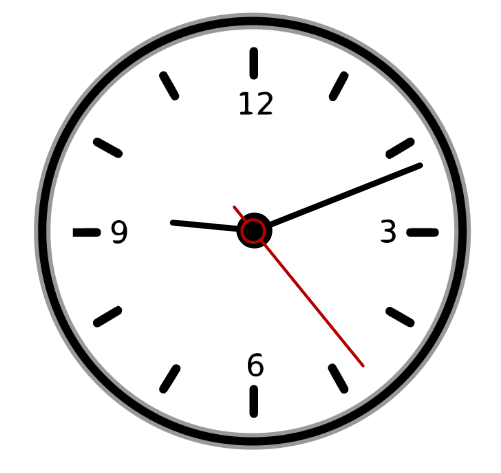
https://drive.google.com/open?id=1q_E9edyUdxVib03vquqf6Luq3jg8bCXe
Copy link to clipboard
Copied
I really do not see any way to implement an easing dynamically like with CSS or jquery animate().
