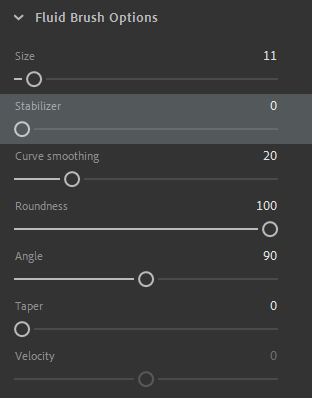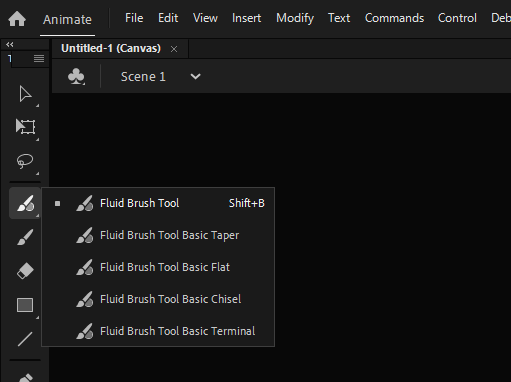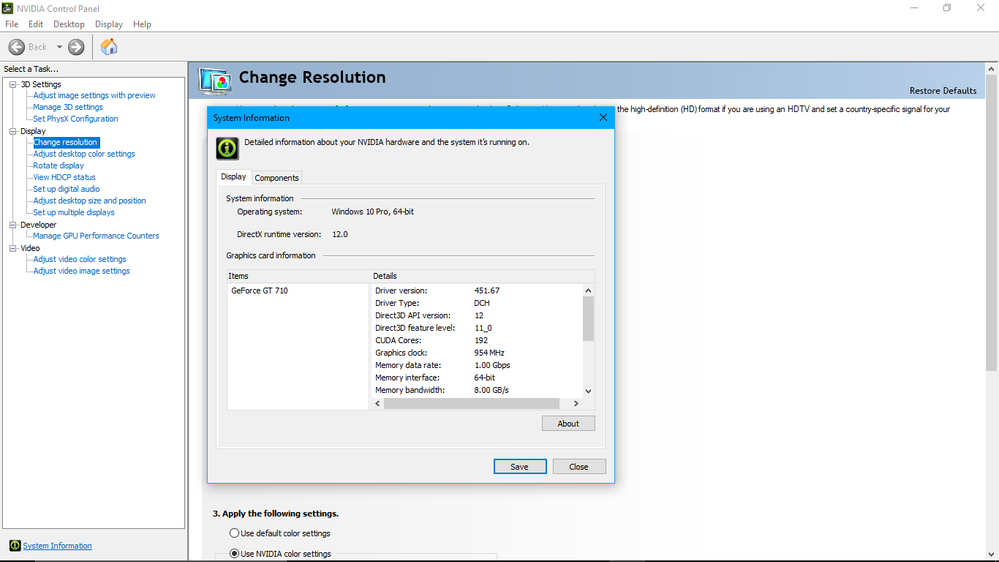Since this is a GPU based brush, there is a minimum hardware requirement for it to work.
Windows: DirectX 12 compliant GPU (with feature level 12_0 support)
Mac: Metal compliant GPU.
The brush appears as disabled when it is not available for your device.https://helpx.adobe.com/animate/using/fluid-brushes.html
Regards,
JC