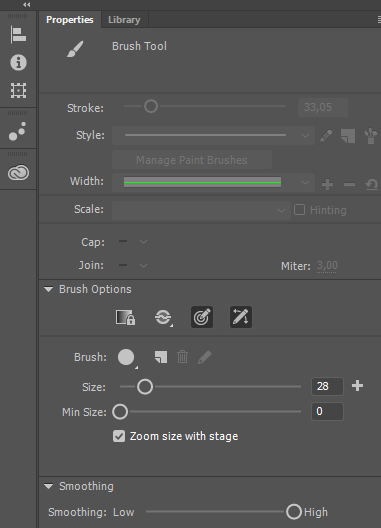Adobe Community
Adobe Community
Copy link to clipboard
Copied
i have no idea how to google this because i've recently learned googling ANY problem related to this crappy program is basically impossible.
when i use the paint brush tool, the line shows up like the image on the left. when i let go, it pops into a normal line. why the hell does it do this. is it suppose to do this?? because it's the worst, ugliest, most FRUSTRATING thing to draw with. especially considering the paint brush tool is the ONLY thing that has pen pressure options, it makes lining things next to impossible because i can't SEE WHAT I'M DOING until i let go of the stroke and wait 1 second for it to "load" into a normal shape.
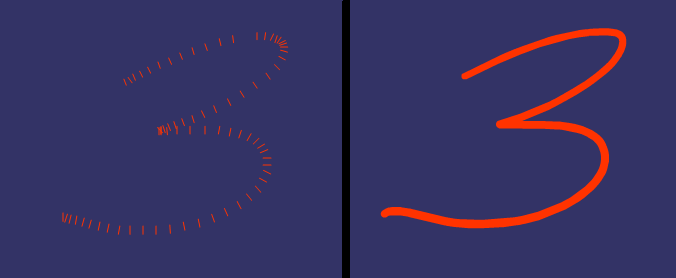
i've never touched ANY of this brush's settings. i've tried it with object drawing mode on and off, it doesn't matter. pen pressure actually works just fine the problem is it's this HIDEOUS, what would you even call this??? dots???? lines??? slats?????? while using the paint brush
edit: i take that back pen pressure barely f/////ing works at all. i use a wacom intuos. i f***ng hate this program. adobe's not making a strong case for why their sh**** programs cost so much.
 1 Correct answer
1 Correct answer
Because the tool you're using is mainly used for complex Art Brushes, similar to Illustrator's. It's not for sketching.
If you want quick immediate brush strokes use the regular Brush tool instead (B)

Oh and with the Brush tool (B) you can adjust the min and max pressure settings in the properties panel, so try that as well if you want to take full advantage of your intous pressure levels:
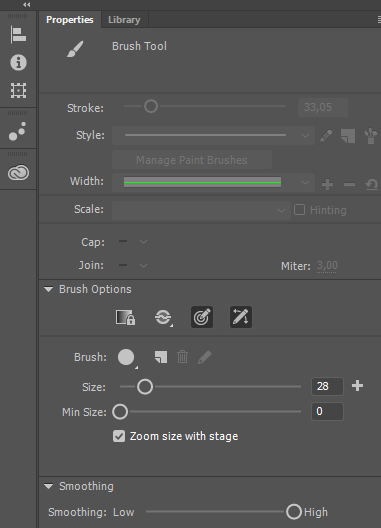
Copy link to clipboard
Copied
You can use the Brush tool (B) instead, to draw with pressure sensitivity and get precise live preview while drawing.
There are settings to enable pressure or tilt in the Brush Options section in Properties panel once you select the Brush tool.
Copy link to clipboard
Copied
Because the tool you're using is mainly used for complex Art Brushes, similar to Illustrator's. It's not for sketching.
If you want quick immediate brush strokes use the regular Brush tool instead (B)

Oh and with the Brush tool (B) you can adjust the min and max pressure settings in the properties panel, so try that as well if you want to take full advantage of your intous pressure levels: