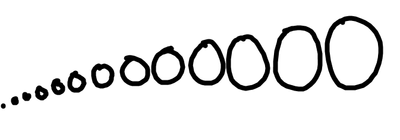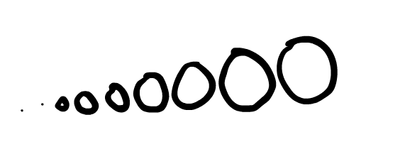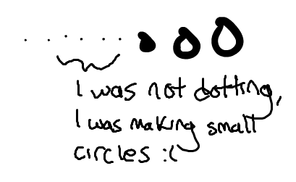- Home
- Animate
- Discussions
- Re: Windows Ink Pen Problem With Line initiation w...
- Re: Windows Ink Pen Problem With Line initiation w...
Copy link to clipboard
Copied
I have recently gotten a new drawing pen for my Lenovo Flex 15 laptop called the Lenovo Active Pen. It uses Windows Ink to function and it is a very nice pen and should function very well (which is does in apps like MSPaint and Paint3D -- Native Windows apps). I wanted to try using it in Adobe Animate 20.0.0 and it worked like it should have.. mostly. The pressure sensitivity worked, the pen worked to draw on, and everything else seemed in order.
The problem I am facing is when drawing small circles/shapes. As of my knowledge, when the pen first touches the canvas, Animate does not treat it as a brushstroke until I either: let go, or move my pen enough for it to think it's a line. Otherwise, it will treat letting go as a quick mouse click-like gesture instead, not allowing me to make little circles or shapes.
Above is me drawing progressively smaller circles in MSPaint.
Below is me doing something similar in Animate.
In Animate, before I get past a certain threshold of distance travelled with my pen, it will register as a pen click (rather than me trying to make a stroke), which is why I think I am getting those abrupt small dots rather than very small strokes like I intended. In MSPaint, the moment I press my pen down, it already registers it as a stroke and starts the preview, whereas with Animate, when my pen goes down, nothing will appear until I move my pen a small distance (which is not the case with my other huion drawing tablet on my PC).
I have tried updating pen drivers and done all sorts of things, but knowing that it works in some applications rather than others is making me suspect that this is a problem between windows ink and adobe animate and how it treats certain gestres. I would like my computer to treat Adobe Animate as if it were MSPaint with my pen, and I think that would resolve the issue.
If someone could help me resolve this issue, this would be of great help to me. Thank you in advance if you would be able to fix this for me. It means a lot to me.
 1 Correct answer
1 Correct answer
Hi - Can you please set Tablet Input mode to Windows Ink under Drawing Preferences and create a new document then try drawing to see if that helps in this case.
https://helpx.adobe.com/in/animate/using/whats-new/2020-1.html#windows_ink
Thanks!
Mohan
Copy link to clipboard
Copied
Hi - Can you please set Tablet Input mode to Windows Ink under Drawing Preferences and create a new document then try drawing to see if that helps in this case.
https://helpx.adobe.com/in/animate/using/whats-new/2020-1.html#windows_ink
Thanks!
Mohan
Copy link to clipboard
Copied
yes, mohan!! This worked. The setting isn't there for 20.0.0, but after I updated it to the newer version, this fixed my problem!!! Thank you!
Get ready! An upgraded Adobe Community experience is coming in January.
Learn more