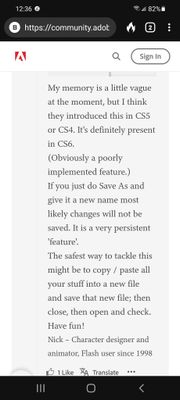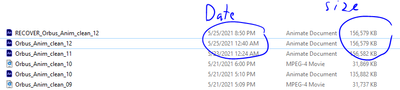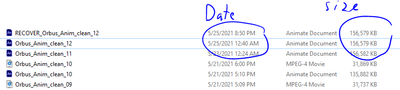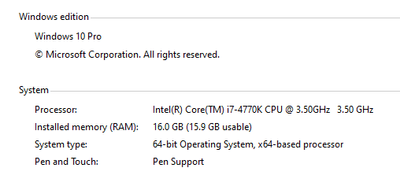work unsaved
Copy link to clipboard
Copied
I've never seen this and note sure how it happened, worked on an animation project for several hours last night, and saved versions as I went along. despite saying the most recent file was saved last night at 12:45 and the other most recent at 11:30 neither of these files have any of my work from yesterday? I'm devastated because my freelance work is needed today and I've lost a whole day of work. Never seen this before, anyone else? Using Animate.
Note: one thing in common with three most recent files is a space of 163 MB- it's like it reached this size and stopped updating after that?
Copy link to clipboard
Copied
AS3 or HTML?
I do not believe your files are too big to be saved unless it is a limit on the drive or cloud service you were using.
Another possibility is that they saved at a different place for some reason. Could you check your setting to see where the files are saving now and see if it is different?
Copy link to clipboard
Copied
have checked settings, nothing saved elsewhere, nothing in recent files elsewhere. Using Action script 3. The Files from yesterday look completely normal otherwise, say they were saved, all versions are there including the last one from 12:45pm last night... Just missing my work from yesterday.
Copy link to clipboard
Copied
oh and drive space is fine- tons of free space on C: and E:
Copy link to clipboard
Copied
I am sorry! I cannot tell what happened. Are you using some version control system? Is it where it failed?
Copy link to clipboard
Copied
nothing like that, no. thanks anyways
Copy link to clipboard
Copied
a friend pointed out this may be related to the "fast save" function, I tried this fix and haven't run into the issue again so far.
Copy link to clipboard
Copied
Not sure about that. One thing is that you can save first and then save as with a different name. That way your files are a the same save time. Then continue with the one with the new name or index.
I personaly work out of Google drive and it does save versions. If you sync your computer and google drive then it is saving version every time Animate saves.
I think it is a good idea to use some version control system in order to be able to recover file in case things mess up like it did for you.
Copy link to clipboard
Copied
I'll add that to my list of workarounds, Animate just repeated the issue.
Copy link to clipboard
Copied
update- it happened again. Still not sure why, I don't see any of my work from yesterday.......
Copy link to clipboard
Copied
Looks like all my Monday work is gone.
Copy link to clipboard
Copied
I'm having the same issue. It's like "Save" won't save my work, as if it won't over write it. Only Save As works.
Copy link to clipboard
Copied
@kuryaki @Diane5FA8 Could you please let us know the Animate version that you are using?
Thanks!
Mohan
Copy link to clipboard
Copied
version 21.0.4
Copy link to clipboard
Copied
Thanks, are you on Windows or Mac? Please also share your OS and hardware details.
Thanks!
Mohan
Copy link to clipboard
Copied
Windows, using windows 10
Copy link to clipboard
Copied
have you tried to save in another folder?
Copy link to clipboard
Copied
nope, but I can give that a try.
Find more inspiration, events, and resources on the new Adobe Community
Explore Now