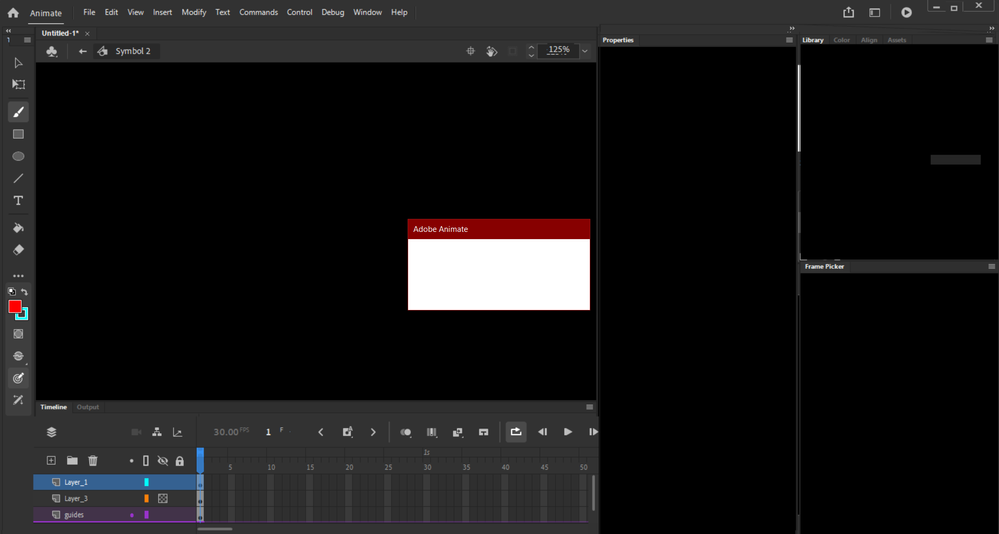- Home
- Animate
- Discussions
- Adobe Animate: Black Screen and empty dailog box?
- Adobe Animate: Black Screen and empty dailog box?
Copy link to clipboard
Copied
So, i was drawing in Adobe Animate, and everything was going fine until...
Idk how this even happened... how do I fix this?
 1 Correct answer
1 Correct answer
restart your computer and reopen the fla.
if there's still a problem
1. test if it's a problem with all fla's including new ones. if so, reset your preferences: https://helpx.adobe.com/animate/using/set-preferences.html
2. if it's only a problem with the fla you were working on, what do you see when trying to reopen that fla?
Copy link to clipboard
Copied
restart your computer and reopen the fla.
if there's still a problem
1. test if it's a problem with all fla's including new ones. if so, reset your preferences: https://helpx.adobe.com/animate/using/set-preferences.html
2. if it's only a problem with the fla you were working on, what do you see when trying to reopen that fla?
Copy link to clipboard
Copied
This did fix my problem. Strange. I don't know how that happened at all.
Copy link to clipboard
Copied
Uninstall and reinstall 20.5.1.
Copy link to clipboard
Copied
Restarting your computer/laptop does help, but improper restarts can corrupt files. I don't know what an "improper" restart is, but it happened to me before and I learned all about it after I lost an entire animation, anyone seeing this, be careful with restarts
Copy link to clipboard
Copied
get in the habit of naming and frequently saving your fla with increasing version numbers appended. eg, project1.fla should be saved as project1_v000.fl, project1_v0021fla etc.
Copy link to clipboard
Copied
Oh, I already do that, but thank you for the comment! 😄
Copy link to clipboard
Copied
you're welcome.
Get ready! An upgraded Adobe Community experience is coming in January.
Learn more