- Home
- Animate
- Discussions
- How to disable the new startscreen in Animate CC 2...
- How to disable the new startscreen in Animate CC 2...
Copy link to clipboard
Copied
Is there a way to disable the new startscreen in Animate CC 2019?
 1 Correct answer
1 Correct answer
Thank you everyone for the feedback. The best way to make your request heard by the product team would be to share it with them using this link Feature Request/Bug Report Form
Thanks,
Preran
Copy link to clipboard
Copied
Looks like Animate CC 2019 is using a pretty slow webpacked page as start-/newfile-dialogue. Honestly exactly this should be fast, I don't get why it has to be so overloaded and nobody at Adobe learned from the exact same mistake they did with Photoshop CC 2018.
I managed to copy the classic workspace over the start workspace to at least have a smaller impact. Maybe there is a solution to config it down to a state where it only loads the essential things and hopefully becomes faster then.
Copy link to clipboard
Copied
Most of the presets are useless (seriously, who designs to the resolution of a specific phone screen anymore?), so I just selected the Advanced tab and hit the Make Default button. I think that's as good as it's going to get anymore.
Copy link to clipboard
Copied
Just that Adobe missed that there are framerates, which we are not able to default anymore in Animate CC 19.
Copy link to clipboard
Copied
Seriously. Whatever happened to the good old New Document dialog?
Also, regardless of how big the actual options on-screen are the Start Workspace, the window fills the monitor edge-to-edge, so that if you just wanted to switch into the Finder and open a file, you first have to use the Dock or a hotkey to switch there instead of just clicking in the empty space that should exist on a Mac when there are no documents open but the app is still running. You're breaking more stuff by trying to solve problems that barely exist than you're fixing, Adobe.
At least in Photoshop, you're still polite enough to have a way to disable the Start Workspace. Why not in Animate?
EDIT: If you're in agreement on this, be sure and check the "I have the same question" checkbox to try and boost visibility on this issue.
Copy link to clipboard
Copied
Hi.
I just love the new start screen. It's beautiful, things are more organized now and those templates and learning videos are really handy.
But certainly the best will be to allow users to turn it on/off if speed and the amount of information are not ideal.
Regards,
JC
Copy link to clipboard
Copied
The question for most of us is not how beautiful it is, the question is do you profit from using it.
Copy link to clipboard
Copied
It's "beautiful" at the expense of usability, a sadly typical trend. Some of the buttons can't even fit their text labels. For example the button to create an "ActionScript 3.0 Interface" now reads "ActionScript 3.0 In..."
That's bad design.
Copy link to clipboard
Copied
I think the new Adobe Animate is great. I love the new features and new display options. I am with JoãoCésar
It's good stuff moving forward. I think ChrisGeorgenes did an outstanding job on some of
the examples.
Great work to the Adobe Animate team.
Copy link to clipboard
Copied
The examples do solve what kind of problem?
Copy link to clipboard
Copied
I would assume Adobe is trying to make the product more enticing to a new market, that is why they rebranded it. So the examples are there for newcomers I would assume.
Copy link to clipboard
Copied
Chasing a new market at the expense of your existing user base rarely ends well.
Copy link to clipboard
Copied
It would be easy to get both, with options to choose for pros and newcomers. Like a long time ago when macromedia introduced workspaces into flash.
Copy link to clipboard
Copied
Thanks bud - so weird tho - that link to that profile is old. Last login was march of 2014. Hmmmmm
_keyframer
Animator and content creator for Animate CC
Copy link to clipboard
Copied
Thank you everyone for the feedback. The best way to make your request heard by the product team would be to share it with them using this link Feature Request/Bug Report Form
Thanks,
Preran
Copy link to clipboard
Copied
Thanks for the link. I haven't done that yet, and would gladly do so, but it doesn't actually list Animate CC 2019 on the form yet. If I just put it down as 2018 and put in the real build will that be close enough or should I wait until it's officially listed?

Copy link to clipboard
Copied
Ok I should probably refrain from commenting seeing as I'm a biased in regards to the new start screen having created much of its content, but I see more positives than negatives here. We want a dedicated and growing user base and many have a hard time trying to learn a program like Animate CC. Many newbies search YouTube and find 1 good tutorial for every 20 bad ones (not a scientific stat). Now with this update, they can launch AnCC and get example files and video tutorials on the doorstep without leaving the application. There are other competing animation programs that provide learning this way and it can only help grow the product. If the product doesn't gain new dedicated users, then it will die.
Yes I agree we need to include setting the FPS for a document type and allowing a pref for turning on/off start screen. But I think it's a smart idea to have a start screen that provides a learning aspect to the program. It can only help grow the product.
Animator and content creator for Animate CC
Copy link to clipboard
Copied
Yes I agree we need to include setting the FPS for a document type and allowing a pref for turning on/off start screen. But I think it's a smart idea to have a start screen that provides a learning aspect to the program. It can only help grow the product.
We're on the same page then, basically.
The reasoning (or lack thereof) for why it fills the screen from edge to edge regardless of how large the content actually is, thereby obscuring any open windows in the Finder or Explorer that you may have already neatly laid out for production and quick access underneath it has been a sore point with me for a long time now, but it used to be you could just disable it all many versions ago.
I'll fill in the form as soon as I get feedback on whether to wait or not.
Copy link to clipboard
Copied
I'm not experiencing the issue where the start screen fills the entire screen on my Mac or Windows machines. Is it perhaps a screen resolution issue on your end?
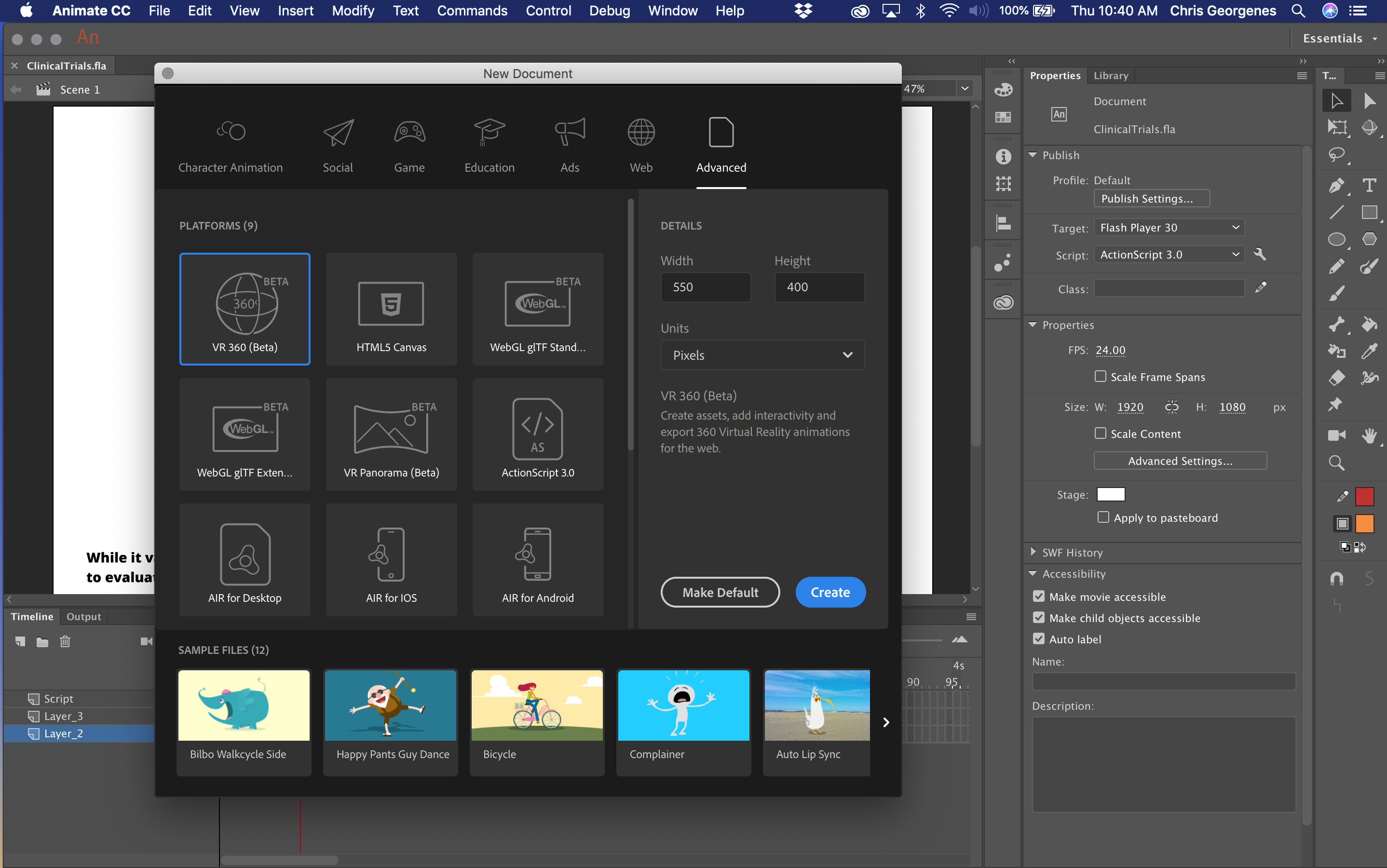
Animator and content creator for Animate CC
Copy link to clipboard
Copied
Whoa! So there may be a bug running around in the system somewhere too. This is what mine looks like…
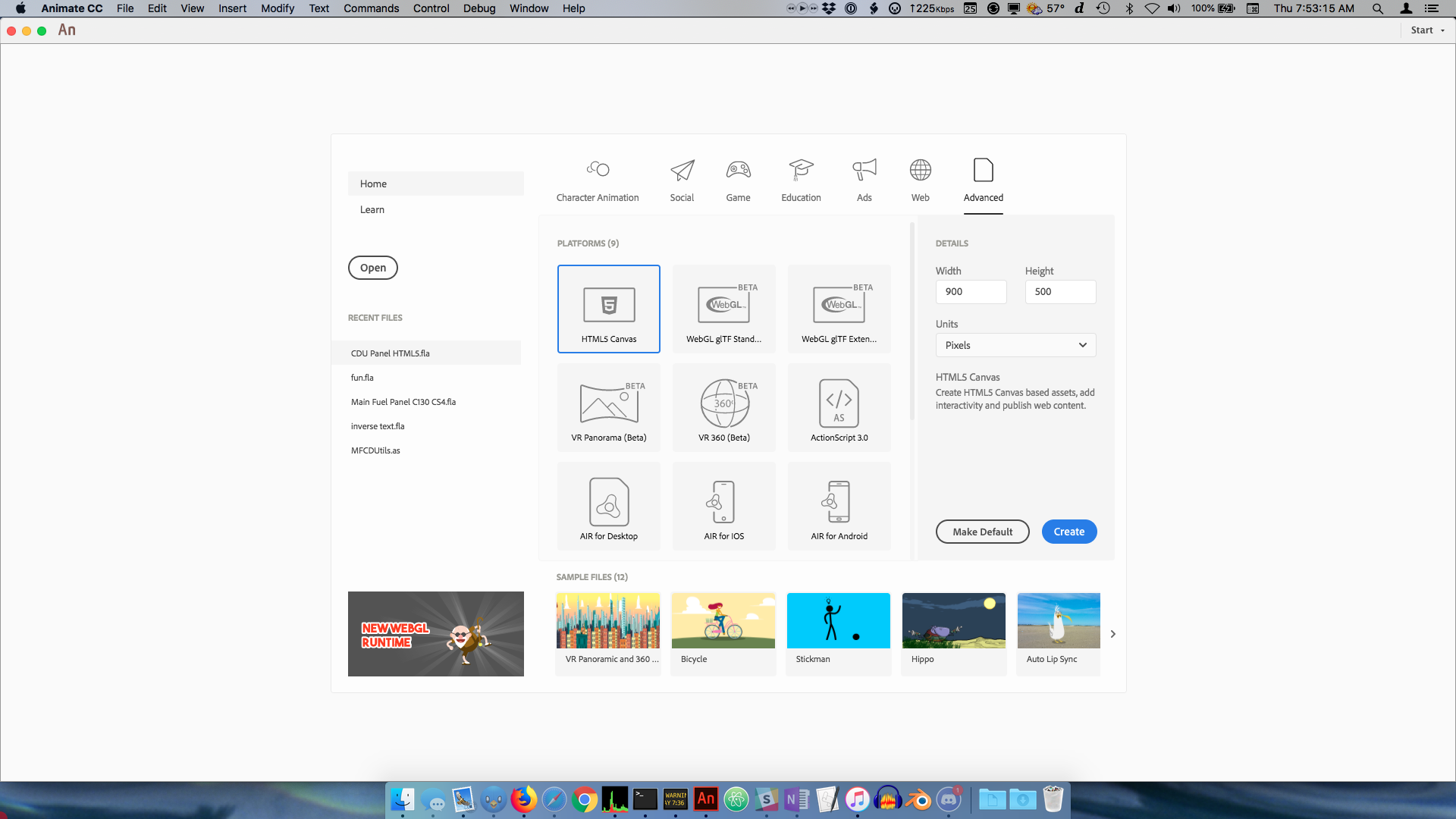
(Which is, for obvious reasons, a LOT more irritating!)
I just tried completely resetting my prefs and changing my workspace and got no relief from it. Anyone know what might need to be reset to make the Start Workspace match the size of the content?
Copy link to clipboard
Copied
Hi,
I dont think there is anything wrong with your Open screen when you FIRST open Animate CC. Here's mine...
What _keyframer (I think) has shown you is after the Open screen that you and I have both shown, then he has selected something to open a new document and then selected 'New...' to open the 'New Document' window to show what he is showing. I could be wrong though.
Copy link to clipboard
Copied
No. Keyframer posted a picture of the New Document dialog. You're talking about the start dialog. They're not the same.
Copy link to clipboard
Copied
Ah. Thanks, guys. Yes, that is the difference.
I realize that on Windows the menu bar is integral to the app frame but on the Mac we should be able to hide damn thing since all windows can be closed and the app still open. This used to be the case, not sure exactly when it stopped.
Copy link to clipboard
Copied
You can copy over one of the standard-workspace over to the startscreen-workspace, that fixed a lot for us. After that we kicked all unwanted templates out and missuse the new from teplate menu aus new file menu.
Copy link to clipboard
Copied
Well you don't gain users by a startscreen in the way you will need it in future, you gain them by compatibility and usability. You should work on a AMP export for CreateJS-documents for example, don't make the mistake and create a new document-type for that. Maybe open your eyes and ad an image quantifier option. Have working examples for the ad-industry, i mean with clicktags and so on.
The userbase you actually loose is certainly not from the animators that still do shockwave exports. You loose it to hype and google webdesigner, which many people using it for ad-creation.
Technically it is possible to program the key stuff you can do in Animate CC 2019 as a browserversion, if Adobe continues to ignore what users expect, that will sooner or later happen in one form or another.
-
- 1
- 2
Find more inspiration, events, and resources on the new Adobe Community
Explore Now


