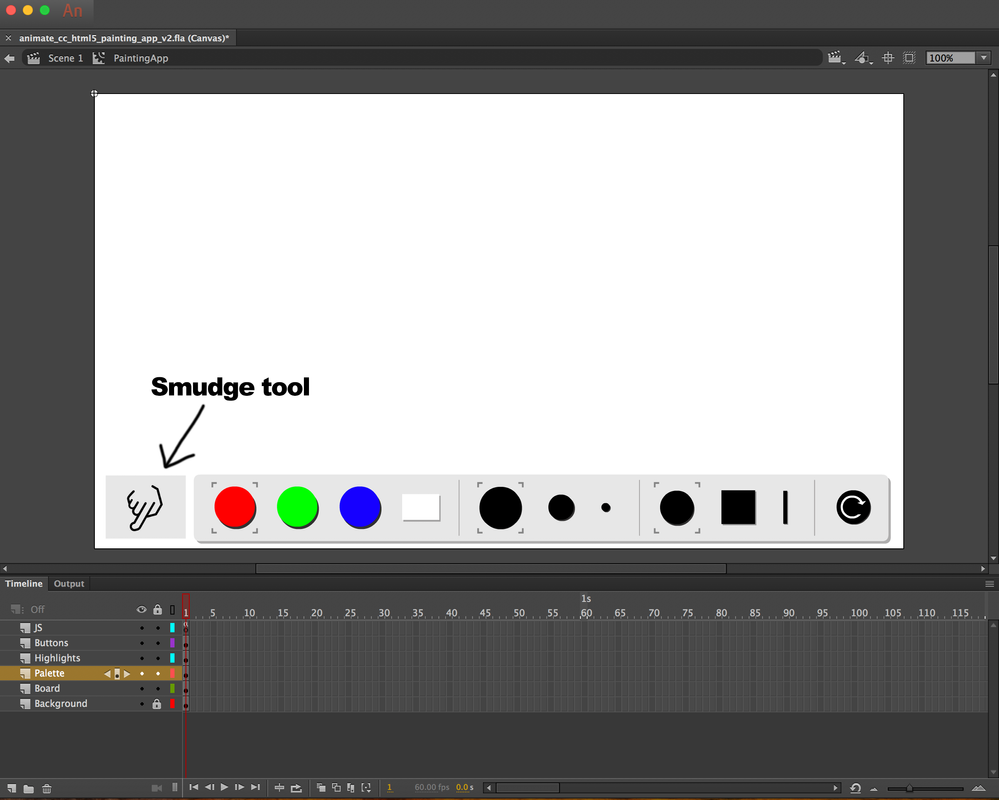Turn on suggestions
Auto-suggest helps you quickly narrow down your search results by suggesting possible matches as you type.
Exit
- Home
- Animate
- Discussions
- Smudge brush tool in Adobe Animate html5 - Help
- Smudge brush tool in Adobe Animate html5 - Help
0
Smudge brush tool in Adobe Animate html5 - Help
Community Beginner
,
/t5/animate-discussions/smudge-brush-tool-in-adobe-animate-html5-help/td-p/11831383
Feb 14, 2021
Feb 14, 2021
Copy link to clipboard
Copied
Hello.
What to do code - smudge brush tool in painting in Adobe Animate html5 canvas?
Thank you for your help. Plis.
TOPICS
Code
,
How to
Community guidelines
Be kind and respectful, give credit to the original source of content, and search for duplicates before posting.
Learn more
Community Expert
,
/t5/animate-discussions/smudge-brush-tool-in-adobe-animate-html5-help/m-p/11832646#M340685
Feb 15, 2021
Feb 15, 2021
Copy link to clipboard
Copied
there is no smudge tool in animate.
either use photoshop and import use the blur filter in animate.
Community guidelines
Be kind and respectful, give credit to the original source of content, and search for duplicates before posting.
Learn more
Uvox1
AUTHOR
Community Beginner
,
/t5/animate-discussions/smudge-brush-tool-in-adobe-animate-html5-help/m-p/11858817#M341205
Feb 26, 2021
Feb 26, 2021
Copy link to clipboard
Copied
Thank you for reply
I want a code - the smudge tool will show the screen, but what code to do?
Community guidelines
Be kind and respectful, give credit to the original source of content, and search for duplicates before posting.
Learn more
Uvox1
AUTHOR
Community Beginner
,
/t5/animate-discussions/smudge-brush-tool-in-adobe-animate-html5-help/m-p/11859399#M341218
Feb 26, 2021
Feb 26, 2021
Copy link to clipboard
Copied
Could you help me - code smudge? (Screen) Thanks you.
Community guidelines
Be kind and respectful, give credit to the original source of content, and search for duplicates before posting.
Learn more
Uvox1
AUTHOR
Community Beginner
,
/t5/animate-discussions/smudge-brush-tool-in-adobe-animate-html5-help/m-p/11861985#M341282
Feb 27, 2021
Feb 27, 2021
Copy link to clipboard
Copied
@kglad Could you help me?
Community guidelines
Be kind and respectful, give credit to the original source of content, and search for duplicates before posting.
Learn more
Community Expert
,
LATEST
/t5/animate-discussions/smudge-brush-tool-in-adobe-animate-html5-help/m-p/11861995#M341284
Feb 27, 2021
Feb 27, 2021
Copy link to clipboard
Copied
that cannot be easily done. if you want to hire me to do it, let me know.
Community guidelines
Be kind and respectful, give credit to the original source of content, and search for duplicates before posting.
Learn more
Get ready! An upgraded Adobe Community experience is coming in January.
Learn more
Copyright © 2025 Adobe. All rights reserved.