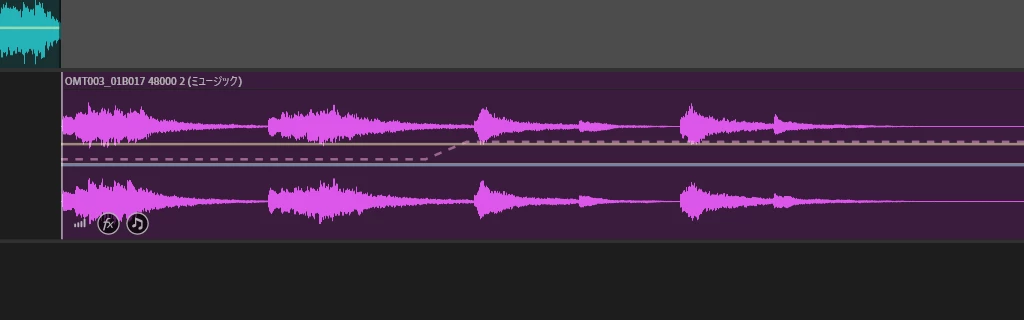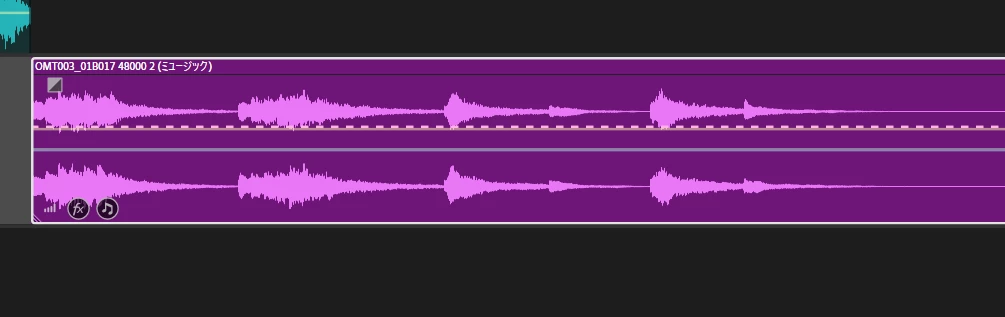22.4 Ducking does not work anymore
I've verified it.
22.3 process ducking as usual but when it automatically got updated to the latest 22.4, ducking no longer works. It process the data but does not duck the music track.
The first image is 22.3 and the second one is 22.4 (latest) .
I've cleared the cache and reinstalled both versions and verified the bug.
Has anyone else encountered this?
22.3 properly ducks and returns but 22.4 just stays level under same conditions.
Adobe, please fix the bug.