- Home
- Audition
- Discussions
- A severe error was encountered Code (C0000094)
- A severe error was encountered Code (C0000094)
Copy link to clipboard
Copied
When capturing a noise print while using the effect - noise reduction I get this error and I an not able to use the noise reduction effect. On a few occasions Audition has crashed.

 1 Correct answer
1 Correct answer
See the announcement from Durin at the top of the forum...the fix for this issue has now been released.
Copy link to clipboard
Copied
Hi Edgar,
Have you tried Uninstalling and Reinstalling Audition once? If not, please try and check if it helps.
//Vinay
Copy link to clipboard
Copied
Vinay,
Thank you for the reply. Unfortunately uninstalling and reinstalling didn't resolve the problem. I'll just have to use the previous version of Audition until this error is addressed. Thanks!
Copy link to clipboard
Copied
I'm having the same exact problem. Tried to Uninstall and Reinstall with no luck.
Copy link to clipboard
Copied
Hi Vinay,
I have the same issue. Two things have transpired since I successfully used audition. 1. I updated Audition (creative Suite) to 2017.1 the latest version. 2. I updated my Windows 10 PC to the latest (Creator Update).
I captured an mp4 video file from my PC and opened it in Premiere and sent the file to Audition to clean. When I try to use the noise reduction effect I get this error message and it won't save the selected noise print.
I opened the file from my desktop straight to audition and had the same result. BTW, I use the Windows 10 camera software routinely.
I reinstalled Audition per your suggestion, and no joy.
There have been no hardware changes to the PC.
Any additional suggestions?
Copy link to clipboard
Copied
Hi Vinay,
I am having the same problem as well.
I recently did a software update for all programs and had no similar issues to the one I am experiencing prior to the update. However, SINCE the update I have this same error message.
I have reinstalled audition and did a restart twice but I am still coming up with the same issue. This problem is time sensitive as it needs to be resolved for work. So a solution for this problem ASAP would be appreciated.
Copy link to clipboard
Copied
Hi Mr. ABC,
I just reinstalled a previous version of Audition. Luckily it works fine. I was in a rush as well so if you are bound by time, I suggest you do the same.
instructions on how to reinstall previous versions are here: Install a previous version of any Creative Cloud application
Copy link to clipboard
Copied
I did some troubleshooting and hopefully this helps you guys solve the problem faster. I reverted to the old Audition and the noise reduction worked fine. But when I pasted in a copy of my presets .xml file into the audition folder and replaced the default presets with my customized set from the updated Audition and went back to use Noise reduction... the noise reduction was now corrupted again.
Long story short, I think the bug is in the EffectPresets.xml file
Copy link to clipboard
Copied
WORKAROUND:
Capture the noise print EVERY TIME. Do NOT use or save a preset.
When dealing with multiple files (it's sad, but) you have to find and capture the noise print for each and every file individually AND must also be applied individually to avoid crashing. Really, the only way to maintain consistency during a project, until the next update, is to write down the adjustments you make and add them each time you capture the noise print.
It's not ideal but hopefully helpful.
Copy link to clipboard
Copied
Unfortunately this didn't work for me, I was only working with one file and trying to capture only one noise print. Still crashed on me every time
Copy link to clipboard
Copied
I highlight the noise and press ctrl+shift+P then click capture noise print then click select entire file then click OK. Is this exactly how you did it also?
Copy link to clipboard
Copied
I have the exact same problem. I just updated Audition (along with some other Adobe programs) a few hours ago. Going to try and get the old audition back.
Copy link to clipboard
Copied
I have the same issue! This really needs to be FIXED!!!
Copy link to clipboard
Copied
I've been having the same problem as well. It might be some kind of malfunction with the update. Also, that previous version tactic did not work (the button is just gone).
Copy link to clipboard
Copied
Vinay,
I attempted the same procedure in my Surface Book and it worked perfectly, as expected. I'm thinking the issue has something to do with my desktop PC. Hopefully, this won't be too painful to troubleshoot. There are so many variables.
Copy link to clipboard
Copied
Hi Vicki,
Sorry for the delayed response. Can you try activating your Admin user account and then check the Audition behavior in it?
Here are the steps to activate Admin user.
https://www.ghacks.net/2014/11/12/how-to-enable-the-hidden-windows-10-administrator-account/
//Vinay
Copy link to clipboard
Copied
Hi Vinay,
I enabled the Administrator account on my desktop PC and Audition performed perfectly in that profile. I did not change any settings from the defaults.
So, of course I went back to my working profile (where I am an administrator) and set Audition to "run as administrator". No joy. Audition crashed.
Thank you for your reply. Seems like we are getting closer (?) to to the issue.
Copy link to clipboard
Copied
Hi Vicki,
Sorry to hear that. Please go to you normal account and try to update/install the Graphics card drivers to Windows basic display drivers and check if it helps.
Microsoft Basic Display Adapter as Graphics Driver on Windows 10 [Solved] - Driver Easy
//Vinay
Copy link to clipboard
Copied
Er, hang on. The bug with NR is confirmed by the devs, and actively being worked on. I don't think that any form of uninstall.reinstall is going to make any difference at all, although if you are desperate, then going back to an earlier version is the thing to go for, I think.
Copy link to clipboard
Copied
Yeah...I fiddled with 6 version of Nvidia drivers, no joy. Suggest that those video drivers aren't (?) the issue.
Being a systems engineer, it baffles me that Audition would behave differently in two profiles on the same machine.
The good news is that I can have both profiles running at the same time and get my work done without "gross" interruption.
Copy link to clipboard
Copied
Hi Vinay,
Please see my response to SteveG. Have you heard anything from devs?
Any more suggestions?
Copy link to clipboard
Copied
Hi Vicki,
Yes, the BUG is verified. Please try to roll back as there are no more steps to try. Hope the next update has a fix for it .
//Vinay
Copy link to clipboard
Copied
Thanks for your effort.
Copy link to clipboard
Copied
Vinay,
Please share instructions for how to roll back to Audition 17.0. The link provided above (Install a previous version of any Creative Cloud application) does not seem to be of any use, since there is no option in Creative Cloud desk app showing previous installed versions of Audition to roll back to. And just to cover this base, I had Audition 17.0 installed for a couple months, and working fine (no crashes when using Noise Reduction), until yesterday when I let Adobe update Audition to 17.1. Since then, the same files that worked fine in NR 2 days ago crash Audition every time now.
Thanks.
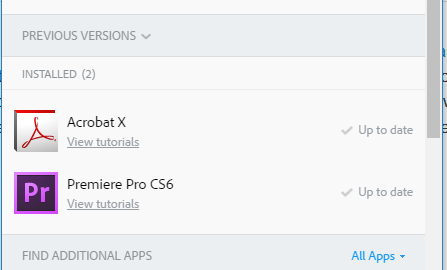
Copy link to clipboard
Copied
Your forum isn't currently letting me delete my last post.
So here is, instead, my correction:
I found I could access the prior versions this way:

which gave me a list of all the past Audition versions. I installed Audition CC 2017 ver 10.0.1, and have confirmed that this fixed the NR crash problem. Please notify customers when this is fixed. This is a pretty major feature of Audition, so the current version of Audition is crippled for me until this is fixed.
Find more inspiration, events, and resources on the new Adobe Community
Explore Now
