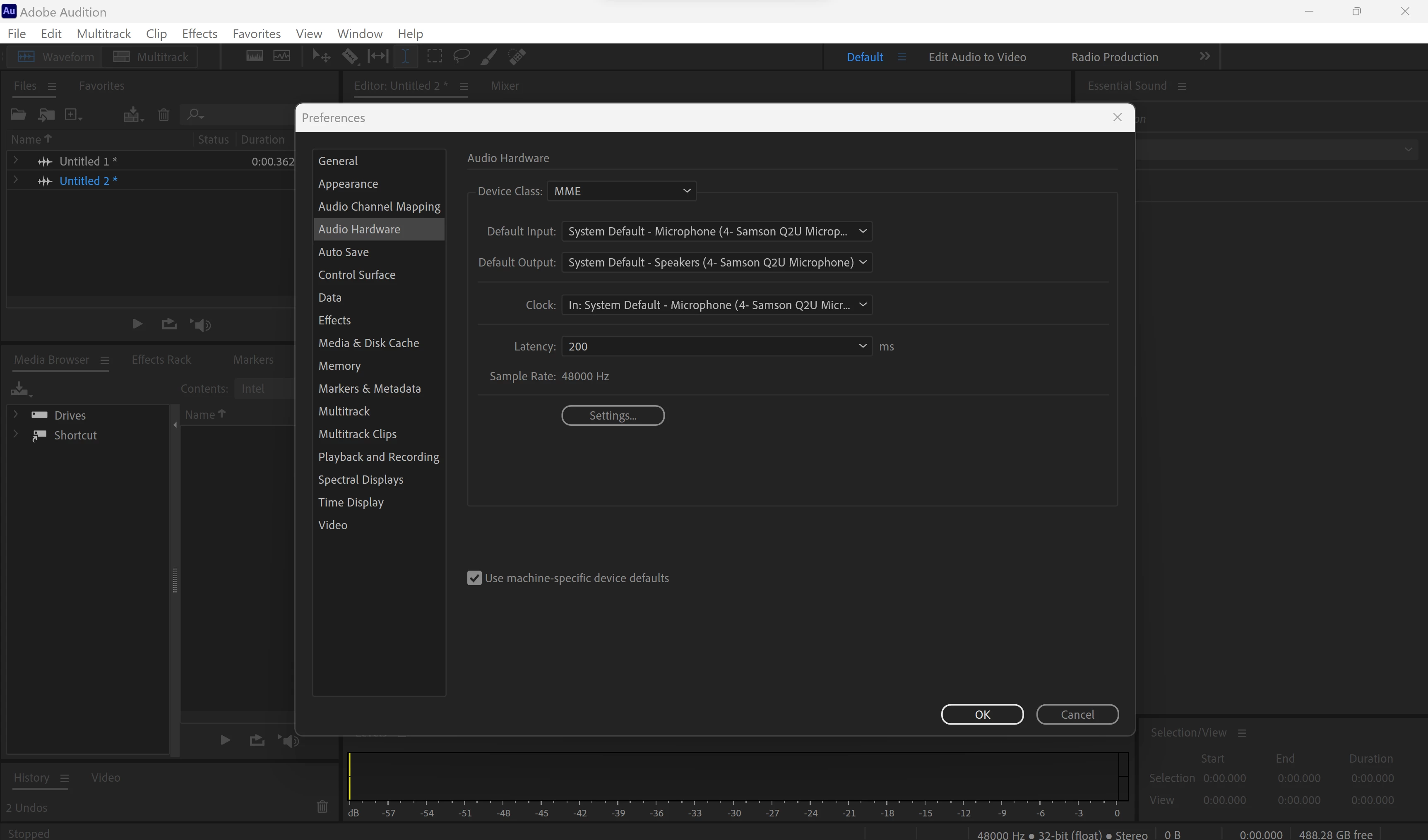Adobe Audition recognizes microphone but won't record audio from it
Bug is happening with Audition Verson 24.1
I run Audition on a Windows 11 Laptop
I'm trying to record audio through Adobe Audition and it is not working.
I'm using a Samson QU2 for context, (Althought when I try other microphones including the internal mic I get the same problem)
I have my Audition set up with my Input and output Device being my QU2. I've set to device class MME The clock is set to the microphone.
While everything seems to be set up properly when I try to record Audio it will start the recording but it won't pick up anything from the microphone, however the recording won't stop until I hit stop recording but when I try to play back the audio all I get is a half second audio track. Any reason why this is happening?