Question
adobe audition
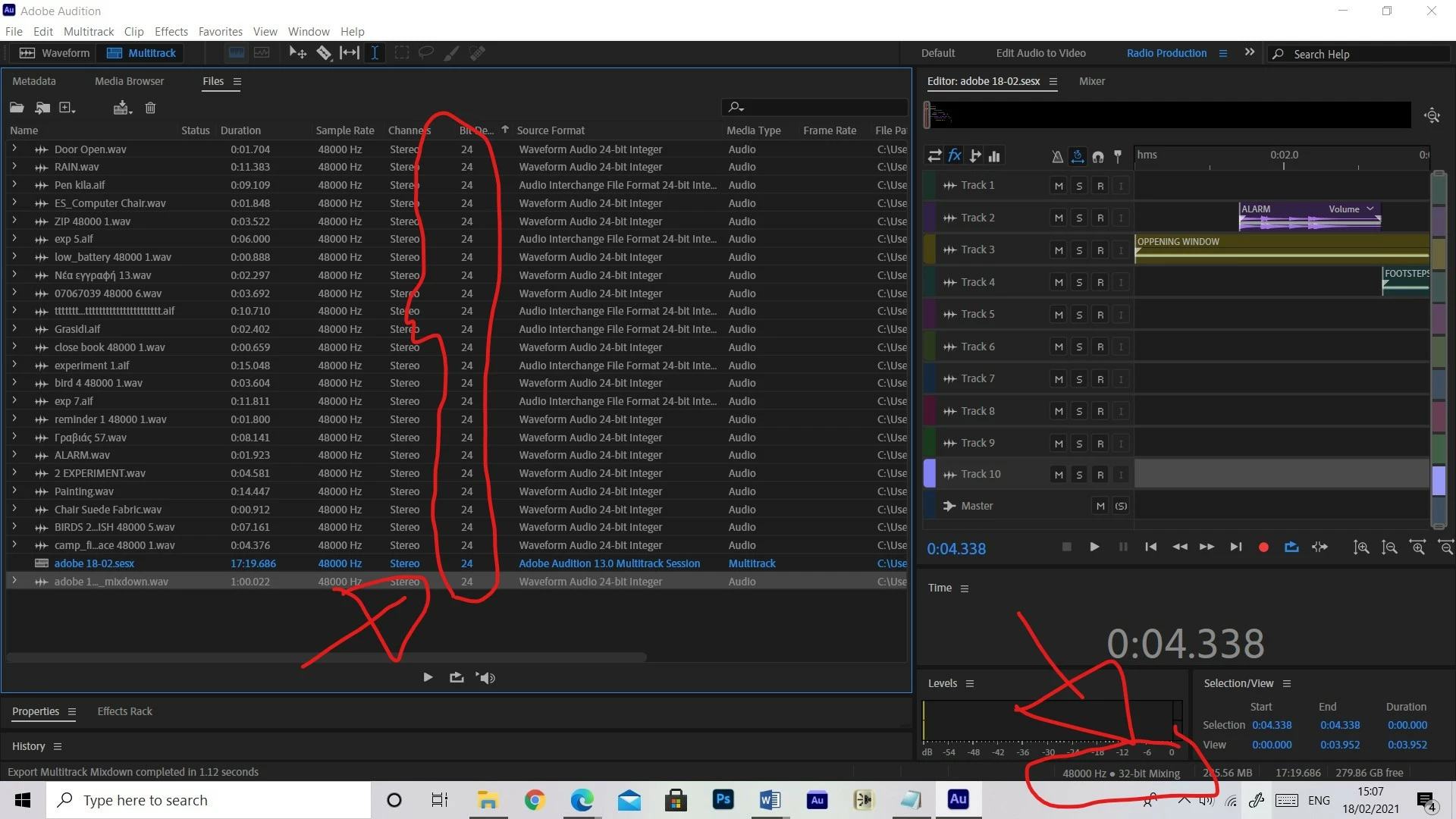 Do you know why the bit depth is different in column and different at the bottom bar.? And which of them is the actual bit depth.?
Do you know why the bit depth is different in column and different at the bottom bar.? And which of them is the actual bit depth.?
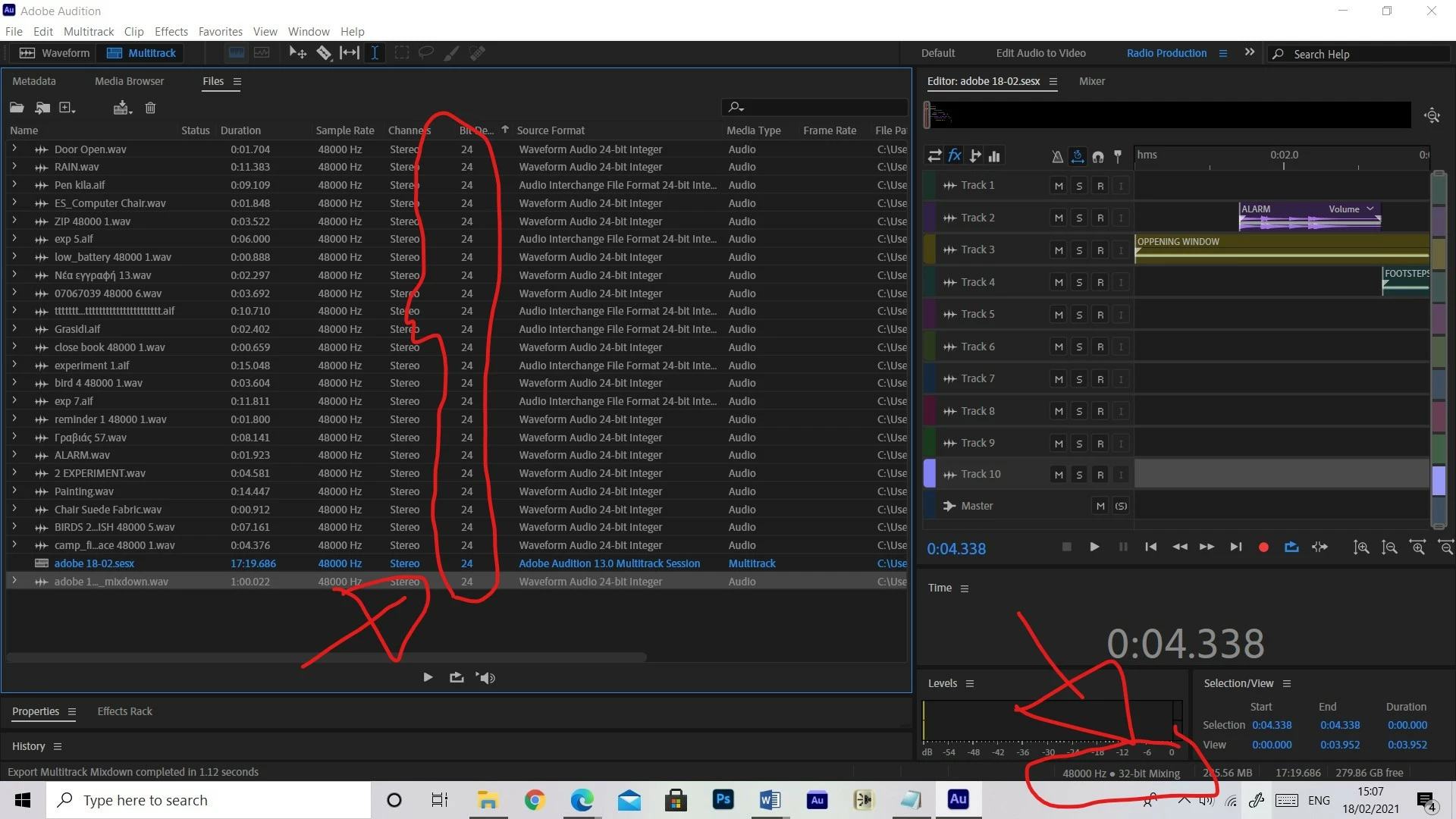 Do you know why the bit depth is different in column and different at the bottom bar.? And which of them is the actual bit depth.?
Do you know why the bit depth is different in column and different at the bottom bar.? And which of them is the actual bit depth.?
Already have an account? Login
Enter your E-mail address. We'll send you an e-mail with instructions to reset your password.