Question
An error was encountered: Unable to write data to the temporary file system
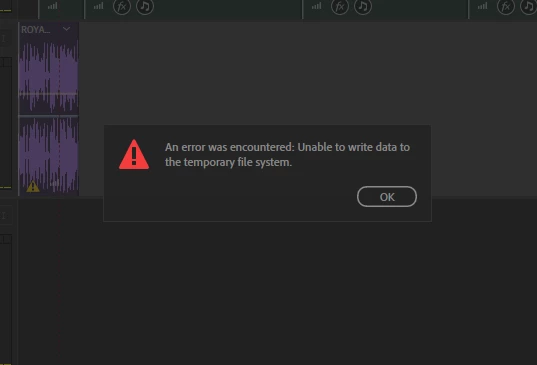
I tried to export my multitrack audio and this popped up. How do I fix this?
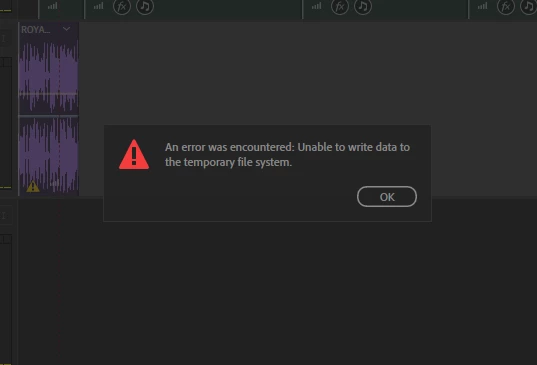
I tried to export my multitrack audio and this popped up. How do I fix this?
Already have an account? Login
Enter your E-mail address. We'll send you an e-mail with instructions to reset your password.